Radio Shack 43-3595 User Manual
Page 22
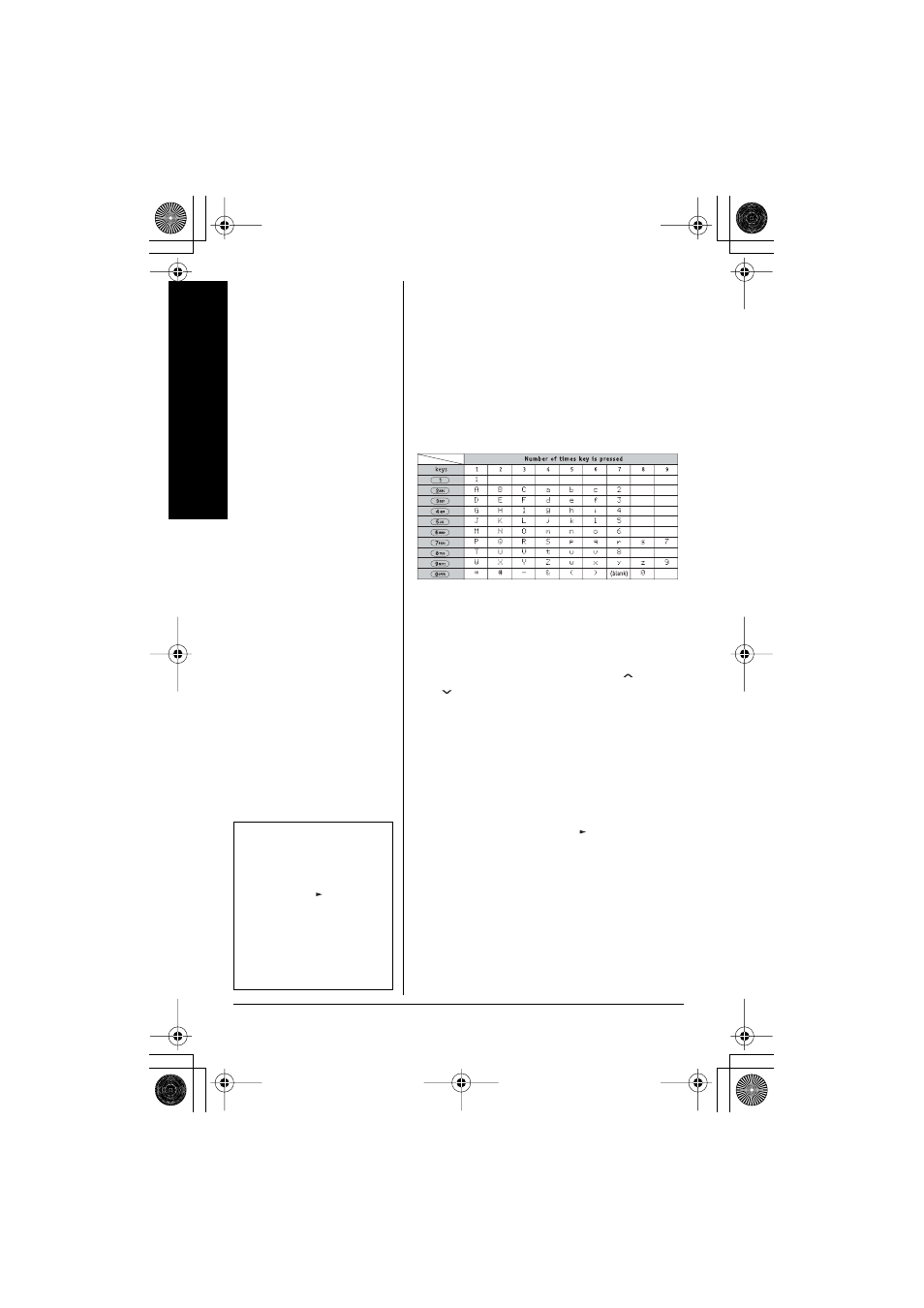
Memory Dialing
22
S
TEPS
FOR
E
NTERING
N
AMES
AND
S
PECIAL
C
HARACTERS
Refer to the letters on the number keys to
select the desired characters.
With each press of a numeric key, the
displayed character appears in the following
order: Upper case letters first, lower case
letters next and finally the number
corresponding to the key.
For example, to enter Movies.
1. Pick up the handset. Press and hold
MEM
.
2. Enter a number or press
VOL/
or
VOL/
keys to select a memory location.
3. Press
CH/SEL
. (When there is
information already stored in the
selected memory location,
E
E
E
Ed
d
d
di
i
i
it
t
t
t
M
M
M
Me
e
e
em
m
m
mo
o
o
or
r
r
ry
y
y
y
is displayed. See “Editing a
Stored Name and/or Phone Number”
on page 24 for information.)
4. Press 6. Then press
#/
to move the
cursor to the right. Ô
5. Press 6 six times.
6. Press 8 six times.
7. Press 4 six times.
8. Press 3 five times.
Ô
NOTE
Ô
If the next character uses
the same number key, you
must press #/
to move
the cursor over. Otherwise
the next time you press the
number key, it changes the
character that was
previously set.
43-3595.book Page 22 Monday, June 7, 2004 2:27 PM
