Beyond the basics, Connecting hard-wired inputs, Setting the clock – Radio Shack 49-1000 User Manual
Page 13: Storing phone numbers
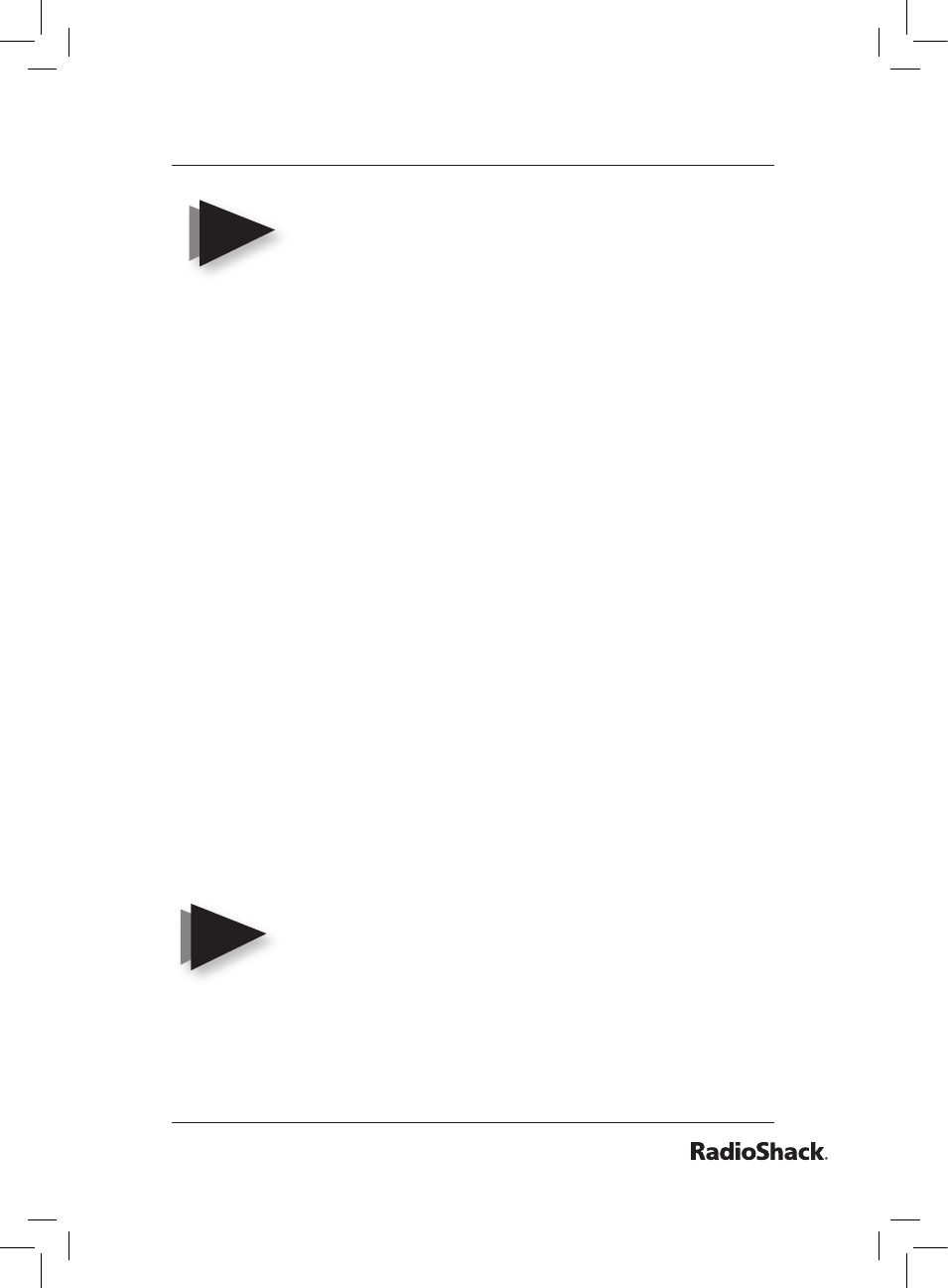
13
Beyond the Basics
Your Motion Detector will return to normal
operating mode automatically after about two
minutes.
connecting hard-wired inputs
You can connect two hard-wired magnetic contact switches to the
console. These will be zones 31 and 32.
You can install a total of 30 additional zones, which can be a
combination of Door/Window Sensors and Motion Detectors. For
example, you could have 15 Door/Window Sensors, 15 Motion
Detectors, and 2 hard-wired zones. The hard wired zones are
treated as delayed zones (i.e. they have exit and entry delays if you
arm the system in the “Away” mode).
setting the clock
Press either of the Menu
/
buttons.
Enter your PIN.
When you see “INSTALL” on your Security Console, press
either of the Menu
/
buttons until you reach the “SET
CLOCK” menu.
Press ok. You also can press 2 to go directly to the Clock
Setting screen.
Enter the time by pressing the digits on your Security Console’s
keypad.
Press am or pm and then press ok.
Repeatedly press clear to back out of the menu. Confirm your
selection by pressing 1 for YES or 2 for NO. Pressing 1 takes you
back to the “HOME CONTROL” screen. Pressing 2 keeps you in the
“INSTALL” mode.
If you press clear before you’re finished setting the
clock, it clears the numbers.
storing phone numbers
Press either of the Menu
/
buttons.
Enter your PIN.
When you see “INSTALL” on your Security Console, press
Menu
/
until you reach the “PHONE NUMS” menu.
Note
Note
49-1000 UG.indd 13
7/27/2004 6:49:38 PM
