Service book, Perform security self tests, View service books – Blackberry 6280 User Manual
Page 126
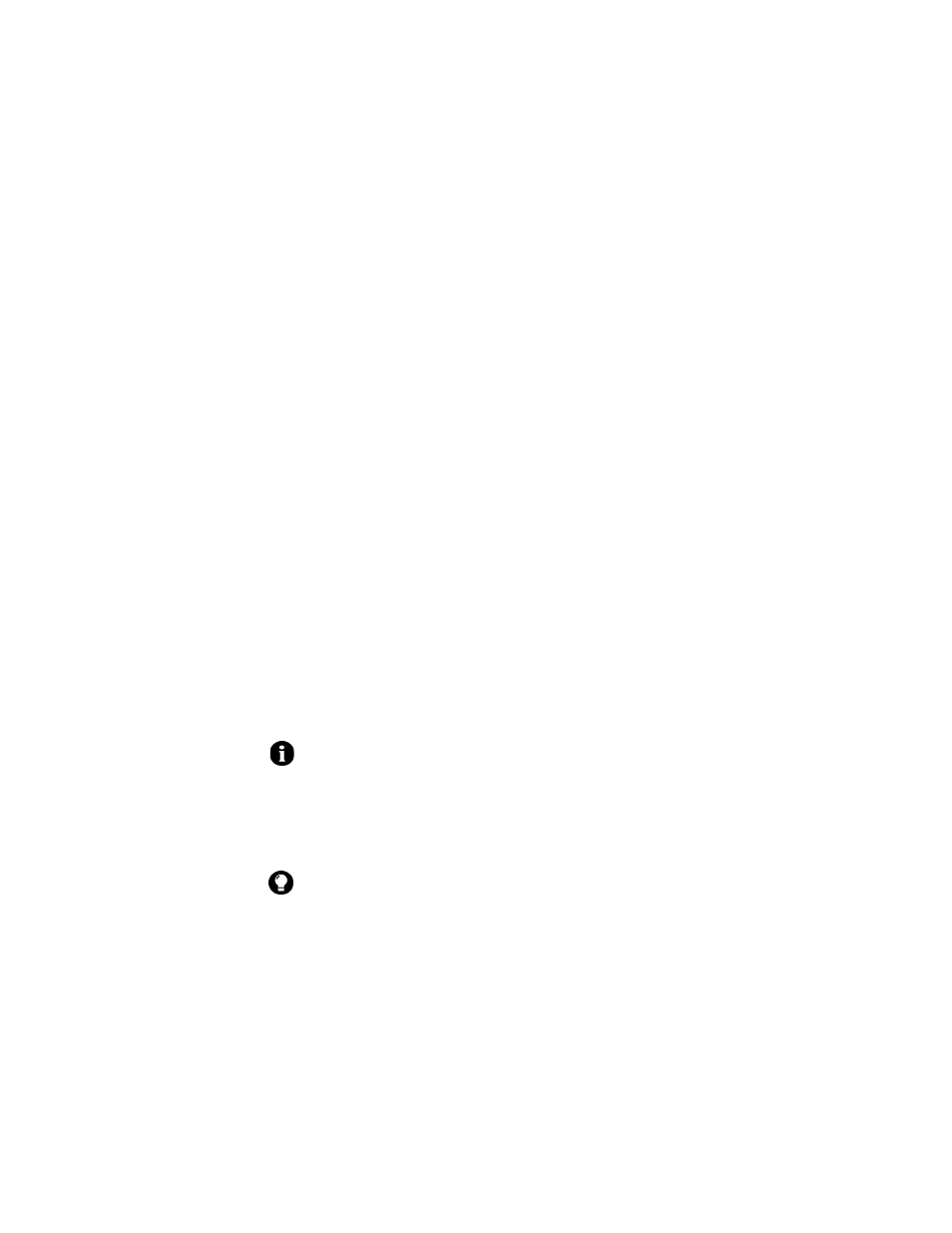
7: Options
126
User Guide
2. Click Unlock. A dialog box appears.
3. In the Enter Password field, type your password.
4. Click the trackwheel. Your handheld is unlocked.
Perform Security Self Tests
The Security Self Test application verifies that security software is
implemented properly on your handheld. The tests run
automatically when your handheld restarts. To perform the tests
manually, complete the following steps:
1. Open the options application. The Options screen appears.
2. Click Security. The Security screen appears.
3. Click the trackwheel. A menu appears.
4. Click Verify Security Software. A dialog box indicates whether
the tests passed or failed.
Service book
You can view the service books that are present on your handheld.
Some handheld features (for example, wireless calendar
synchronization) require a service book to function.
View service books
1. Open the options application. The Options screen appears.
2. Click Service Book. The service books appear.
Note: Your integration option determines which email service book appears
on your handheld.
Tip: To view the service record for a service book, click the service book. A
menu appears. Click View.
