Disable the password, Lock your handheld, Unlock your handheld – Blackberry 6280 User Manual
Page 125
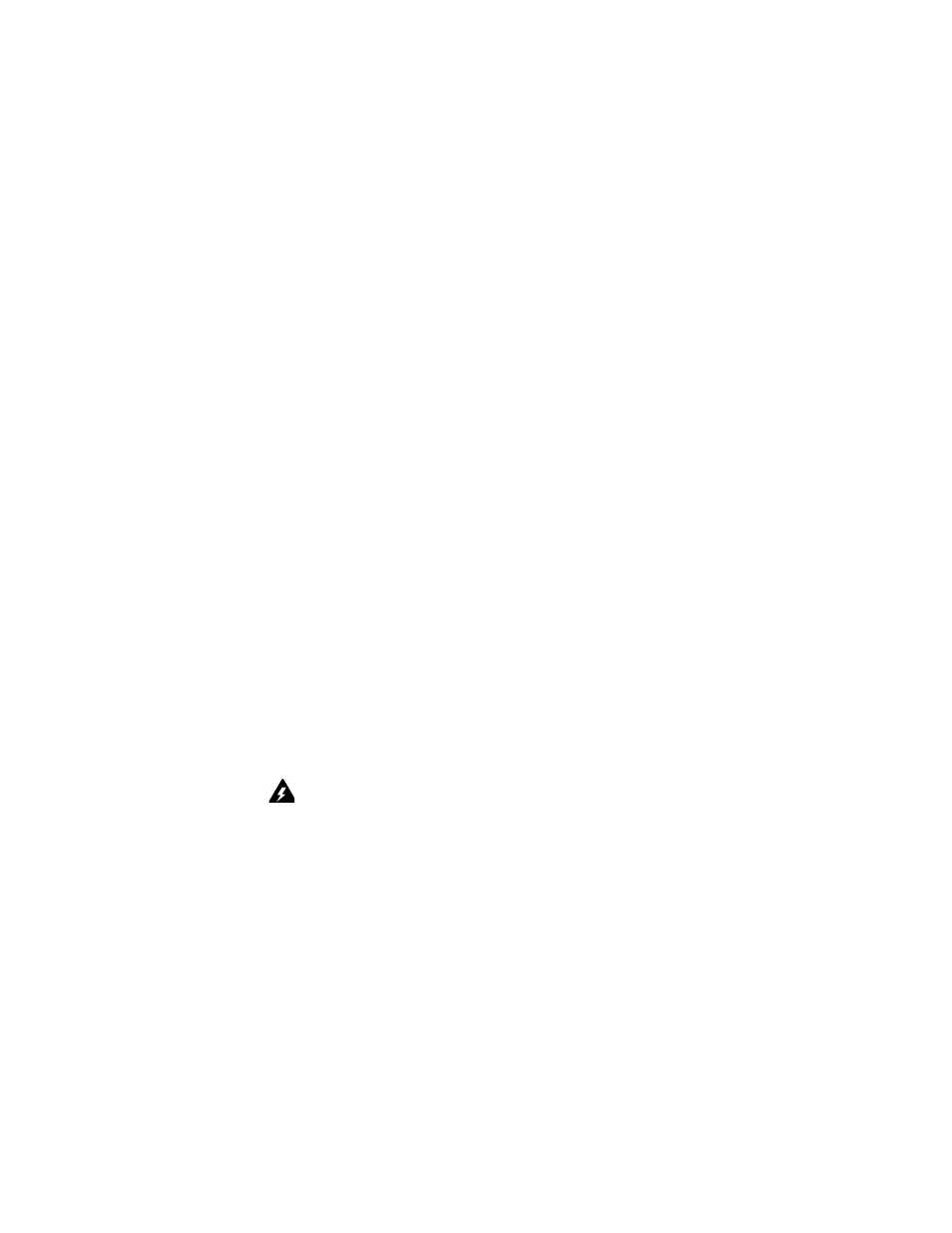
Handheld options
BlackBerry Wireless Handheld
125
7. In the New Password field, type a new password.
8. Click the trackwheel. A dialog box appears.
9. In the Verify New Password field, type the password again.
10. Click the trackwheel. The password is changed.
Disable the password
1. Open the options application. The Options screen appears.
2. Click Security. The Security screen appears.
3. In the Password field, press the Space key until Disabled
appears.
4. Click the trackwheel. A menu appears.
5. Click Save. A dialog box appears.
6. In the Enter Password field, type the password.
7. Click the trackwheel. The password is disabled.
Lock your handheld
1. On the Home screen, click the Lock icon. Your handheld is
locked.
Unlock your handheld
1. On the Lock screen, roll the trackwheel. The Handheld is locked
dialog box appears.
Warning: If you type your password five times incorrectly, you are prompted
to type blackberry before you can continue. On subsequent password
attempts, the characters that you type are displayed in the Enter Password
field.
If you type your password eight times incorrectly, you are prompted to type
blackberry again before you can continue.
If you type your password ten times incorrectly, all information is erased
from your handheld for security reasons.
