Top panel (pedals) – Roland FC-300 User Manual
Page 9
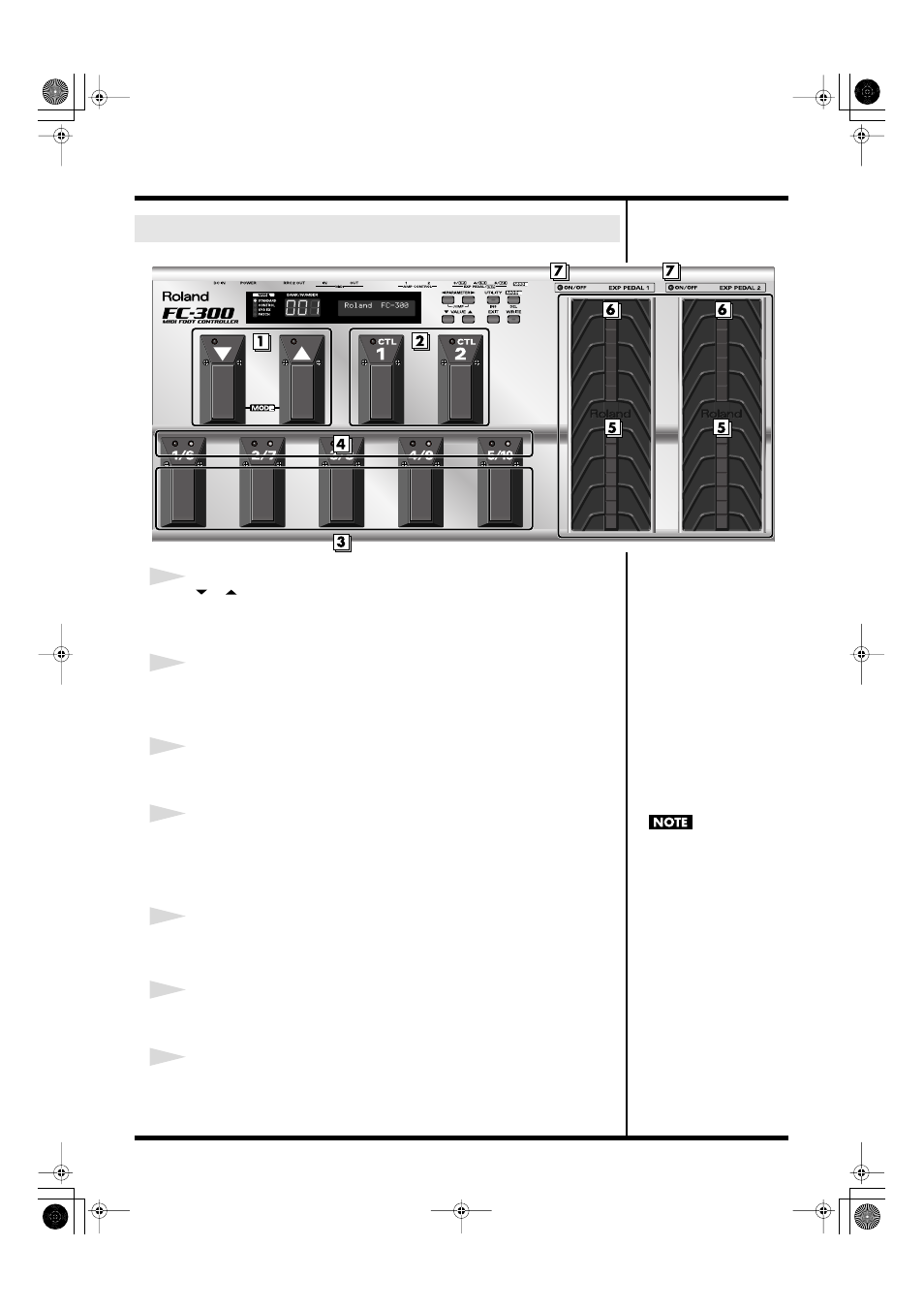
9
Introduction
1
[
] [
] (down / up) pedals
Use these pedals to switch banks and select numbers.
Additionally, you can switch modes by pressing the pedals simultaneously.
2
CTL (Control) pedals (1, 2)
You can assign the desired functions to these pedals, then use them for control over
those functions.
3
Number pedals (1/6 – 5/10)
These switch the patch numbers.
4
Number pedal indicators (1/6 – 5/10)
The indicator for the currently selected number lights.
A red indicator lights when a number from 1 through 5 is selected; a green indicator
lights when a number from 6 through 10 is selected.
5
EXP PEDAL (expression pedal) (1, 2)
These control the volume, wah, or other aspects of connected devices.
6
EXP PEDAL SW (expression pedal switch) (1, 2)
Firmly press down at the front of the pedal to switch the effect on and off.
7
EXP PEDAL SW indicators (expression pedal switch indicators) (1, 2)
Lights when the effect being controlled with the EXP PEDAL SW is on, and goes out
when the effect is turned off.
Top Panel (Pedals)
When you operate the
expression pedal, please be
careful not to get your fingers
pinched between the movable
part and the panel. In
households with small
children, an adult should
provide supervision until the
child is capable of following all
the rules essential for the safe
operation of the unit.
FC-300_e1.book 9 ページ 2007年4月24日 火曜日 午前10時10分
