Troubleshooting, Troubleshooting the camera, Power supply – Ricoh CAPLIO R4 User Manual
Page 164
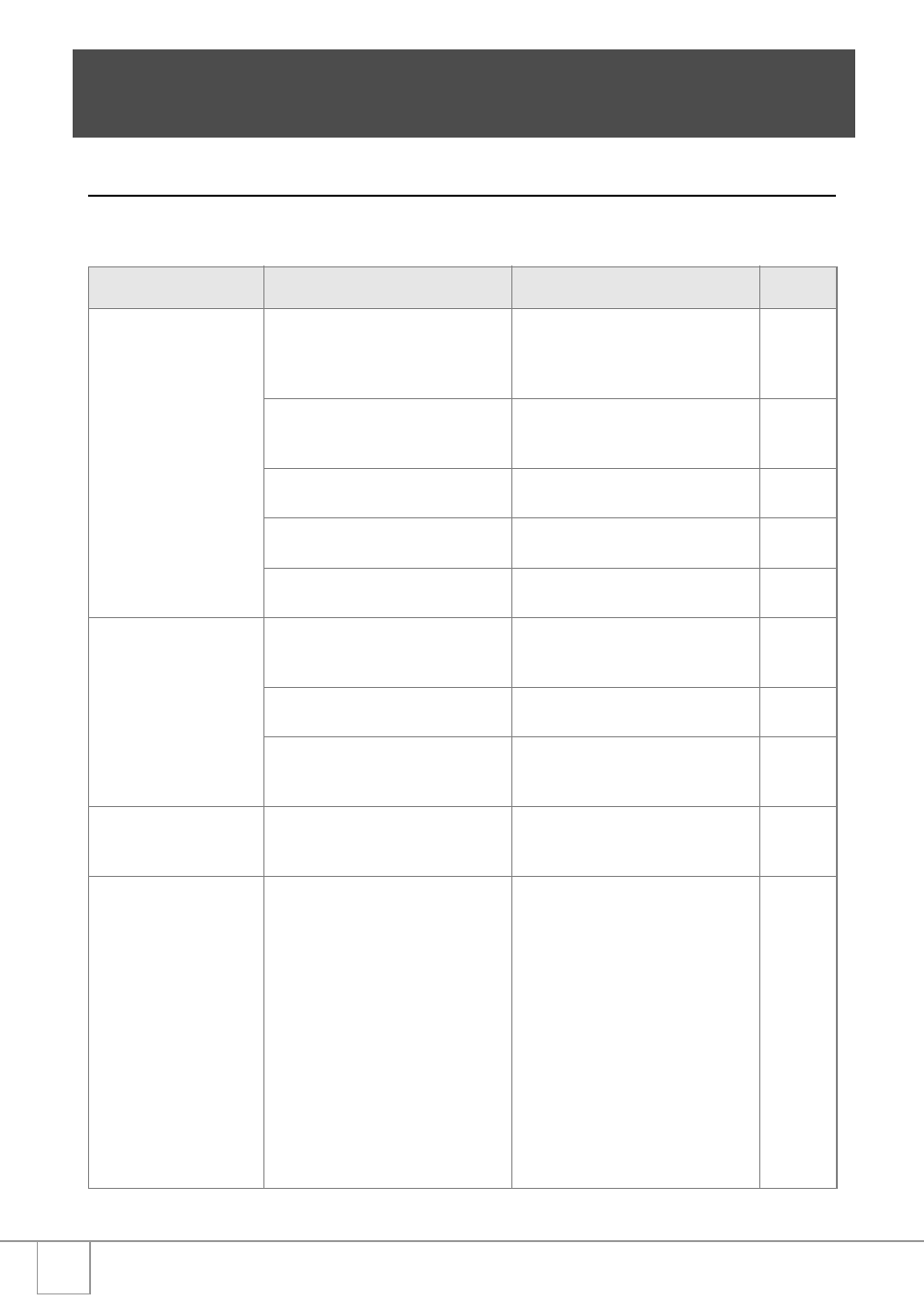
162
Troubleshooting
Troubleshooting the Camera
Power Supply
Problem
Cause
Solution
Refer to
The camera does not turn
on.
Battery is not loaded or is exhausted. Load the rechargeable battery
correctly. Charge the battery as
required. Use the AC adapter as
required.
P.19
P.20
P.171
A (manganese dry cell or other)
unacceptable battery is used.
Use the dedicated rechargeable
battery. Never use any other
batteries.
P.16
The AC adapter is not connected
correctly.
Reconnect it properly.
P.171
The camera is automatically turned off
by Auto Power Off.
Turn the camera back on.
P.22
The battery is loaded in wrong
direction.
Load correctly.
P.20
The camera turns off
during use.
The camera was left unattended and
unused, so Auto Power Off turned it
off.
Press the POWER button to turn the
camera on.
P.22
Battery is running low.
Charge the rechargeable battery or
use the AC adapter.
P.16
A (manganese dry cell or other)
unacceptable battery is used.
Use the dedicated rechargeable
battery. Never use any other
batteries.
P.16
The camera does not turn
off.
Camera malfunction.
Remove the battery and load it again.
Reconnect the AC adapter cable
properly, if using.
P.19
P.20
P.171
Although the battery has
just been charged, a
battery mark is displayed
to indicate a low battery
level.
Although the battery has
just been charged,
pressing the shutter
release button retracts the
lens.
Although the battery has
just been charged,
pressing the shutter
release button turns the
power off.
A (manganese dry cell or other)
unacceptable battery is used.
Use the dedicated rechargeable
battery. Never use any other
batteries.
P.16
