Deleting caller id info, Eleting, Aller – RCA 29993 User Manual
Page 33: Id i
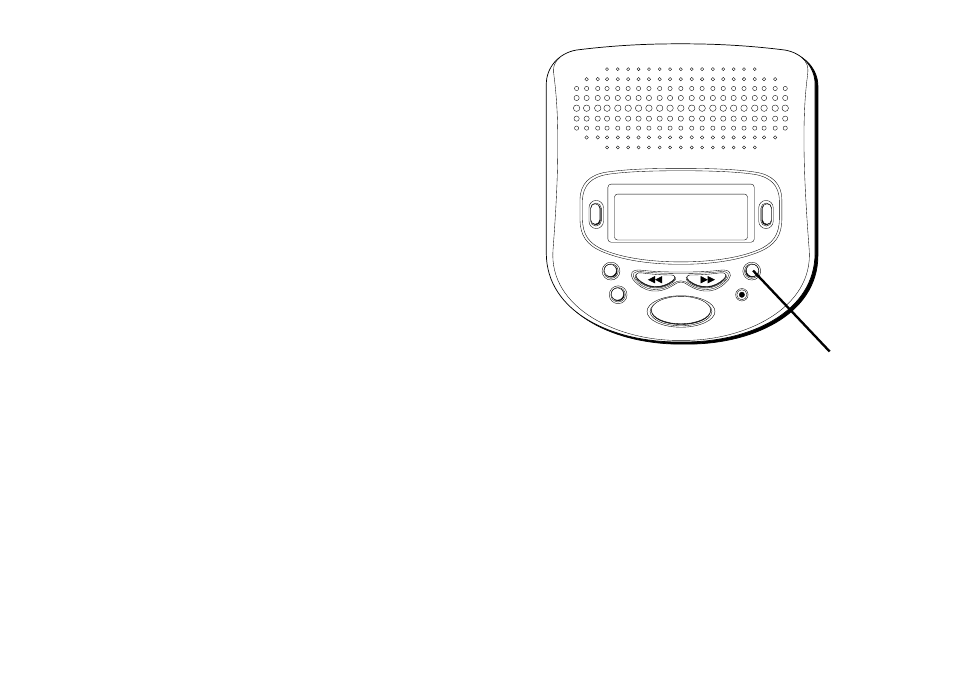
33
D
ELETING
C
ALLER
ID I
NFO
You can delete a Caller ID record, leaving any
associated message; or you can delete the Caller
ID info along with the message.
•
While the call info is displayed, press and
release DELETE. The unit erases the current
Caller ID info and the next record is
displayed.
•
To delete the Caller ID information and
message, press and hold DELETE while the
record is displayed. The unit erases both the
current call info and the message and
announces, “Message and Caller ID erased.”
SET
GREETING
PREVIOUS
MEMO
DELETE
NEW
DIAL
(ENTER)
NEXT
PLAY/STOP
VOICE • TIME • DAY • STAMP
DELETE button
See also other documents in the category RCA Phones:
- 25403 (48 pages)
- 2-9220 (2 pages)
- 27600 (2 pages)
- 2-9123 (2 pages)
- 29298 (2 pages)
- 2-9191 (56 pages)
- 2-9480 (2 pages)
- 2-9016 (1 page)
- Model 29190C (2 pages)
- 25202 (76 pages)
- 25202 (38 pages)
- 25423/24 (88 pages)
- 26925 (64 pages)
- 25415 (32 pages)
- FOLD 2-9180 (2 pages)
- 29292 (60 pages)
- 25001 (40 pages)
- 2-9398 (30 pages)
- 25630 MGCP (14 pages)
- 29320 (2 pages)
- 25404 (96 pages)
- 25450 (124 pages)
- Model 27977 (2 pages)
- 27993 (38 pages)
- 28300 (52 pages)
- 29086 (48 pages)
- Model 29318 (2 pages)
- 27930/31 (2 pages)
- 28310 (58 pages)
- RC940 (24 pages)
- 26925A (64 pages)
- 2-9120/2-9130 (2 pages)
- 25204 (76 pages)
- 26958 (176 pages)
- Model 21011 (124 pages)
- Model 28301 (48 pages)
- 29578 (72 pages)
- 2-9291 (20 pages)
- 25403/04 (96 pages)
- 29267 (2 pages)
