Reviewing call records, Eviewing, Ecords – RCA 29993 User Manual
Page 32: John smith
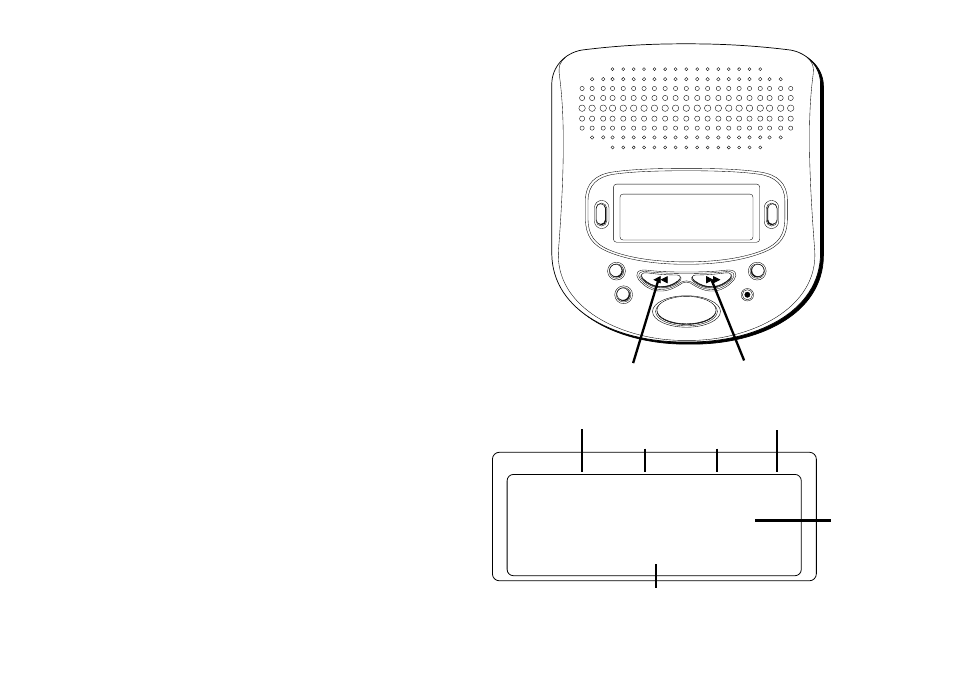
32
R
EVIEWING
C
ALL
R
ECORDS
Use either the PREVIOUS or NEXT button to
review your Caller ID records.
•
Press PREVIOUS to scroll through the call
records from the most recent to the oldest.
•
Press NEXT to scroll through the call records
from the oldest to the newest.
•
When all of the messages have been viewed,
END OF LIST appears in the display.
•
If there are new calls, only new calls will be
reviewed.
•
If there are old calls, all the calls will be
reviewed.
NEW CALLS
MSG
p.m.
1
1 - 317 - 555 - 1234
JOHN SMITH
3
12 : 15
8/24
Current call
Time
Caller ID
phone
number
Caller ID name
Message Playback Display
Date
Current message
SET
GREETING
PREVIOUS
MEMO
DELETE
NEW
DIAL
(ENTER)
NEXT
PLAY/STOP
VOICE • TIME • DAY • STAMP
PREVIOUS button
NEXT button
See also other documents in the category RCA Phones:
- 25403 (48 pages)
- 2-9220 (2 pages)
- 27600 (2 pages)
- 2-9123 (2 pages)
- 29298 (2 pages)
- 2-9191 (56 pages)
- 2-9480 (2 pages)
- 2-9016 (1 page)
- Model 29190C (2 pages)
- 25202 (76 pages)
- 25202 (38 pages)
- 25423/24 (88 pages)
- 26925 (64 pages)
- 25415 (32 pages)
- FOLD 2-9180 (2 pages)
- 29292 (60 pages)
- 25001 (40 pages)
- 2-9398 (30 pages)
- 25630 MGCP (14 pages)
- 29320 (2 pages)
- 25404 (96 pages)
- 25450 (124 pages)
- Model 27977 (2 pages)
- 27993 (38 pages)
- 28300 (52 pages)
- 29086 (48 pages)
- Model 29318 (2 pages)
- 27930/31 (2 pages)
- 28310 (58 pages)
- RC940 (24 pages)
- 26925A (64 pages)
- 2-9120/2-9130 (2 pages)
- 25204 (76 pages)
- 26958 (176 pages)
- Model 21011 (124 pages)
- Model 28301 (48 pages)
- 29578 (72 pages)
- 2-9291 (20 pages)
- 25403/04 (96 pages)
- 29267 (2 pages)
