RCA 29993 User Manual
Page 19
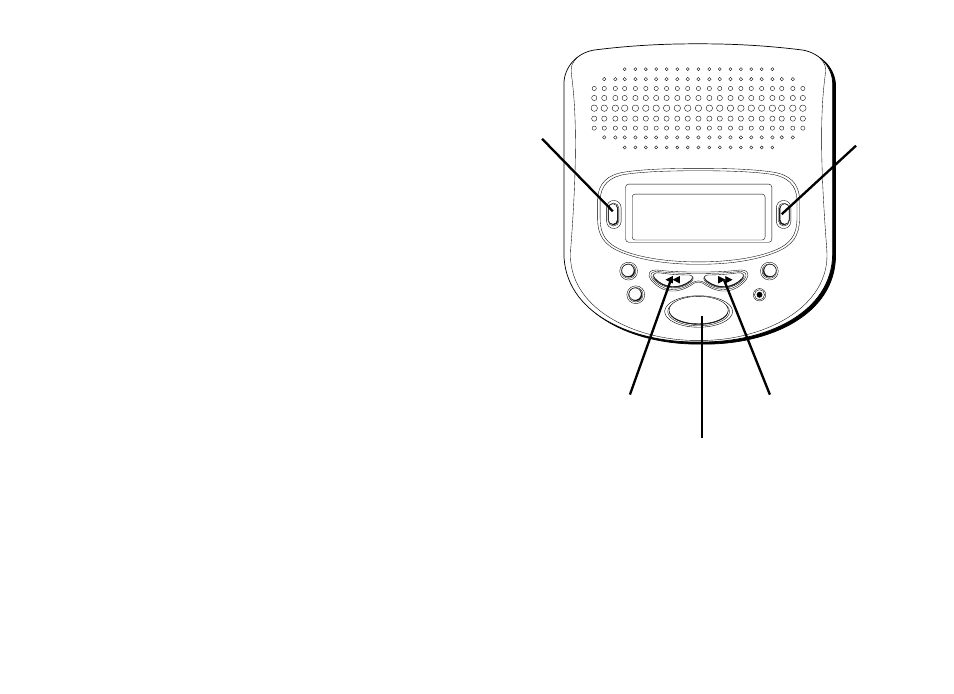
19
SET
GREETING
PREVIOUS
MEMO
DELETE
NEW
DIAL
(ENTER)
NEXT
PLAY/STOP
VOICE • TIME • DAY • STAMP
PREVIOUS button
NEXT button
MENU
button
ENTER
button
PLAY/STOP button
1.
If you just adjusted the Rings to Answer
menu, skip to step 3. If you haven’t adjusted
any other setting, press and release the
MENU button.
2.
Press and release ENTER until the unit
announces and displays the current incoming
message length.
3.
Press and release NEXT or PREVIOUS until
the unit announces and displays the desired
setting.
4.
Press ENTER. The unit confirms the setting
with three beeps and enters the Security
Code menu.
NOTE:
To exit setup, press PLAY/STOP.
See also other documents in the category RCA Phones:
- 25403 (48 pages)
- 2-9220 (2 pages)
- 27600 (2 pages)
- 2-9123 (2 pages)
- 29298 (2 pages)
- 2-9191 (56 pages)
- 2-9480 (2 pages)
- 2-9016 (1 page)
- Model 29190C (2 pages)
- 25202 (76 pages)
- 25202 (38 pages)
- 25423/24 (88 pages)
- 26925 (64 pages)
- 25415 (32 pages)
- FOLD 2-9180 (2 pages)
- 29292 (60 pages)
- 25001 (40 pages)
- 2-9398 (30 pages)
- 25630 MGCP (14 pages)
- 29320 (2 pages)
- 25404 (96 pages)
- 25450 (124 pages)
- Model 27977 (2 pages)
- 27993 (38 pages)
- 28300 (52 pages)
- 29086 (48 pages)
- Model 29318 (2 pages)
- 27930/31 (2 pages)
- 28310 (58 pages)
- RC940 (24 pages)
- 26925A (64 pages)
- 2-9120/2-9130 (2 pages)
- 25204 (76 pages)
- 26958 (176 pages)
- Model 21011 (124 pages)
- Model 28301 (48 pages)
- 29578 (72 pages)
- 2-9291 (20 pages)
- 25403/04 (96 pages)
- 29267 (2 pages)
