Setting the day/time, Etting – RCA 29993 User Manual
Page 11
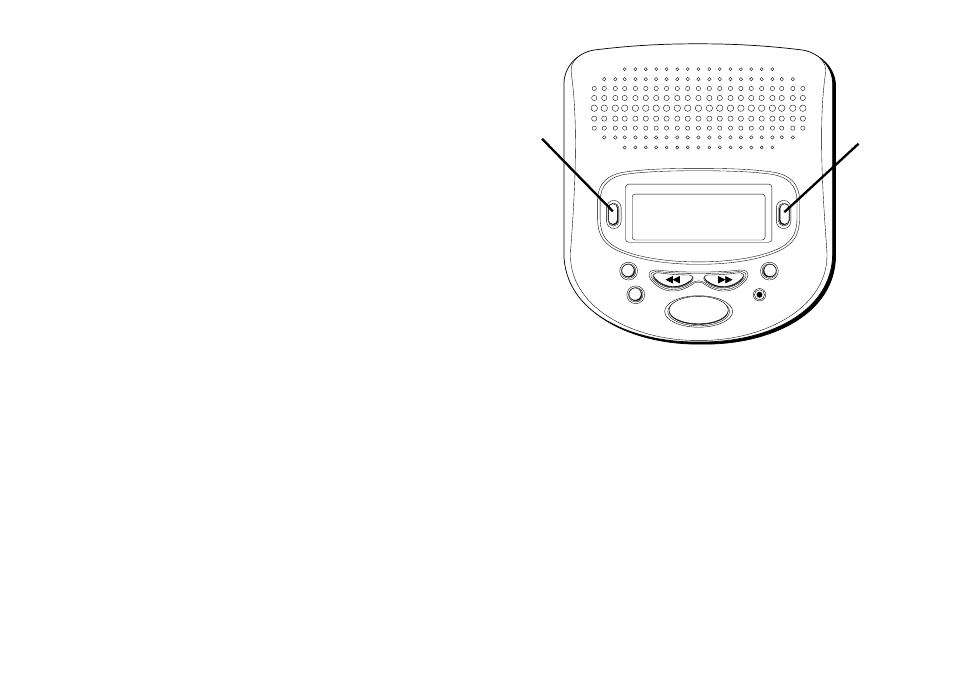
11
S
ETTING
THE
D
AY
/T
IME
This setting allows you to set the current day and
time for the Time/Day stamp attached to each
message.
NOTE:
The telephone company sends the time and
date with the Caller ID information. The unit will
reset the hour and minute each time a call is
received.
D
AY
1.
If you just adjusted the Answer Status menu,
skip to step 3. If you haven’t adjusted any
other setting, press and release the MENU
button.
2.
Press and release ENTER until the unit
announces and displays the current day
setting.
SET
GREETING
PREVIOUS
MEMO
DELETE
NEW
DIAL
(ENTER)
NEXT
PLAY/STOP
VOICE • TIME • DAY • STAMP
MENU
button
ENTER
button
See also other documents in the category RCA Phones:
- 25403 (48 pages)
- 2-9220 (2 pages)
- 27600 (2 pages)
- 2-9123 (2 pages)
- 29298 (2 pages)
- 2-9191 (56 pages)
- 2-9480 (2 pages)
- 2-9016 (1 page)
- Model 29190C (2 pages)
- 25202 (76 pages)
- 25202 (38 pages)
- 25423/24 (88 pages)
- 26925 (64 pages)
- 25415 (32 pages)
- FOLD 2-9180 (2 pages)
- 29292 (60 pages)
- 25001 (40 pages)
- 2-9398 (30 pages)
- 25630 MGCP (14 pages)
- 29320 (2 pages)
- 25404 (96 pages)
- 25450 (124 pages)
- Model 27977 (2 pages)
- 27993 (38 pages)
- 28300 (52 pages)
- 29086 (48 pages)
- Model 29318 (2 pages)
- 27930/31 (2 pages)
- 28310 (58 pages)
- RC940 (24 pages)
- 26925A (64 pages)
- 2-9120/2-9130 (2 pages)
- 25204 (76 pages)
- 26958 (176 pages)
- Model 21011 (124 pages)
- Model 28301 (48 pages)
- 29578 (72 pages)
- 2-9291 (20 pages)
- 25403/04 (96 pages)
- 29267 (2 pages)
