Precautions – Yamaha DVD-S700 User Manual
Page 6
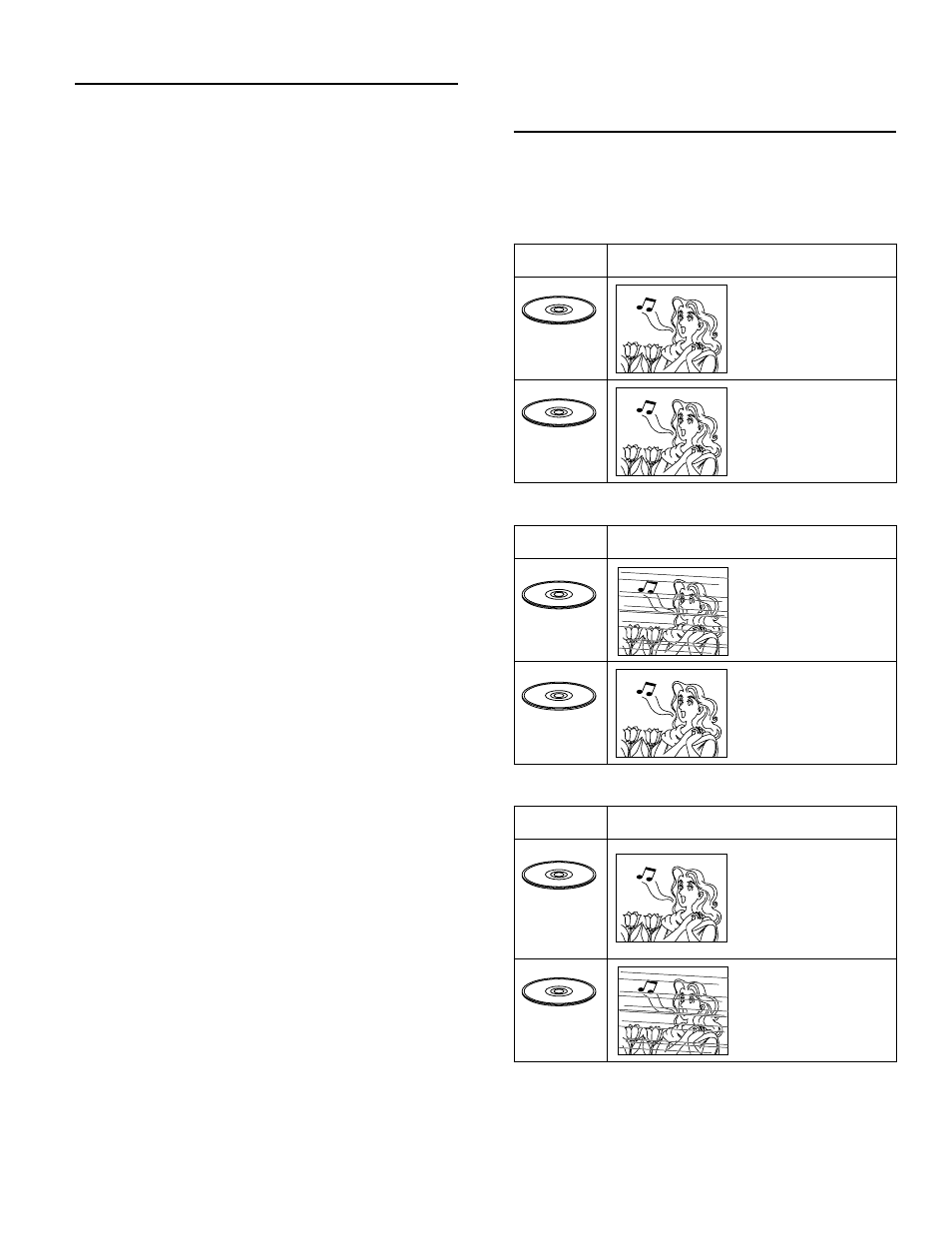
6
Precautions
Please read these precautions before operating this unit.
È
Mains lead protection
To avoid any malfunctions of the unit, and to protect against
electric shock, fire or personal injury, please observe the fol-
lowing.
Á
Hold the plug firmly when connecting or disconnecting
the AC mains lead to this unit.
Á
Do not connect or disconnect the AC mains lead when
your hands are wet.
Á
Keep the AC mains lead away from heating appliances.
Á
Never put any heavy object on the AC mains lead.
Á
Do not attempt to repair or reconstruct the AC mains
lead in any way.
Á
Remove dust, dirt, etc. on the plug at regular intervals.
Á
If the unit has been dropped or otherwise damaged, set
the unit to the standby mode and disconnect the AC
mains lead.
Á
If smoke, malodors or noises are emitted from the unit,
set the unit to the standby mode and disconnect the AC
mains lead.
È
Placement
Avoid placing the unit in areas of:
Á
direct sunlight or heating radiators, or closed automobiles
Á
high temperature (over 35
u
C) or high humidity (over 90%)
Á
excessive dust
Á
vibration, impact or where the surface is tilted
As the internal parts may be seriously damaged.
È
Non-use periods
When the unit is not being used, switch the unit to the stand-
by mode.
When left unused for a long period of time, the unit should be
unplugged from the household AC outlet.
È
No fingers or other objects inside
Á
Touching internal parts of this unit is dangerous, and may
cause serious damage to the unit. Do not attempt to disas-
semble the unit.
Á
Do not put any foreign object on the disc tray.
È
Keep away from water and magnets.
Á
Keep the unit away from flower vases, tubs, sinks, etc. If liq-
uids are spilled into the unit, serious damage could occur.
Á
Never bring magnetic objects such as speakers near to this
unit.
È
Stacking
Á
Place the unit in a horizontal position, and do not place any-
thing heavy on it.
Á
Do not place the unit on amplifiers or other equipment which
may become hot.
È
Condensation
Moisture may form on the lens in the following conditions…
Á
immediately after a heater has been turned on.
Á
in a steamy or very humid room.
Á
when the unit is moved from a cold environment to a warm
one.
If moisture forms inside this unit, it may not operate properly.
In this case, turn on the power and wait about one hour for
the moisture to evaporate.
È
If there is noise interference on the TV while a
broadcast is being received
Depending on the reception condition of the TV, interference
may appear on the TV screen while you are watching a TV
broadcast and the unit is left on. This is not a malfunction of
the unit or the TV. To watch a TV broadcast, switch this unit
to the standby mode.
Selecting the type of disc for the
type of connected TV
(For other models)
Both DVDs and Video CDs have the material recorded in the
PAL and NTSC systems. Refer to the table below to select
the correct disc type for the type of connected TV.
È
Connecting to the Multi-system TV
Disc
PAL
NTSC
TV Monitor
Played in the PAL
system.
Played in the NTSC
system.
È
Connecting to the NTSC TV
È
Connecting to the PAL TV
Note:
When a disc which does not comply with Video CD standard
is played, the bottom part of the picture may disappear.
Disc
PAL
NTSC
TV Monitor
No clear images are
shown on the screen.
Played in the NTSC
system.
Disc
PAL
NTSC
TV Monitor
Played in the PAL
system. However, the
initial settings and
Video CD’s “Program
Play” functions cannot
be used.
No clear images are
shown on the screen.
