Speaker setting, Initial settings – Yamaha DVD-S700 User Manual
Page 39
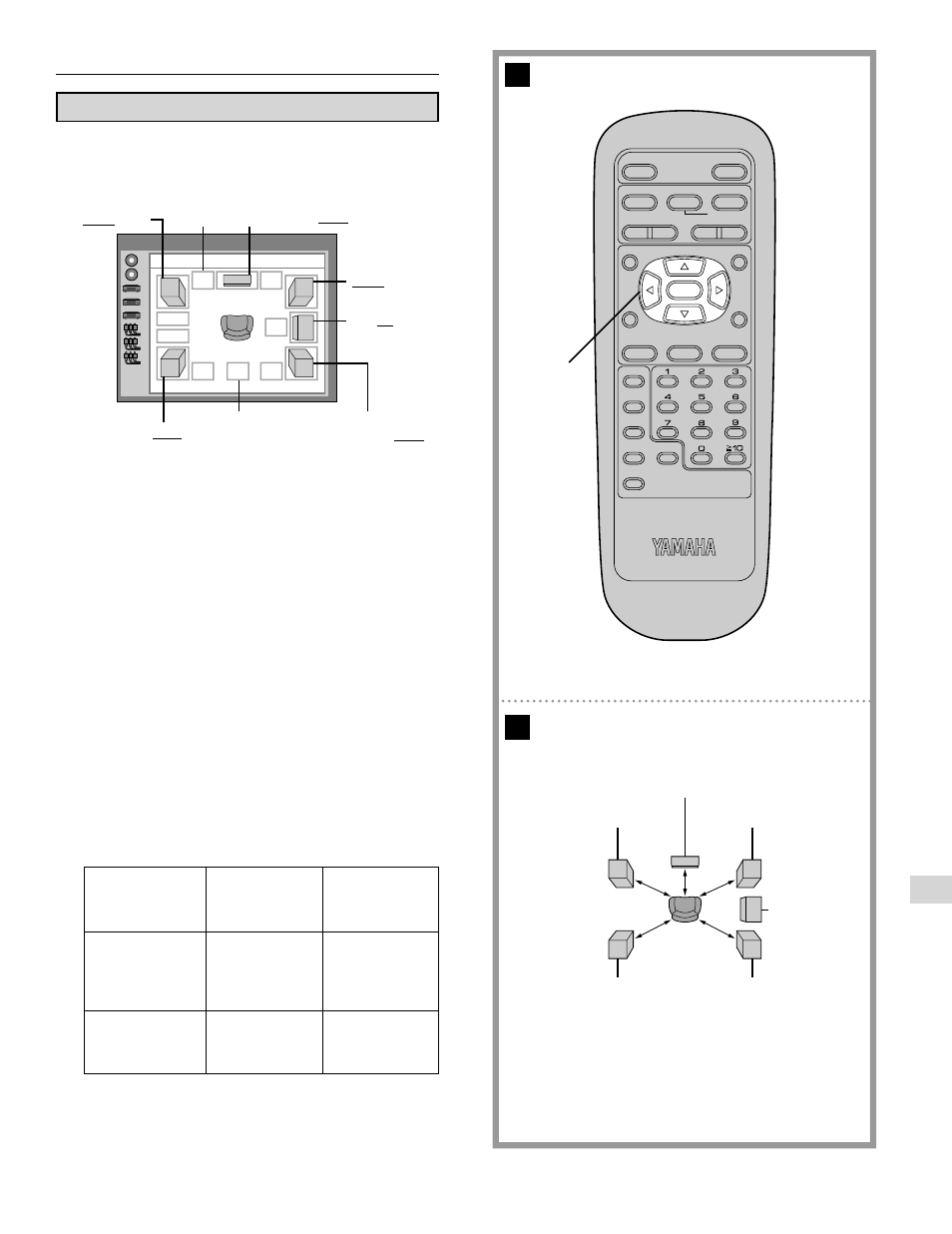
39
POWER
@
STOP
TITLE
SUBTITLE
MARKER
ANGLE
AUDIO
ON SCREEN
RETURN
MENU
SELECT
H
SKIP
I
F
G
D
PLAY
g
STILL/PAUSE
OPEN/CLOSE
*
/ I
PLAY MODE
REPEAT
A-B
CLEAR
DVD
SET UP
SLOW/
SEARCH
POWER
A
B
L
C
R
SW
SL
SR
CH.
1
3
~
L
C
Exit
3.9
ms
5.3
ms
-3
dB
+1
dB
+2
dB
+2
dB
Test
R
SW
SL
SR
Speaker Setting
Press RETURN to cancel
Á
Underlined item is a factory setting.
2
Press
+
/
,
/
)
/
*
to select the preferred
item and press SELECT.
3
Press
+
/
,
/
)
/
*
to select the preferred val-
ue and press SELECT.
Speaker icons
Á
If the speaker is connected, display the icon.
Á
Clear the icon if the speaker is not connected.
Á
If the speaker supports low-frequency (under 100 Hz)
reproduction, select the larger icon. If the speaker’s
low-frequency (under 100 Hz) reproduction ability is
poor, select the smaller icon. [When the subwoofer is
not connected, be sure to select “Large” for the front
speakers (L/R).]
Delay time:
If the surround speakers or the center speaker can’t be
installed at an equal distance to (or further away) the
front speakers from the listening position, change the de-
lay time to get better surround effect.
Á
When D2 or D3 is equal to or larger than D1, no setting
is necessary (
*
). Otherwise, change the setting ac-
cording to the table below.
Initial settings
Speaker setting
)
1
At the initial settings screen
Press
)
/
*
to select “8 Speaker Setting”
and press SELECT.
Front (L)
Large/Small
Center
Delay time
Center
Large/Small/None
Front (R)
Large/Small
Subwoofer
Yes/No
Surround (L)
Large/Small/None
Surround (L/R)
Delay time
Surround (R)
Large/Small/None
Channel balance:
While listening to the test signal, adjust the volume of the
center, surround (L), surround (R) speakers and the sub-
woofer so that the volume is equal to that of the front
speakers.
(Continued on the next page)
Speaker
Center speaker
(D2)
Surround
speakers (D3)
Delay time
1.3 ms
2.6 ms
3.9 ms
5.3 ms
5.3 ms
10.6 ms
15.9 ms
Difference
between D1 and
D2/D3
approx.
1
50 cm
approx. 100 cm
approx. 150 cm
approx. 200 cm
approx. 200 cm
approx. 400 cm
approx. 600 cm
Center speaker
Front speaker (L)
Front speaker (R)
Subwoofer
Surround speaker (R)
Surround speaker (L)
D2
D1
D1
D3
D3
