Rapid advance (rapid reverse), Still picture (pause), Frame advance [dvd/video cd – Yamaha DVD-S700 User Manual
Page 17: Frame advance, Press slow/search f or g during play, Press still/pause during play
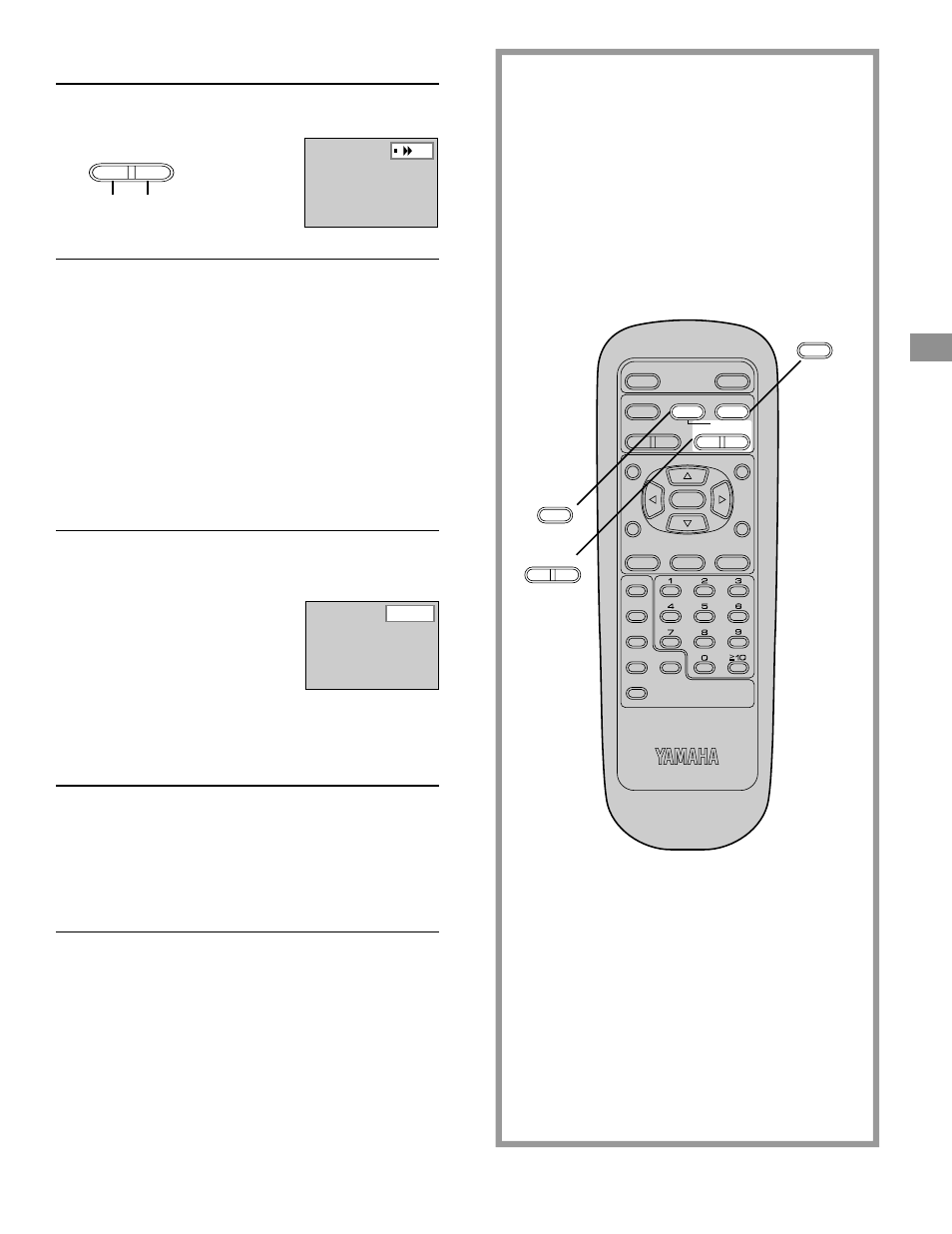
17
POWER
@
STOP
TITLE
SUBTITLE
MARKER
ANGLE
AUDIO
ON SCREEN
RETURN
MENU
SELECT
H
SKIP
I
F
G
D
PLAY
g
STILL/PAUSE
OPEN/CLOSE
*
/ I
g
STILL/PAUSE
PLAY MODE
REPEAT
A-B
CLEAR
DVD
SET UP
SLOW/
SEARCH
D
PLAY
F
G
SLOW/
SEARCH
Rapid advance (Rapid reverse)
Press
SLOW/SEARCH
F
or
G
during
play.
Á
The speed of advance (reverse) is relatively slow at first.
When the button is pressed again, the speed becomes fast-
er. (Each time the button is pressed, the speed increases
up to 5 steps.)
To return to normal play
Press PLAY.
For your reference:
Á
When SLOW/SEARCH is used during menu play of Video
CDs, a menu screen may sometimes be recalled.
Still picture (Pause)
Press STILL/PAUSE during play.
Á
DVD/Video CD:
The player will be placed in the still
picture mode.
Á
CD:
The player will be placed in the
pause mode.
To return to normal play
Press PLAY.
Frame advance
[DVD/Video CD]
Press STILL/PAUSE in the still picture mode.
The disc is advanced by one frame each time the button is
pressed.
To return to normal play
Press PLAY.
Note:
Á
Whether the pictures are advanced by a “frame” or “field” is
selected automatically. (See page 41.)
F
G
SLOW/
SEARCH
Reverse
direction
Forward
direction
(Example)
[DVD/Video CD]
Still
