Viewing from another angle, Dvd only, Press angle during play – Yamaha DVD-S700 User Manual
Page 29
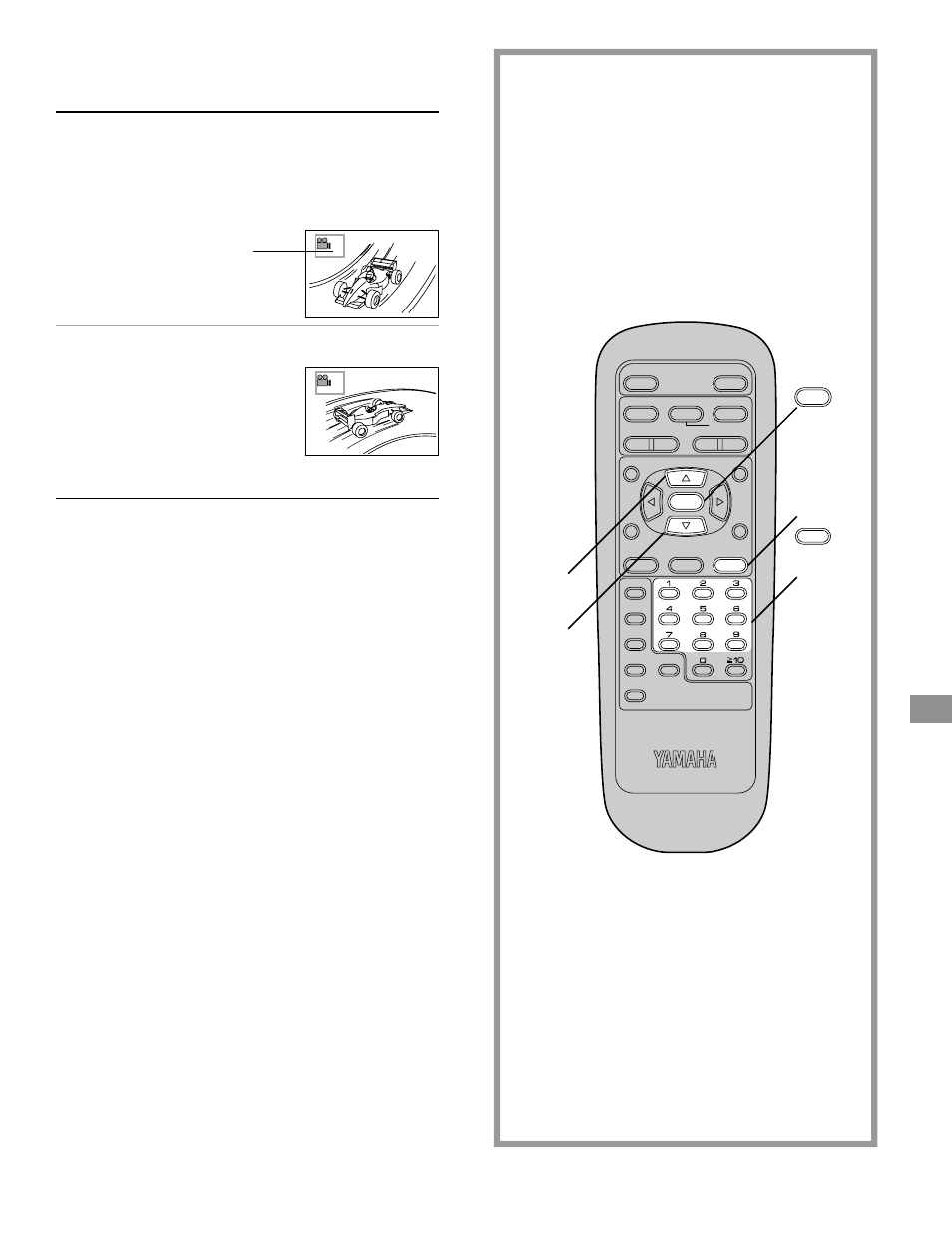
29
POWER
@
STOP
TITLE
SUBTITLE
MARKER
ANGLE
AUDIO
ON SCREEN
RETURN
MENU
SELECT
H
SKIP
I
F
G
D
PLAY
g
STILL/PAUSE
OPEN/CLOSE
*
/ I
PLAY MODE
REPEAT
A-B
CLEAR
DVD
SET UP
SLOW/
SEARCH
2
2
1
2
SELECT
ANGLE
Viewing from another angle
[DVD only]
Some DVDs may contain scenes which have been shot si-
multaneously from a number of different angles. For these
discs, the same scene can be viewed from each of these dif-
ferent angles using the ANGLE button. (The recorded angles
differ depending on the disc used.)
1
Press ANGLE during play.
2
Press
)
/
*
until the preferred angle is se-
lected.
Pressing the numeric
button(s) also changes
the angle.
Á
Press ANGLE or SELECT to clear the display.
Note:
Á
This function only works for discs having scenes recorded
at different angles.
Á
“ANGLE” lights up on the FL display at scenes recorded at
different angles to indicate that angle switching is possible.
The angle number can be programmed beforehand; the
angle will be switched to the selected number when
“ANGLE” lights up.
Number of angle being
played back
1
5
