Display panel, Appendix a: reference – RCA VR643HF User Manual
Page 61
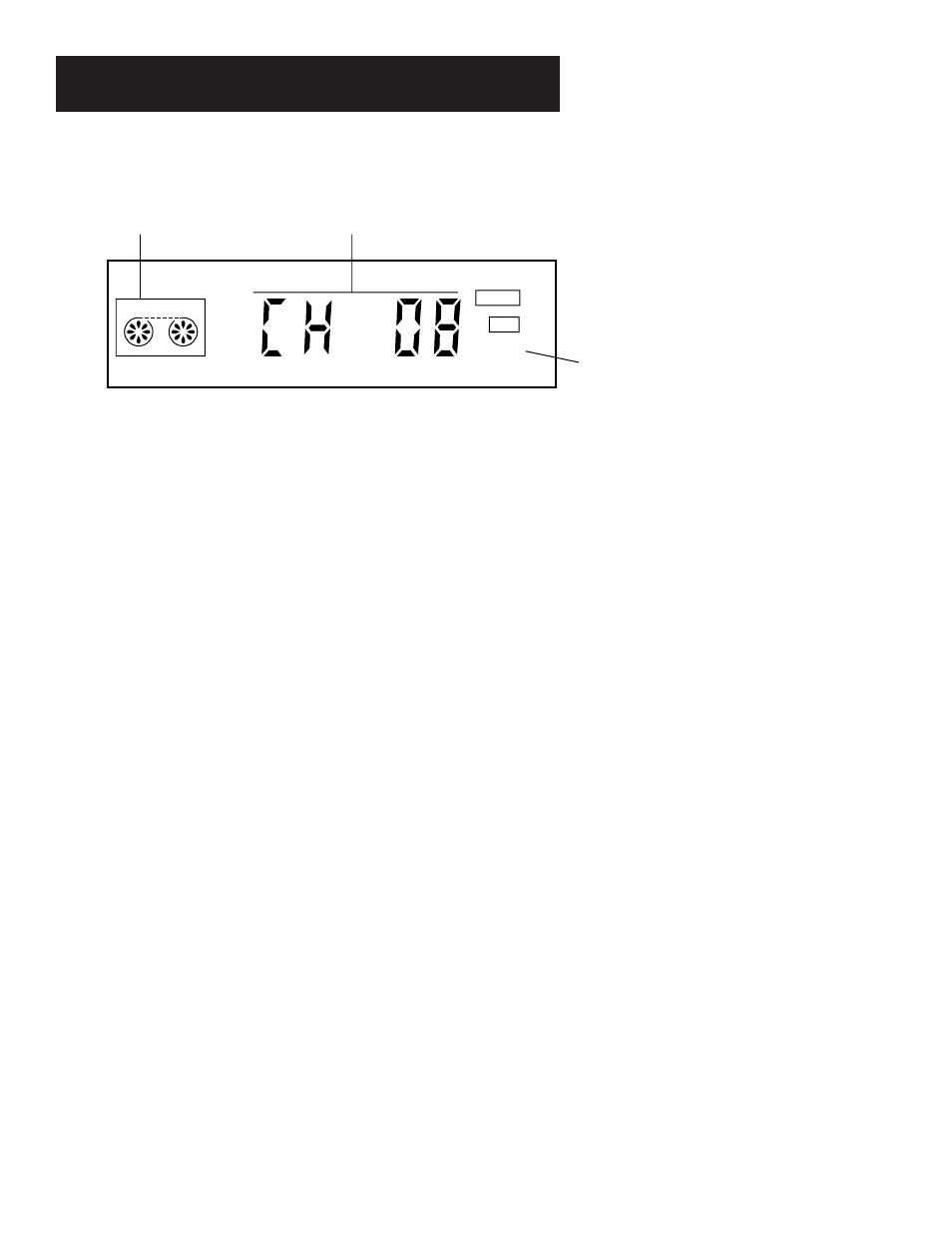
59
appendix a: reference
Display Panel
Cassette Indicator Shows when a cassette is inserted and
displays direction tape is moving.
Time, Time Counter, Channel Number, Line Input
Indicator (LINE), or Status Displays
Time or Time Counter Press INFO to switch between the
current time and time counter.
Channel Number or Line Input Indicator The channel
number appears when the VCR is tuned to a channel. The line
indicator (LINE) appears when the line input is selected.
Status Indicators Show what the VCR is doing.
•
EJECT Ejecting tape
•
F-FWD Fast forward
•
PLAY Playback
•
REC Record
•
REW Rewind
•
SLOW Slow motion
•
SEARCH + or – Forward or reverse search
•
STILL Play pause and frame advance
•
STOP VCR stopped
•
X-REC Express recording
TIMER Indicator Lights when VCR is turned off and set for
timer recording. Flashes when timer recording is set and there is
no cassette in the VCR.
VCR Indicator (Applies only if the VCR Viewing Channel is 3
or 4). Press the TV•VCR button to turn on or off.
•
VCR
indicator on: Picture from VCR.
•
VCR indicator off: Picture from TV channel.
VCR
S L P
TIMER
REC
Tape Speed
Cassette Indicator
Channel Number, LINE, Current Time,
Time Counter, or Status Displays
