2 shooting/playing back movies 129, 3 other playback functions 133 – Ricoh GR Digital II User Manual
Page 9
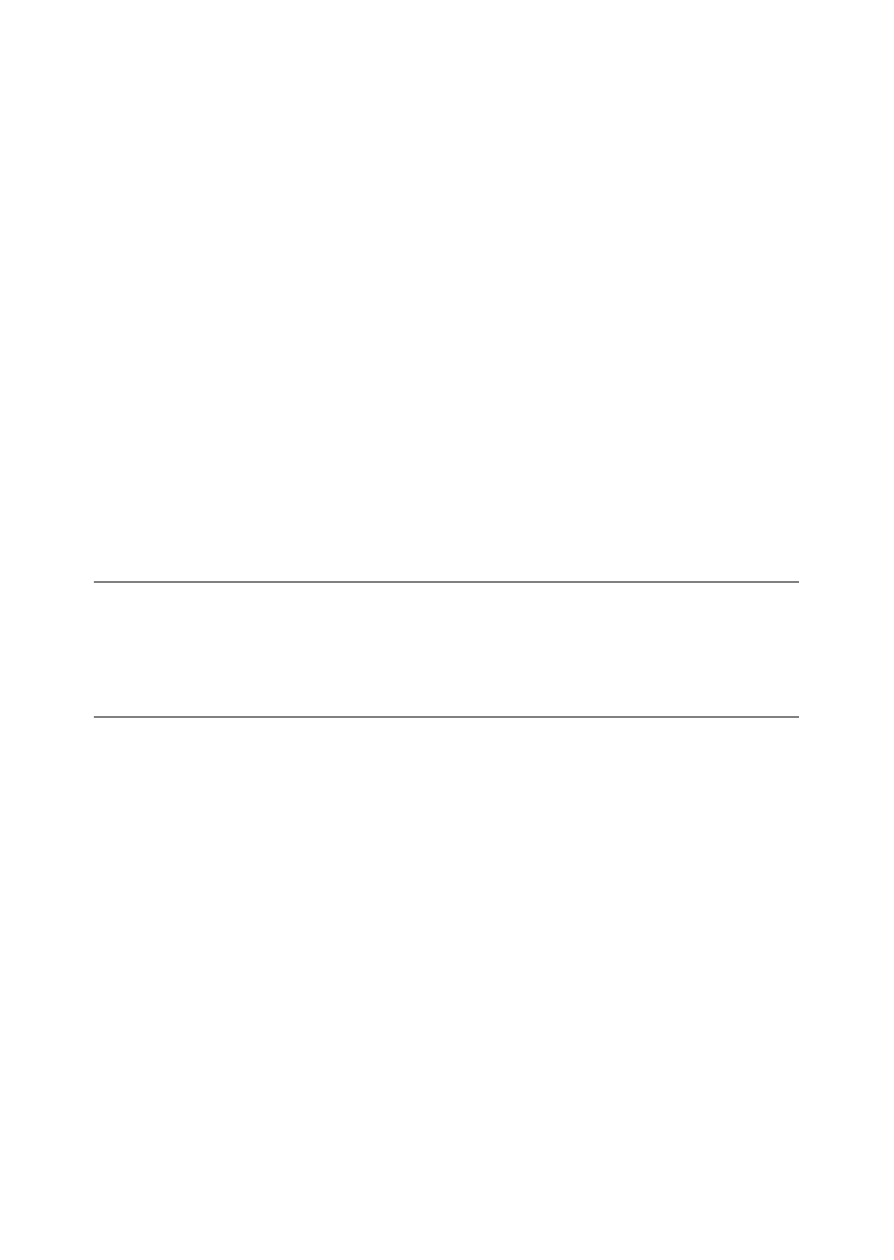
7
Adjusting the Light Intensity of the Flash
(Flash Expo. Comp.).............................................................. 109
Shooting Consecutively with Different Exposures
(Auto Bracket)........................................................................ 110
Shooting Consecutively with Different White Balance
(WB-BKT: White Balance Bracket) ...................................................112
Shooting Consecutively with Different Color
(CL-BKT: Color Bracket)...................................................................114
Reducing Image Noise (Noise Reduction) ................................ 116
Shooting Pictures Automatically at Set Intervals (Interval)........ 117
Inserting the Date into a Still Image (Date Imprint).................... 119
Changing the Exposure (Exposure Comp.)............................... 120
Using Natural and Artificial Lighting (White Balance) ................ 122
Setting the White Balance Manually (Manual Settings) ........................124
Setting the White Balance Details (Detail) ............................................125
Changing the Sensitivity (ISO Setting) ...................................... 126
Returning the Shooting Menu Settings to their Defaults
(Restore Defaults) ................................................................. 128
2 Shooting/Playing Back Movies
129
3 Shooting Movies ..............................................................................129
Setting the Frame Rate (Frame Rate)...................................................130
Playing Back Movies.............................................................................132
3 Other Playback Functions
133
Playback Menu.......................................................................... 133
Using the Menu.....................................................................................133
Displaying Photos in Order Automatically (Slide Show) ............ 134
Preventing the Deletion of Files (Protect).................................. 135
Protecting a File ....................................................................................135
Protecting All Files ................................................................................136
Protecting Multiple Files at Once ..........................................................137
Using a Printing Service (DPOF)............................................... 138
Setting DPOF for the Displayed Still Image ..........................................138
Setting DPOF for All Still Images ..........................................................139
Setting DPOF for Multiple Still Images..................................................140
Changing the Image Size (Resize)............................................ 142
Copying the Contents of the Internal Memory to an
SD Memory Card (Copy To Card) ......................................... 144
Straightening Skewed Images (Skew Correction) ..................... 145
Viewing on a Television............................................................. 147
