Ricoh GR Digital II User Manual
Page 232
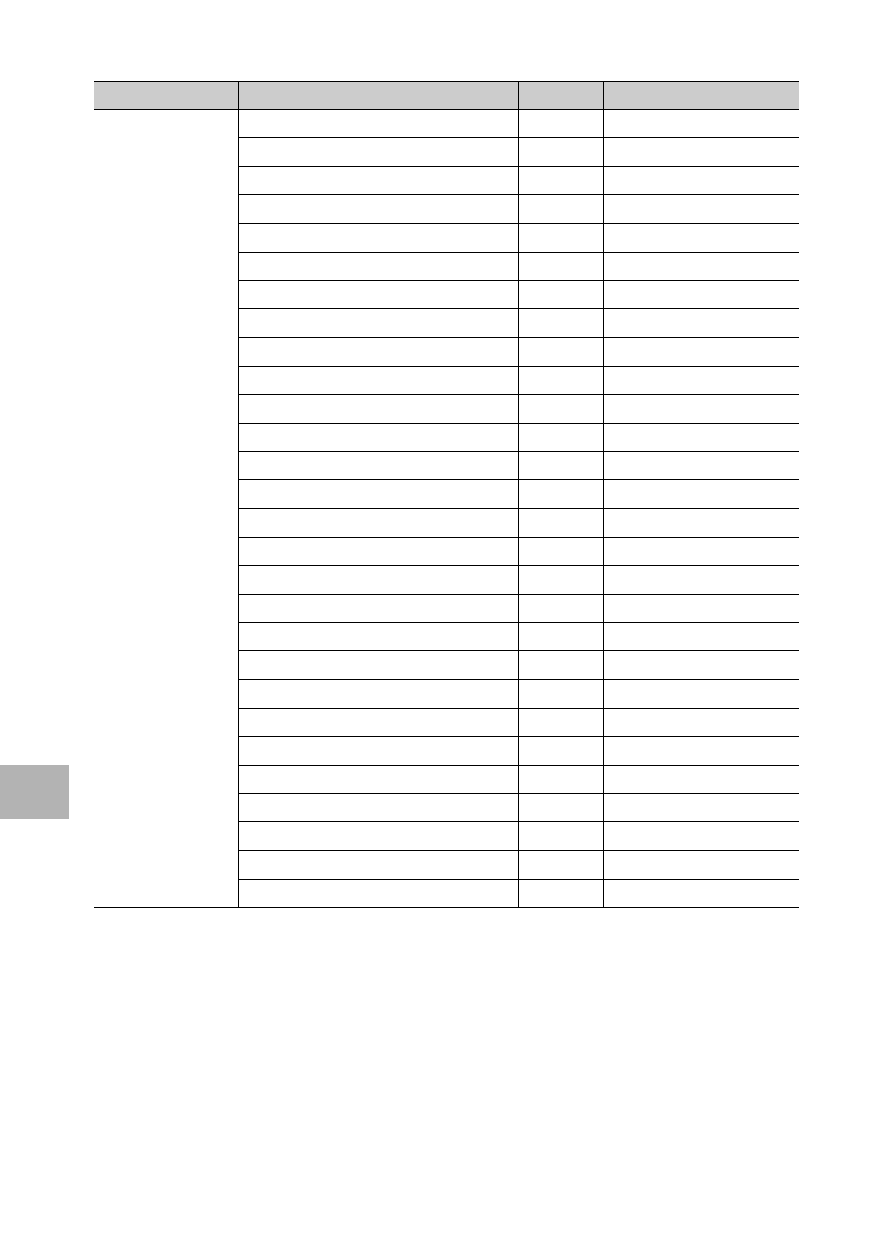
230
7
A
p
p
e
ndi
c
e
s
*
The default setting varies depending on where you purchased the camera.
Items set with the
setup menu
LCD Brightness
O
-
Reg. My Settings
O
-
ISO Auto-High
O
AUTO 400
Function Button
O
AF/MF
Fn Set. My Set.
O
Off
ADJ Lever Set. 1
O
Expo. Cmp
ADJ Lever Set. 2
O
Wht. Bal.
ADJ Lever Set. 3
O
ISO
ADJ Lever Set. 4
O
Off
ADJ Shutter
O
Off
Zoom Button
O
Expo. Cmp
Digital Zoom
O
Normal
Operation Sounds
O
All
Vol. Settings
O
(Medium)
Level Setting
O
Off
AF Aux. Light
O
On
Auto Power Off
O
1 Min.
LCD Confirm.
O
0.5 Sec.
Info Disp
O
Off
AutoRotate
O
On
CL-BKT B&W (TE)
O
On
RAW/JPEG Setting
O
Fine
Color Space Set
O
sRGB
Enlrge Photo Icon
O
Off
Sequential No.
O
On
Date Settings
O
-
Language/N
O
*
Video Out Mode
O
*
O : setting is saved × : setting is reset
Type
Function
Default Settings
See also other documents in the category Ricoh Cameras:
- RDC-5300 (26 pages)
- Small Cubic Type UXGA CCD Monochrome PoCL Camera Link Camera FV-L200B1 (32 pages)
- Caplio GX8 (180 pages)
- 500SE (256 pages)
- GigE Vision VGA Monochrome CCD Camera FV-G030B1 (37 pages)
- Caplio R7 (202 pages)
- RDC-i500 (24 pages)
- RDC-i500 (26 pages)
- CAPLIO G4 WIDE (190 pages)
- RDC-6000 (24 pages)
- Digital Camera G700 (6 pages)
- GX100 VF (218 pages)
- Caplio GX (194 pages)
- CX5 (6 pages)
- Caplio R40 (185 pages)
- L753 2911 (2 pages)
- Rioch 5 Mega Pixel CCD Monochrome PoCL Camera Link Camera FV-L500B1 (31 pages)
- Caplio RR30 (156 pages)
- CAMERA RDC-i500 (154 pages)
- Caplio R 3 (184 pages)
- CX1 (6 pages)
- RDC-i700 (186 pages)
- Caplio RX (183 pages)
- RDC-7 (128 pages)
- Small Cubic Type 5.0 Mega Pixel CCD Monochrome PoCL Camera Link Camera FV-L500B1 (31 pages)
- Monochrome PoCl Camera Link Camera FV-L030B1 (32 pages)
- Camera RDC-i700 (155 pages)
- Caplio R6 (195 pages)
- GX200 VF KIT (266 pages)
- CAPLIO R4 (188 pages)
- R8 (211 pages)
- Caplio R2 (172 pages)
- R1v (156 pages)
- RDC-5000 (132 pages)
- DIGITAL CAMERA CX5 (161 pages)
- Camera CX6 (172 pages)
- R50 (159 pages)
- RDC-300Z series (5 pages)
- CAPLIO R30 (184 pages)
- DIGITAL CAMERA GR (181 pages)
- GX100VF (218 pages)
- Pentax К-1 (140 pages)
- Pentax КP (148 pages)
