Chapter 1: connections & setup, Chapter 1 9 – RCA VR648HF User Manual
Page 11
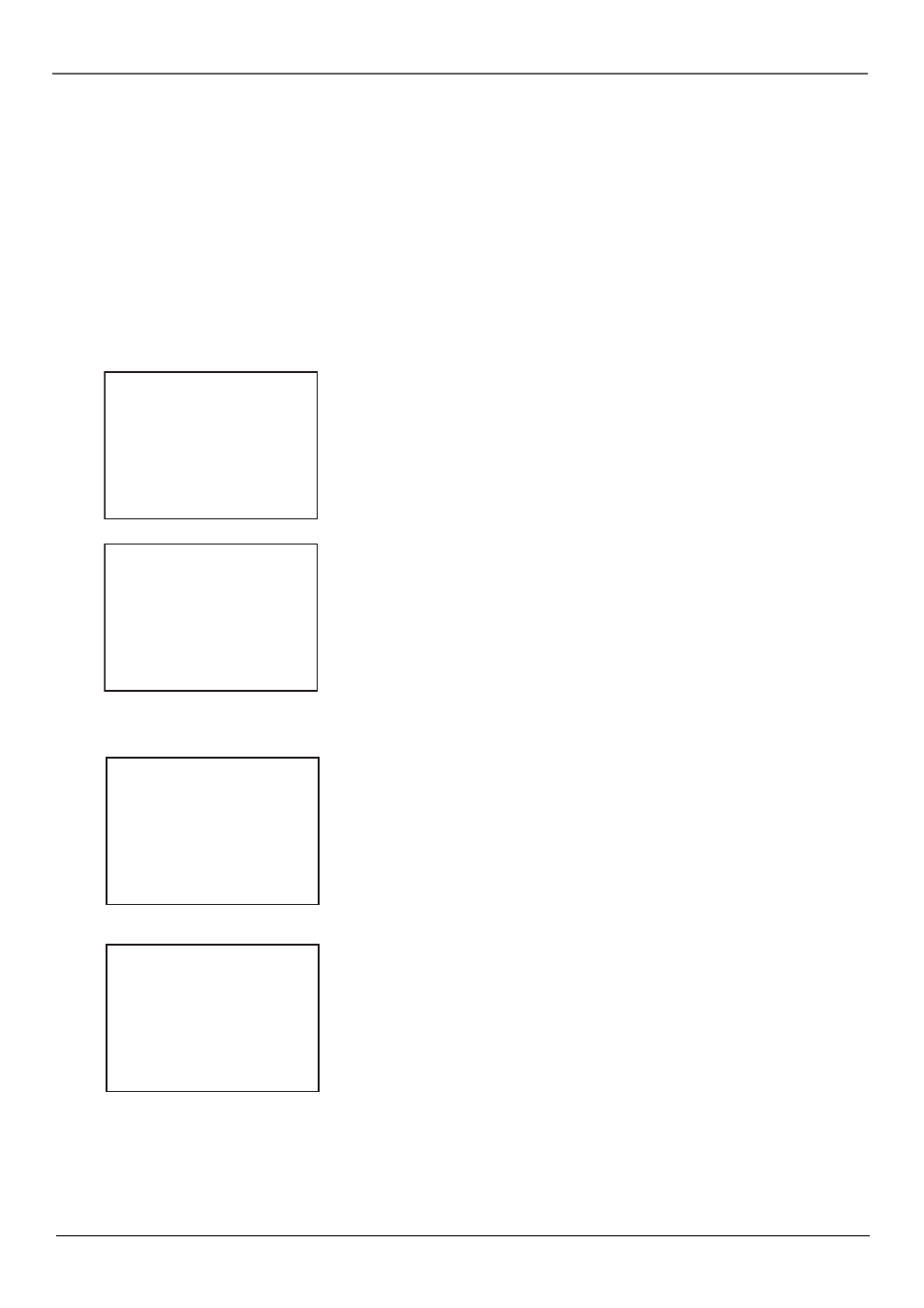
Chapter 1: Connections & Setup
Chapter 1
9
CHANNELS
menu – submenus are listed below.
Auto Channel Search
– automatically searches for channels so that they are stored in the VCR’s channel list (the
list of channels that are accessed when you press the CH +/– buttons.
Add/Remove Channels
– allows you to manually add or remove channels from the channel list. This is helpful if
the channel’s signal is weak. See Auto Channel Search on page 27.
Signal Type
– press 3 to go back and forth between the two signal types: Cable and Antenna. When the setting
you want is on the screen, press 0 to Exit (the VCR MAIN MENU appears and your signal setting is saved). Press 0
again to return to normal viewing.
CABLE BOX SETUP
Do you use your cable
box to receive ALL
channels or only SOME
channels?
1 ALL channels
2 Only SOME channels
3 Cancel setup
CABLE BOX SETUP
On what channel does
the VCR receive signals
from the cable box?
(usually 3, 4, or Video)
--
Enter 01-13 or INPUT
Press MENU to cancel
Cable Box Setup
– This setup applies only when all channels
are received through a cable box. In this case, the VCR will
default to the channel used to view cable box programming
during timer recordings. If you use your cable box to receive
only some channels, you won’t be able to use this feature and
will have to change the channels on your cable box and VCR
manually.
If you choose ALL Channels, enter the output channel of the
cable box (usually 03 or 04), or if A/V jacks connect the VCR to
the cable box, press the INPUT button on the VCR’s remote
control.
TIME
menu – accesses settings for VCR’s time and date information.
Set Time and Date
– allows you to manually set the VCR’s time
and date information instead of using the Auto Clock Set feature.
When the SET TIME AND DATE menu is on the screen, use the
number buttons on the remote to enter the information — you
must press 0 before single digits (for example, 03/17/02 for
March 17th, 2002).
Auto Clock Set
– press the 2 button repeatedly to switch
between on and off. If you turn Auto Clock off, you’ll need to
manually set the time and date in order for the VCR’s recording
features to work. (Only available in some areas.)
Set Time Zone
– When the SET TIME ZONE menu is on the
screen, use the number buttons on the remote to enter the
information.
If you select Automatic for your time zone, the VCR sets the
clock using the first time information it finds from the broadcast
signal. If the time set isn’t correct, select another time zone or set
the time manually.
Set Daylight Saving
– adjust this setting to allow for daylight
saving time (DST).
If you choose Automatic for the time zone, the VCR sets the
clock using any DST information broadcast in the channel’s
signal.
Note: All additional menu items are explained in Chapter 4.
TIME
1 Set Time and Date
2 Auto Clock Set:
ON
3 Set Time Zone
4 Set Daylight Saving
Time Data was found
on channel 20.
0 Exit
SET TIME ZONE
What is your Time Zone?
1 Eastern
2 Central
3 Mountain
4 Pacific
5 Alaska
6 Hawaii
7 Automatic
Press MENU to continue
