3 dhd controller front panel, Figure 2-3 . dhd controller front panel, Dhd controller front panel – Runco VX VIDEO XTREME VX-33D User Manual
Page 24: 3. dhd controller front panel, Pre l iminar y
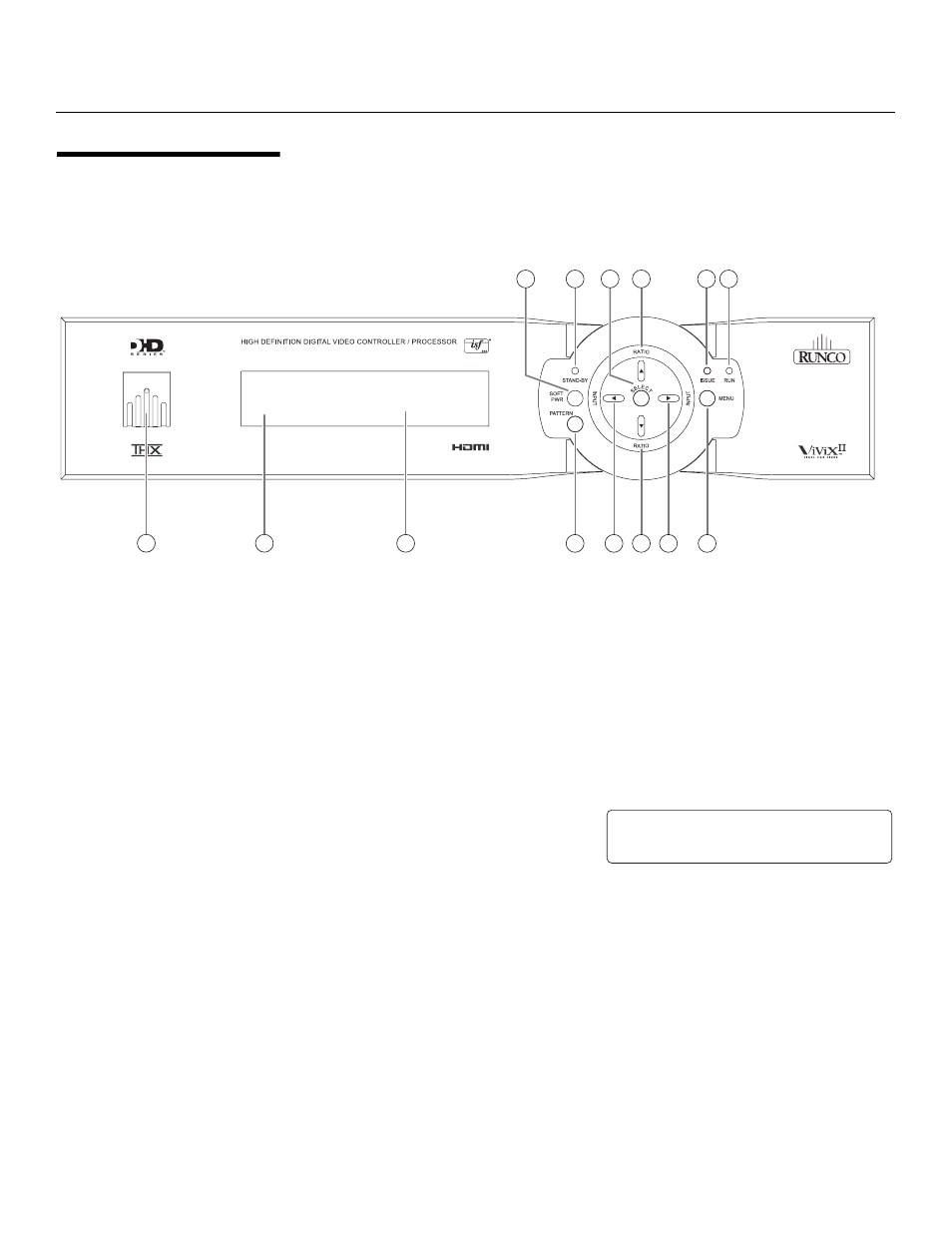
8
Runco VX-33d Installation/Operation Manual
PRE
L
IMINAR
Y
2.3
DHD Controller Front
Panel
Figure 2-3 shows the controls and indicators on the DHD Controller front panel; the
paragraphs that follow describe them.
Figure 2-3. DHD Controller Front Panel
1.
RUNCO ICON
Lights blue to indicate that the DHD Controller is powered up and functioning
normally.
2.
IR SENSOR
Receives IR commands from the remote.
3.
VACUUM FLUORESCENT DISPLAY (VFD)
Can be used instead of the OSD. Displays currently-selected menu or – if no menu is
selected – the current source, input resolution and aspect ratio.
If an error condition occurs, a message
appears here indicating the cause:
4.
PATTERN BUTTON
Press PATTERN to access the internal test pattern menu. Use arrow keys to select a
pattern and press SELECT to confirm. Press PATTERN again to return to the
selected source.
5.
LEFT BUTTON
Used to direct-select inputs or move the menu cursor left in the OSD. When no menu
is present on-screen, the LEFT button toggles through the different sources, in this
order:
HDMI 2 - HDMI 1 - HD3 (VGA/Y-Pb-Pr) - HD 2 (BNC) - HD 1 (RCA) - S-Video -
Composite (VID)
3
1
11
10 9
12
14
13
6
5
4
8
7
2
Please check issue(s)
Communication Error
