Connecting and charging the battery pack – Radio Shack 43-3815/43-3898 User Manual
Page 9
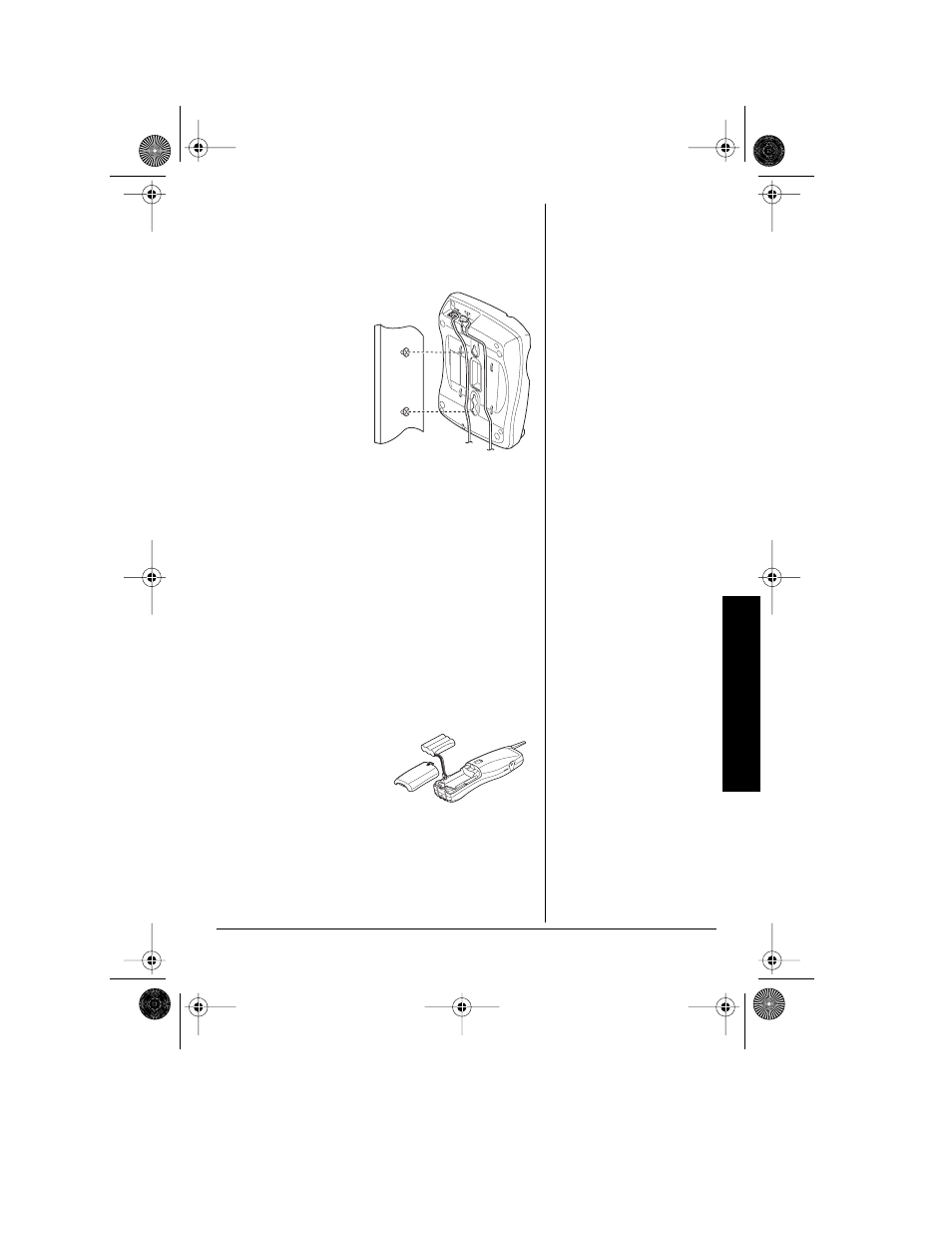
9
Installing Your TelephoneInstalling Your Telephone
2. Plug one end of the supplied long modular cord
into the
TEL LINE
jack on the back of the base.
3. Insert the supplied AC adapter's barrel plug
into the
DC IN 9V
jack on the back of the base.
4. Route the adapter
and modular
cords through the
grooves on the
bottom of the
base.
5. Align the base's
keyhole slots with
the mounting
screws and slide
the base
downward to secure it.
6. Plug the modular cord’s other end into the
phone jack, and plug the adapter into a
standard AC outlet.
7. Lift the base’s antenna to a vertical position.
C
ONNECTING
AND
C
HARGING
THE
B
ATTERY
P
ACK
The phone comes with a rechargeable nickel metal
hydride (Ni-MH) battery pack. Before using your
phone, you must install the battery pack. Then
charge it for about 12–15 hours.
1. Press down and slide
off the battery
compartment cover.
2. Plug the battery
pack’s connector into
the socket in the compartment (the connector
fits only one way). Then place the battery pack
in the compartment.
H
H
H
Ha
a
a
an
n
n
nd
d
d
ds
s
s
se
e
e
et
t
t
t
N
N
N
No
o
o
o.
.
.
.1
1
1
1
appears.
43-3815/3898.fm Page 9 Wednesday, May 7, 2003 10:31 AM
