Id r – Radio Shack 43-3815/43-3898 User Manual
Page 29
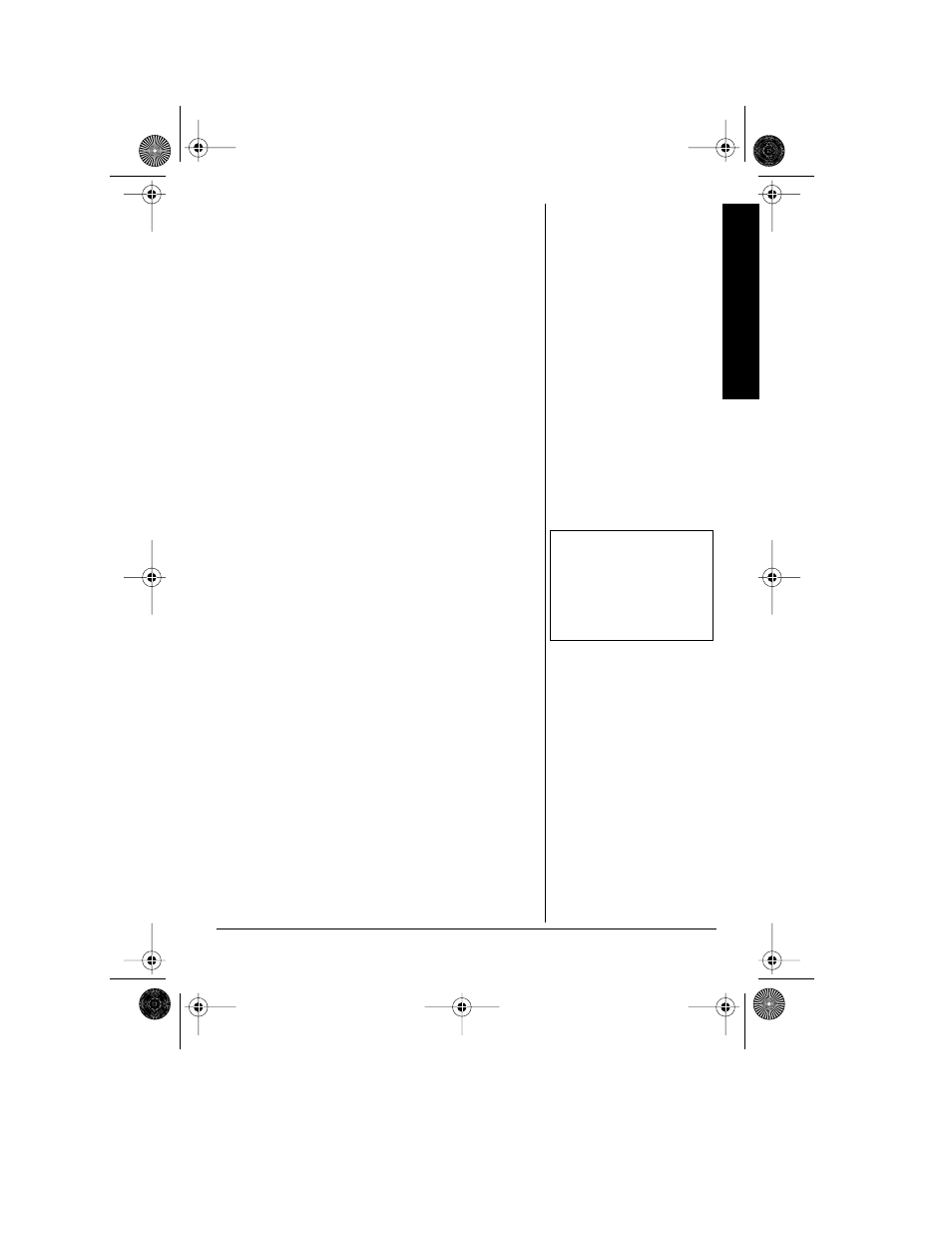
29
Using Caller ID
A
DDING
/D
ELETING
THE
A
REA
C
ODE
When the area code of the received call is the same
as the one you stored (see “Storing your Area
Code” on Page 14), the area code does not appear
in the Caller ID record. If it is different, the area
code appears in the record.
If you want to add or remove the area code from the
display, press
# when the record is on the display.
Press # again to remove or restore the area code.
When you dial a number or store it in memory, the
phone dials or stores the number as it appears on
the display.
D
IALING
N
UMBERS
F
ROM
A
C
ALLER
ID R
ECORD
To dial a local number stored in a Caller ID record,
recall the record and press
TALK/FLASH
. If you have
not stored a local area code (see “Storing your Area
Code” on Page 14), the phone dials the full 10
digits, including the area code.
Ô
To dial a long distance call, press
∗
/TONE
(
1
1
1
1
appears before the displayed number) before you
press
TALK/FLASH
. If you want to add or delete the
area code, press # before you press
TALK/FLASH
.
S
TORING
A
C
ALLER
ID R
ECORD
IN
M
EMORY
1. Press
CID/
. Then recall the record you want
to store.
If it is a long distance number, press
∗
/TONE
.
Press #
to add or delete the area code.
2. Press
к
к
к
к
/SPEED DIAL/
.
3. Press
or
to choose
S
S
S
St
t
t
to
o
o
or
r
r
re
e
e
e
i
i
i
in
n
n
n
P
P
P
PB
B
B
B?
?
?
?
(phonebook locations) or
S
S
S
St
t
t
to
o
o
or
r
r
re
e
e
e
i
i
i
in
n
n
n
S
S
S
SD
D
D
D?
?
?
?
Ô
NOTE
Ô
If a record does not contain
a phone number (if it was
blocked by the caller, for
example), you cannot dial
from that record.
43-3815/3898.fm Page 29 Wednesday, May 7, 2003 10:31 AM
