Answering system operation, New message indicator using the menu button – Radio Shack 43-3815/43-3898 User Manual
Page 33
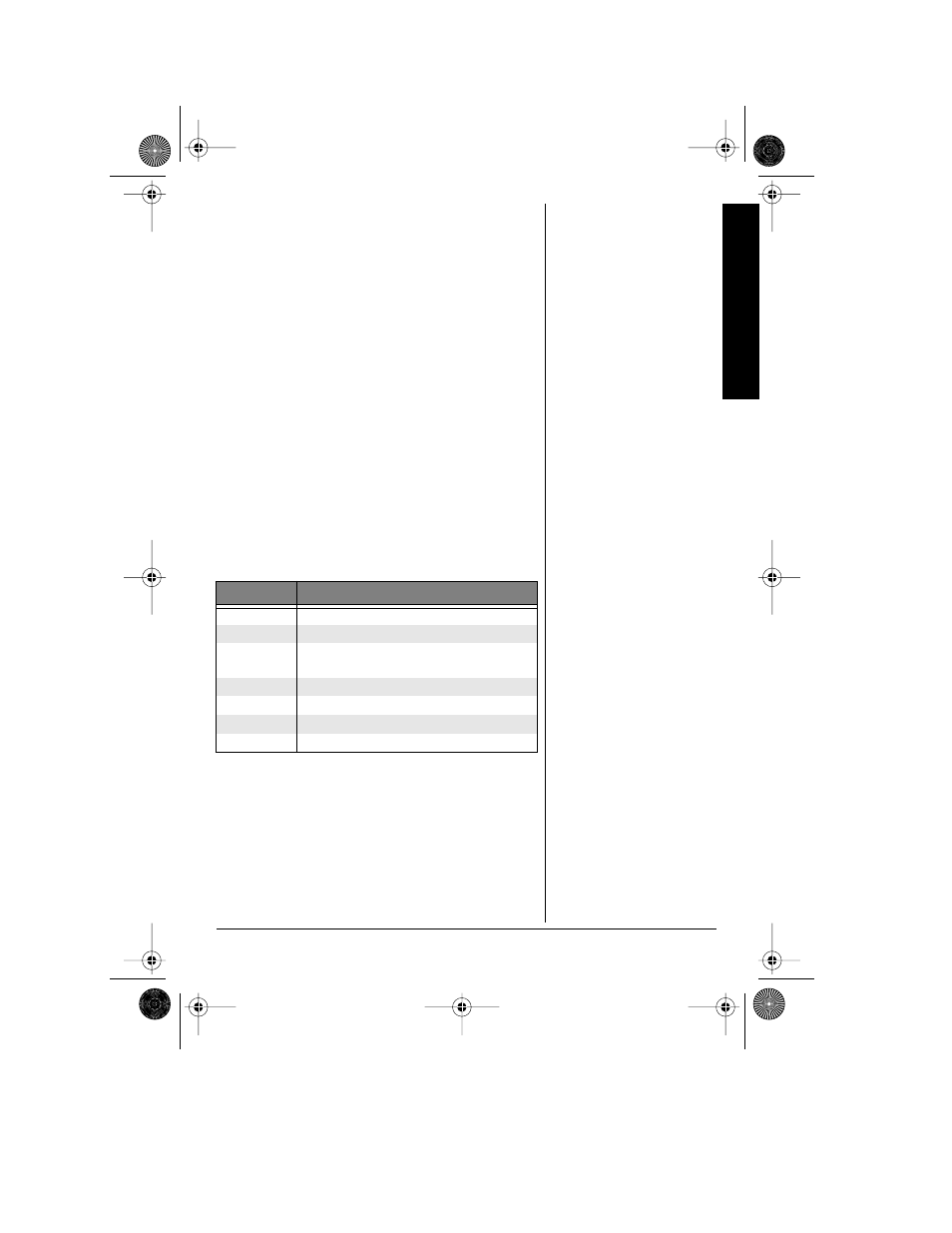
33
Answering System Operation
ID information that arrives while the phone is on-
hook is stored in all handsets.
ANSWERING SYSTEM
OPERATION
N
EW
M
ESSAGE
I
NDICATOR
The new message indicator flashes on the handset
when you have new messages in your answering
system. The indicator stops flashing after you play
back all the new messages.
The indicator flashes rapidly when you receive an
incoming call, slowly when the base is paging the
handset.
U
SING
THE
M
ENU
B
UTTON
Use
MENU
to select the various function settings.
Each time you press
MENU
, the system announces
the function and its current setting.
The system exits menu setting when you:
• wait more than 30 seconds between key
presses (except when you set the clock, for
which time-out is about 2 minutes)
• receive an incoming call
• press
SPEAKER
or
PLAY/STOP
on the base
• press
TALK/FLASH
on the handset
# of Presses
Function
1 Clock
set
2
Remote operation security code
3
Number of rings before the system
answers
4
Recording time for incoming messages
5 Message
Alert
6
Language
7
Exit menu setting
43-3815/3898.fm Page 33 Wednesday, May 7, 2003 10:31 AM
