Radio Shack 43-3815/43-3898 User Manual
Page 35
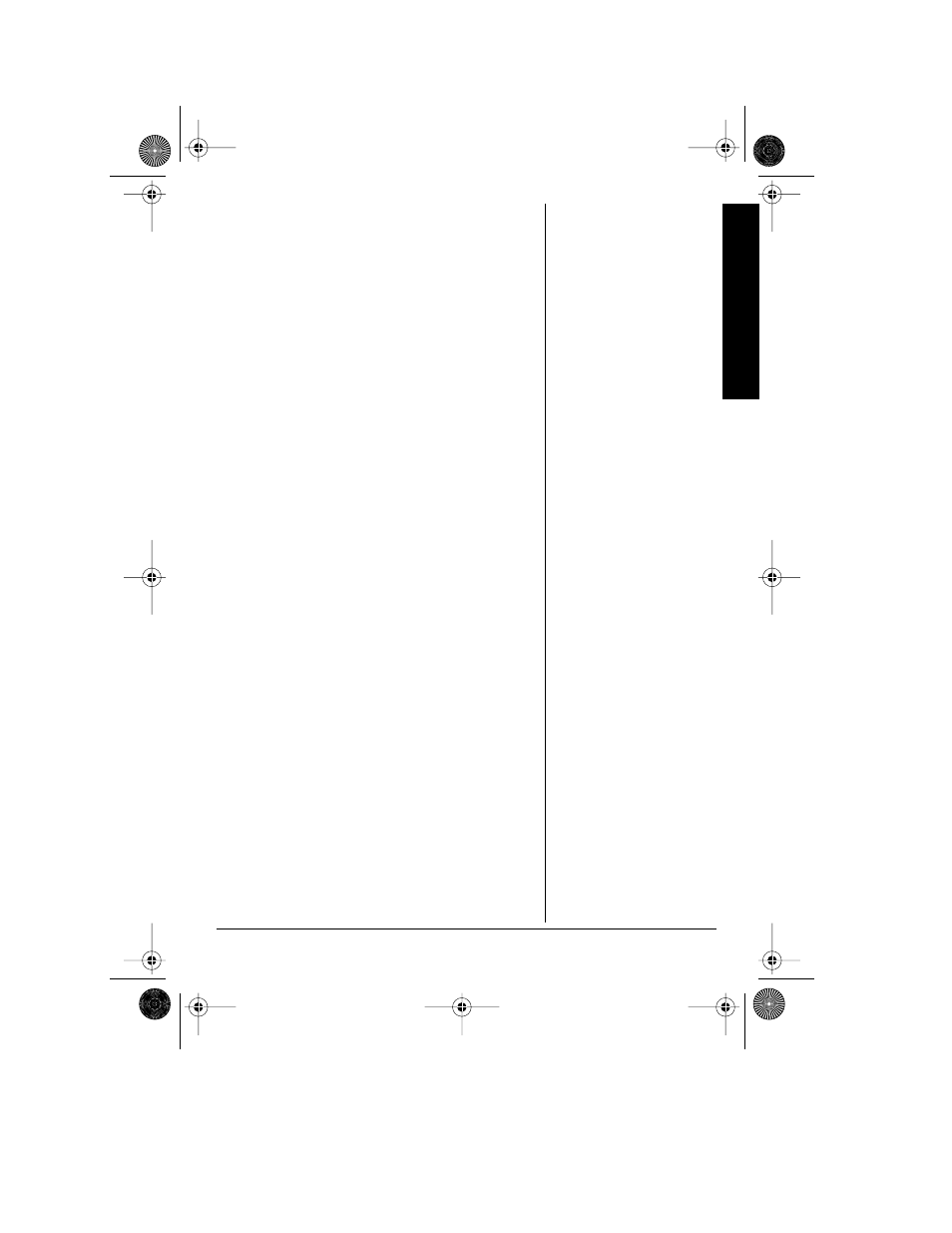
35
Answering System Operation
system answers and avoid unnecessary long-
distance charges. If the message memory is full,
the system answers after about ten rings regardless
of the ring time setting.
1. Press
MENU
three times. The system
announces “Ring time,” and then announces
the current setting.
2
2
2
2
,
4
4
4
4
,
6
6
6
6
, or
t
t
t
ts
s
s
s
appears.
2. Repeatedly press
g
| or |
f
until the desired
number appears.
3. Press
SET/RING
to store the setting.
4. Press
PLAY/STOP
to exit.
S
ETTING
THE
R
ECORDING
T
IME
You can set the recording time to 1, 4, or Announce
Only to determine how the system records incoming
messages. The 1 and 4 settings let callers leave a
message up to 1 or 4 minutes long after the system
plays the outgoing message. The Announce Only
setting does not let callers leave a message after
the system plays the outgoing message.
1. Press
MENU
four times. The system announces
“Record time” followed by the current setting,
and then the current setting and
1
1
1
1
,
4
4
4
4
or
A
A
A
A
appear.
2. Repeatedly press
g
| or |
f
until the desired
number appears.
3. Press
SET/RING
to store the setting.
4. Press
PLAY/STOP
to exit.
S
ETTING
THE
M
ESSAGE
A
LERT
The Message Alert feature lets you know when you
have a new incoming message by sounding a short
alert tone every 15 seconds.
1. Press
MENU
five times. The system announces
“Message alert” followed by the current setting.
O
O
O
On
n
n
n
or
O
O
O
Of
f
f
f
appears.
43-3815/3898.fm Page 35 Wednesday, May 7, 2003 10:31 AM
