The menu system, The ethernet menu, Subtitle language – RCA HDV5000 User Manual
Page 42: Audio language, On screen language
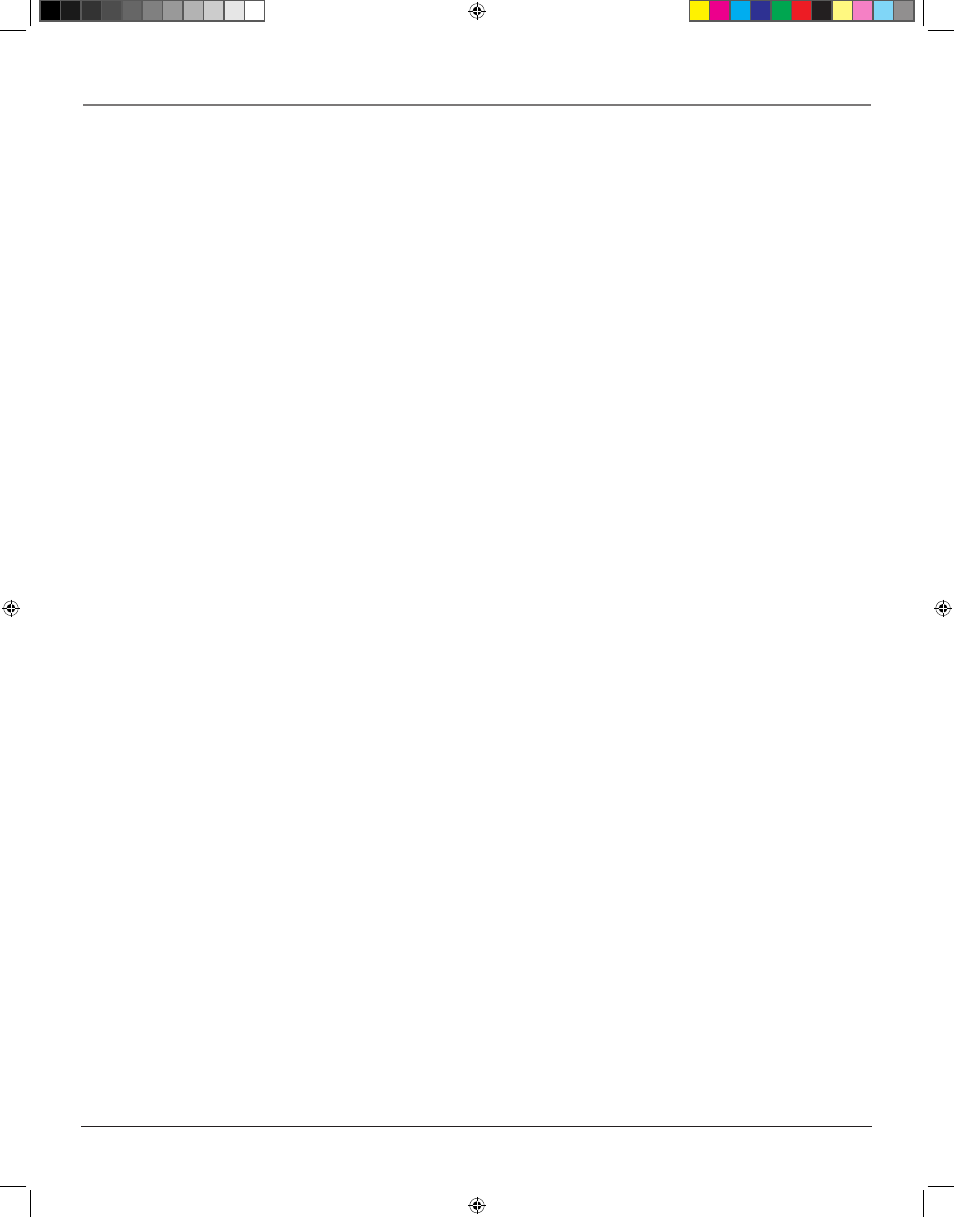
38
chapter 3
The Menu System
Subtitle Language
This option lets you select which language you want subtitles displayed in.
You can select a language from the list, or, if the language you want isn’t listed, you can input the language of
your choice by using the Language Code List.
1. Get the language code of your preferred language from the Language code list ( page 49).
2. Select the first character by pressing the up/down arrow buttons.
3. Press the right/left arrow buttons to move to the next position. Select the second character with the up/
down arrow buttons.
4. Select OK and press the OK button.
Note: The subtitle language will only appear in the language you have selected if the disc was programmed
with subtitles in that language. Languages vary from disc to disc.
Some discs only allow you to change subtitle language from the disc (top) menu.
Audio Language
This option lets you choose a preferred soundtrack language. You can select a language from the list, or, if the
language you want isn’t listed, you can input the language of your choice by using the Language Code List.
1. Get the language code of your preferred language from the Language code list ( page 49).
2. Select the first character by pressing the up/down arrow buttons.
3. Press the right/left arrow buttons to move to the next position. Select the second character with the up/
down arrow buttons.
4. Select OK and press the OK button.
Note: The audio language will only be played in the language you choose if the disc was programmed with
that language. Languages vary from disc to disc.
On Screen Language
This option lets you select a preferred language for the HD DVD player’s on-screen displays.
You can choose between English, French and Japanese.
The Ethernet Menu
This menu offers options that are required in order to use the internet feature. It contains settings necessary to
use the web access function connecting this player to internet. See page 44 for a full description of the options.
menu5.indd 38
3/8/06 4:50:02 PM
