Connections and setup, Via hdmi output – RCA HDV5000 User Manual
Page 17
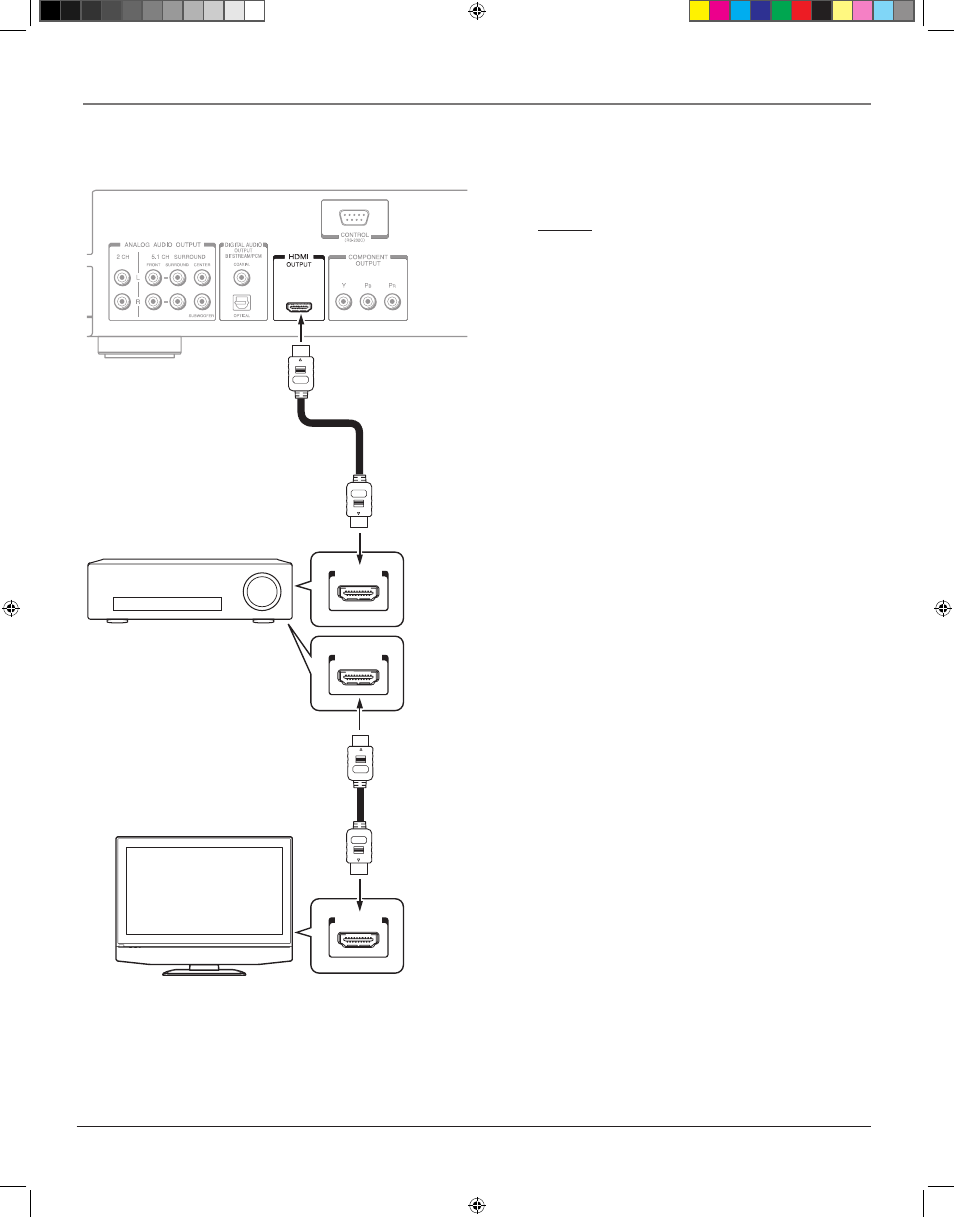
chapter 1
1
Connections and Setup
HDMI compatible device
HDMI cable (supplied)
HDMI cable
(not supplied)
You may need to adjust the HDMI
audio output to match the
capabilities of your AV amplifier.
• Set Digital out HDMI
AV amplifier
HDMI input
HDMI input
HDMI output
Via HDMI Output
Caution
When you are connecting an AV decoder via the HDMI
OUTPUT jack that does not have Dolby Digital or
DTS decoding capability, set the Digital out HDMI
option in the Audio menu to PCM or Downmixed
PCM. Otherwise, high volume sound may damage your
hearing as well as the speakers.
Notes:
•
Dolby Digital Plus and DTS-HD (DTS core only)
capability limited to 5.1 channels.
•
DTS-HD processing of DTS core only. Full DTS-
HD is not supported.
•
Dolby TrueHD processing for two channels only.
s&c1.indd 13
3/15/06 9:31:13 AM
- L32WD26D (44 pages)
- RTD316Wi (2 pages)
- TruFlat B27TF685 (2 pages)
- PVS73830 (2 pages)
- TruFlat T20TF667 (4 pages)
- 12L500TD (2 pages)
- DRC6318E (2 pages)
- T13082 (2 pages)
- T13208 (48 pages)
- T13208 (2 pages)
- SPS36123 (32 pages)
- T19067 (4 pages)
- T19067 (64 pages)
- L26HD33D (56 pages)
- TruFlat 24F610TD (2 pages)
- DRC6355N (2 pages)
- Scenium D61W136DB (64 pages)
- DRC99390 (2 pages)
- BLD548 (56 pages)
- Scenium D34W135D (2 pages)
- RTD217 (33 pages)
- 9V400TD (2 pages)
- DRC99380U (2 pages)
- DRC285 (2 pages)
- XDVD181 (20 pages)
- B27TF685 (76 pages)
- T13072 (2 pages)
- L32HD32D (44 pages)
- DRC600N (30 pages)
- DRC99310KP (2 pages)
- RTD615i (2 pages)
- BD1900 (2 pages)
- 20F510TD (28 pages)
- Mobile DVD Player (36 pages)
- DRC628 (1 page)
- M52D (2 pages)
- DVD+RW/+R External USB 2.0 DVD ReWritable Drive (58 pages)
- RC5920P (74 pages)
- DRC277B (2 pages)
- DRC8000N (2 pages)
- DRC8000N (64 pages)
- drc6317E (2 pages)
- DRC6327EC (2 pages)
- RC5400P (78 pages)
