Display device, Pre l iminar y – Runco PlasmaWall XP-50DHD User Manual
Page 60
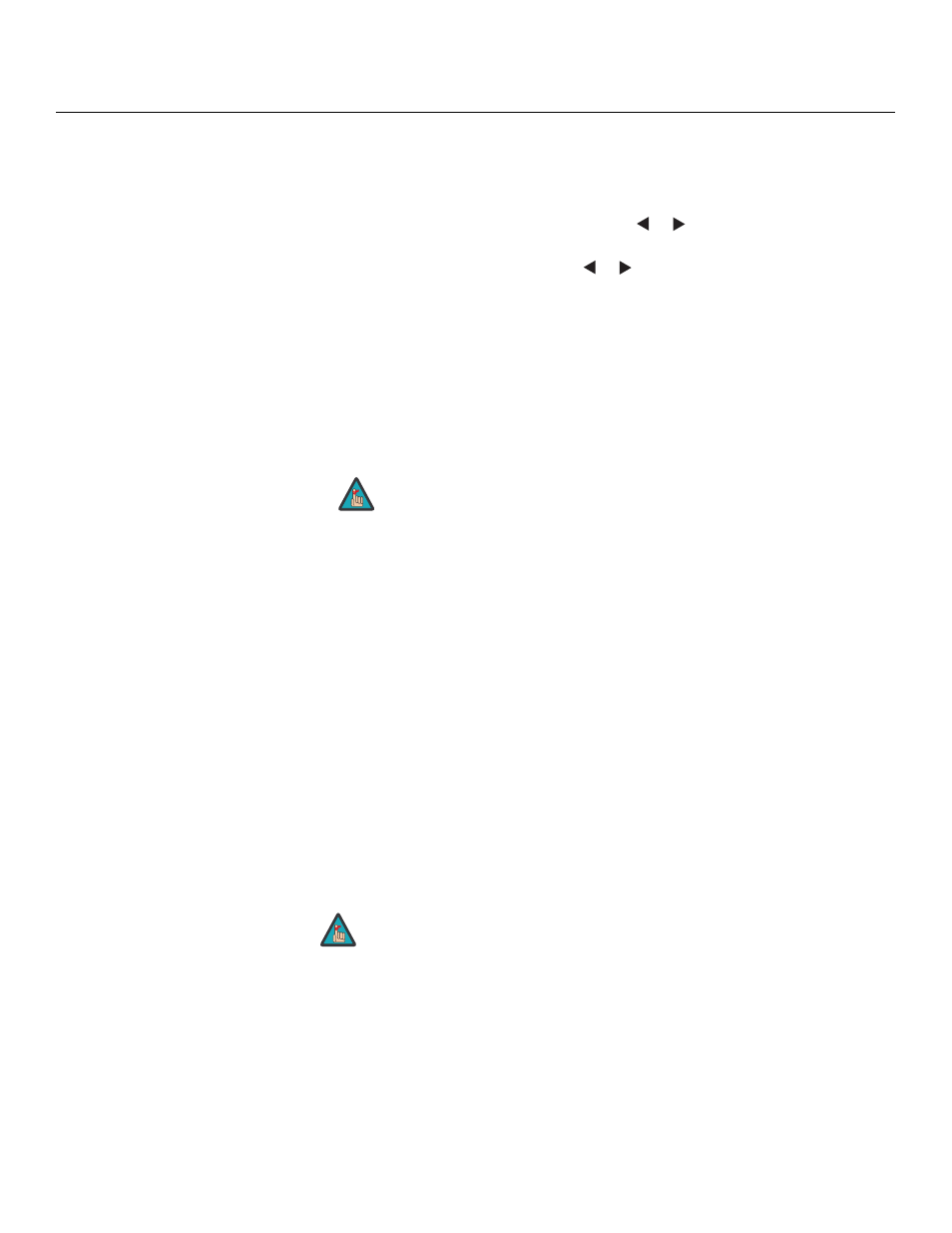
48
PlasmaWall XP Series Owner’s Operating Manual
PRE
L
IMINAR
Y
Display Device: The options in the Display Device menu allow you to perform certain
adjustments at the plasma display.
• Display Position: Select Display Position from the Display Device menu to perform the
following display device adjustments (these are global, independent of any input):
• Select Left/Right or Up/Down and use the
or
buttons to fine-tune the
displayed image position.
• Select Width or Height and use the
or
buttons to fine-tune the display device
aspect ratio.
• Select Pix By Pix from the Display Position menu and set it to Enable to have the
PlasmaWall map a 1920x1080 input signal to 1080p HD panel pixels, displaying
100% of the original content. By skipping the scaling process, the PlasmaWall can
produce high-definition images in their original, 1:1 pixel form.
When Pix By Pix mode is disabled, the picture source is scaled for over-scanning
and 97% of the original is displayed. Use this setting to minimize or elimate image
flicker.
• Display Image (1080i digital and 1080p signals ONLY): Select Display Image from
the Display Device menu to perform the following display device adjustments.
• Brightness
• Contrast
• Sharpness
• Color Temperature
• AGC
• Input Level
• Gain (red and blue)
• Offset (red and blue)
• Gamma
For detailed instructions for making these adjustments, refer to Calibration on
page 44.
1. Pix By Pix is available only when the input signal is 1080i or
1080p.
2. You cannot adjust the Width or Height when Pix By Pix is
enabled.
The PlasmaWall stores any changes you make to these settings in
the currently-selected ISF preset (ISF Day or ISF Night). After
calibrating the display for one ISF preset, save your settings, select
the other ISF preset and repeat the process.
Note
Note
