Run a simulation of a route – RightWay GPS Navigator RW 430 User Manual
Page 82
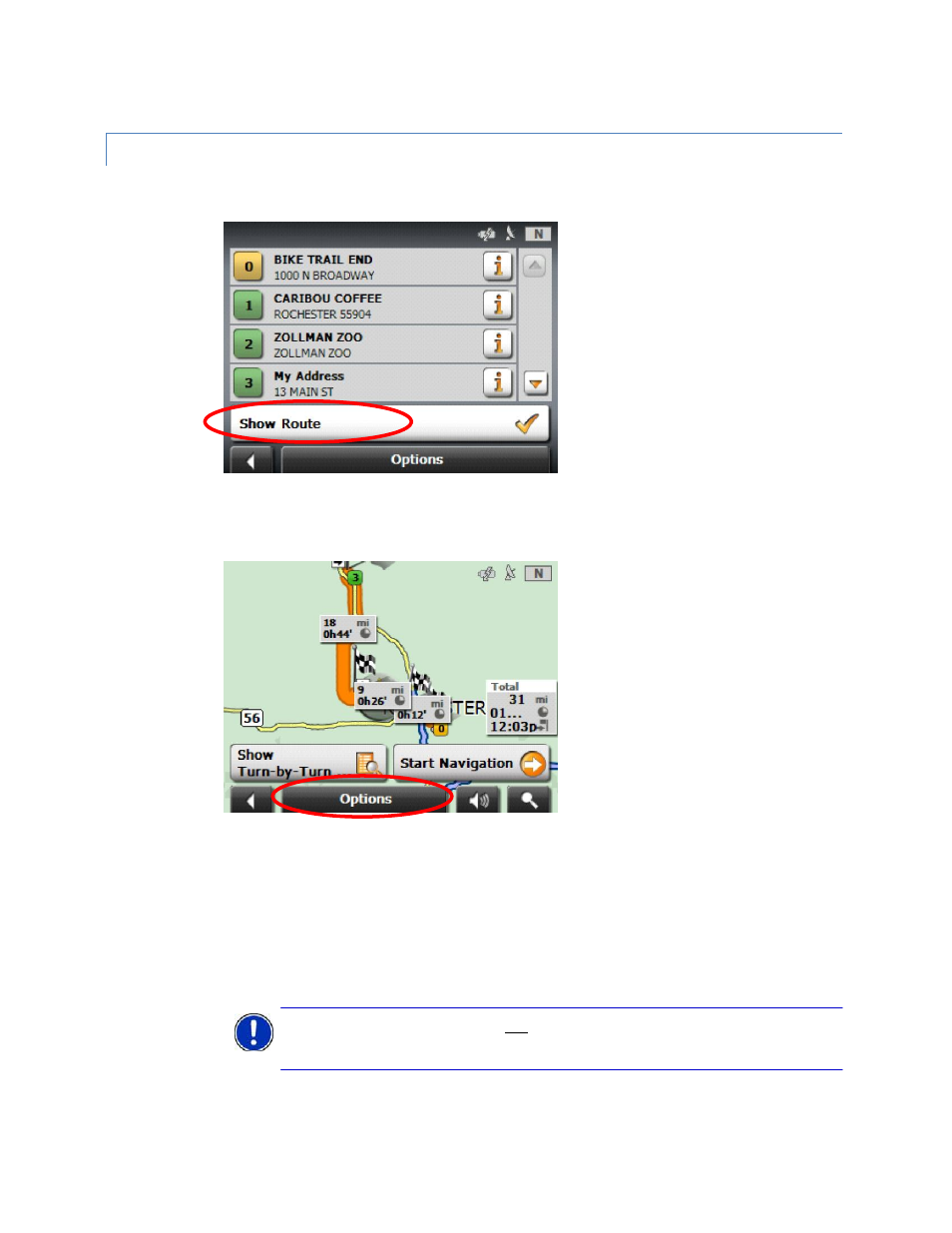
82
RUN A SIMULATION OF A ROUTE
1. In the ROUTE PLANNING WINDOW, after either loading a saved route or entering
your route points, tap Show Route button.
2. The map opens in Preview Mode. Tap Options.
3. A menu will appear. Tap Simulation.
4. The route is calculated and a simulation of the route is seen and heard.
Note: GPS signal reception is not required for simulation.
Note: Simulations are restricted to routes of a maximum of 90 miles.
