RightWay GPS Navigator RW 430 User Manual
Page 71
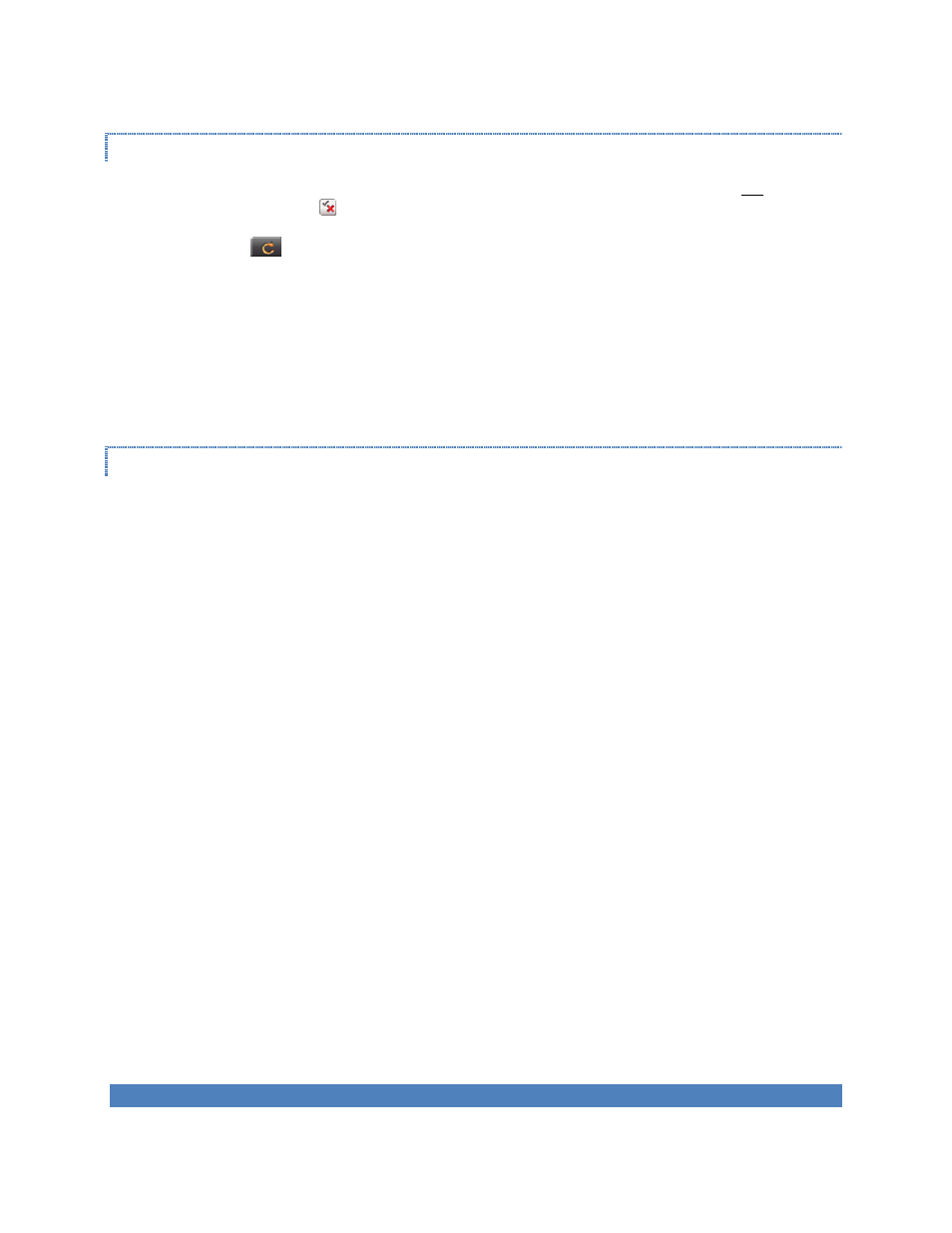
71
BLOCKING ROUTE SECTIONS
1. In the TURN-BY-TURN LIST WINDOW, tap on the route section you do not want to
travel. The
(Forbid) symbol will appear next to it.
2. Tap
(Modify Route).
3. The navigation system calculates an alternative route avoiding the designated route
sections selected. New driving instructions are displayed in the TURN-BY-TURN
LIST WINDOW.
REMOVING BLOCKS & USING ORIGINAL ROUTES
Section blocks can be removed at anytime. In the TURN-BY-TURN LIST WINDOW, tap
Options, and then tap Calculate the original route.
