Search for poi near a selected location – RightWay GPS Navigator RW 430 User Manual
Page 43
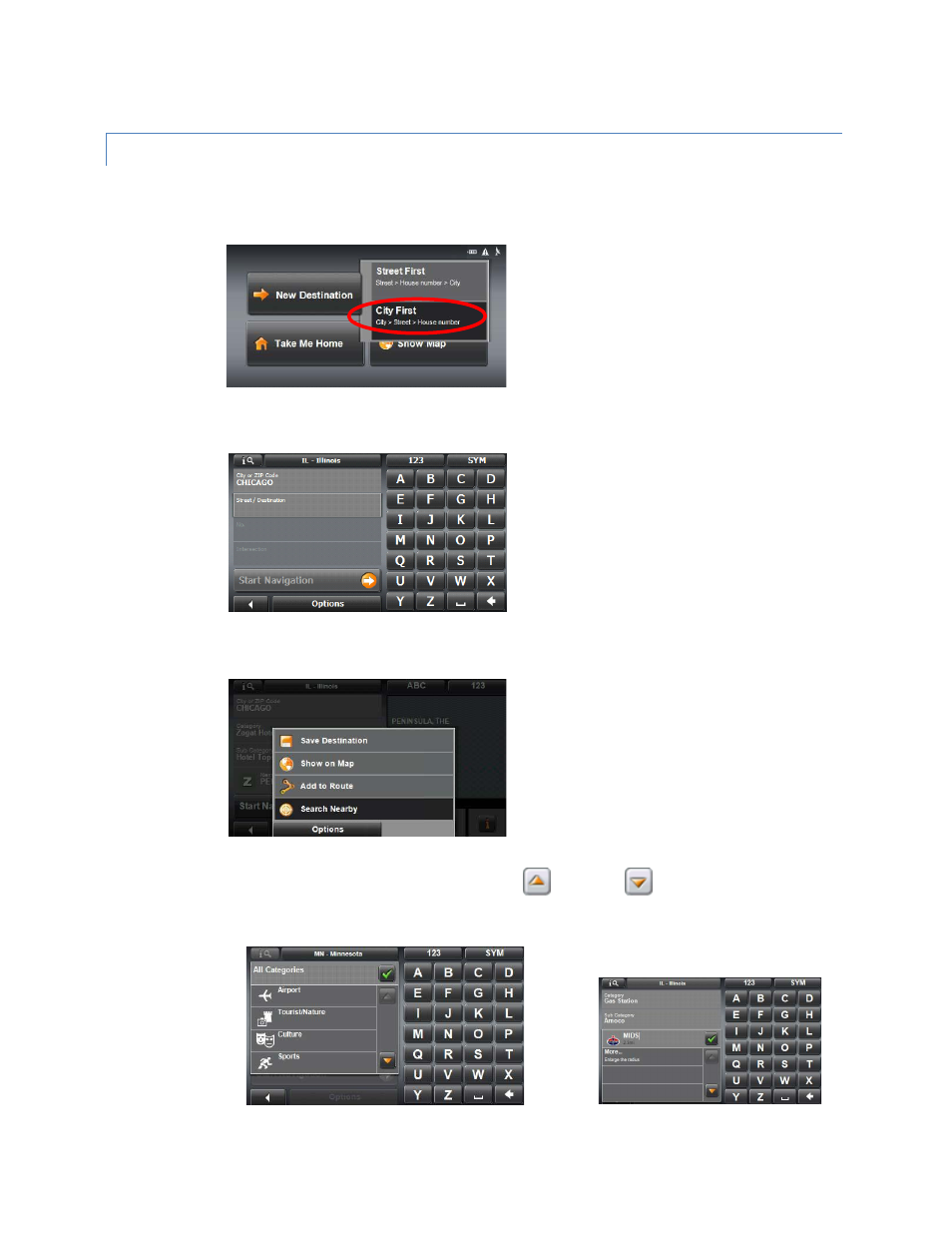
43
SEARCH FOR POI NEAR A SELECTED LOCATION
1. In the MAIN NAVIGATION WINDOW, tap New Destination, then tap Enter an
Address.
2. Tap City First to open the ADDRESS WINDOW.
3. Enter the name of the city or the postal code using the alphabetic keyboard.
4. Tap the Options Button.
5. The options menu appears. Tap the Search Nearby button.
6. A list of POI categories will appear. Use (Up) and (Down) to scroll through
the list. To accept a category from the list, tap on the entry. If a sub-category exists,
specify a sub-category by tapping.
sub-category
