Search for poi in a city – RightWay GPS Navigator RW 430 User Manual
Page 39
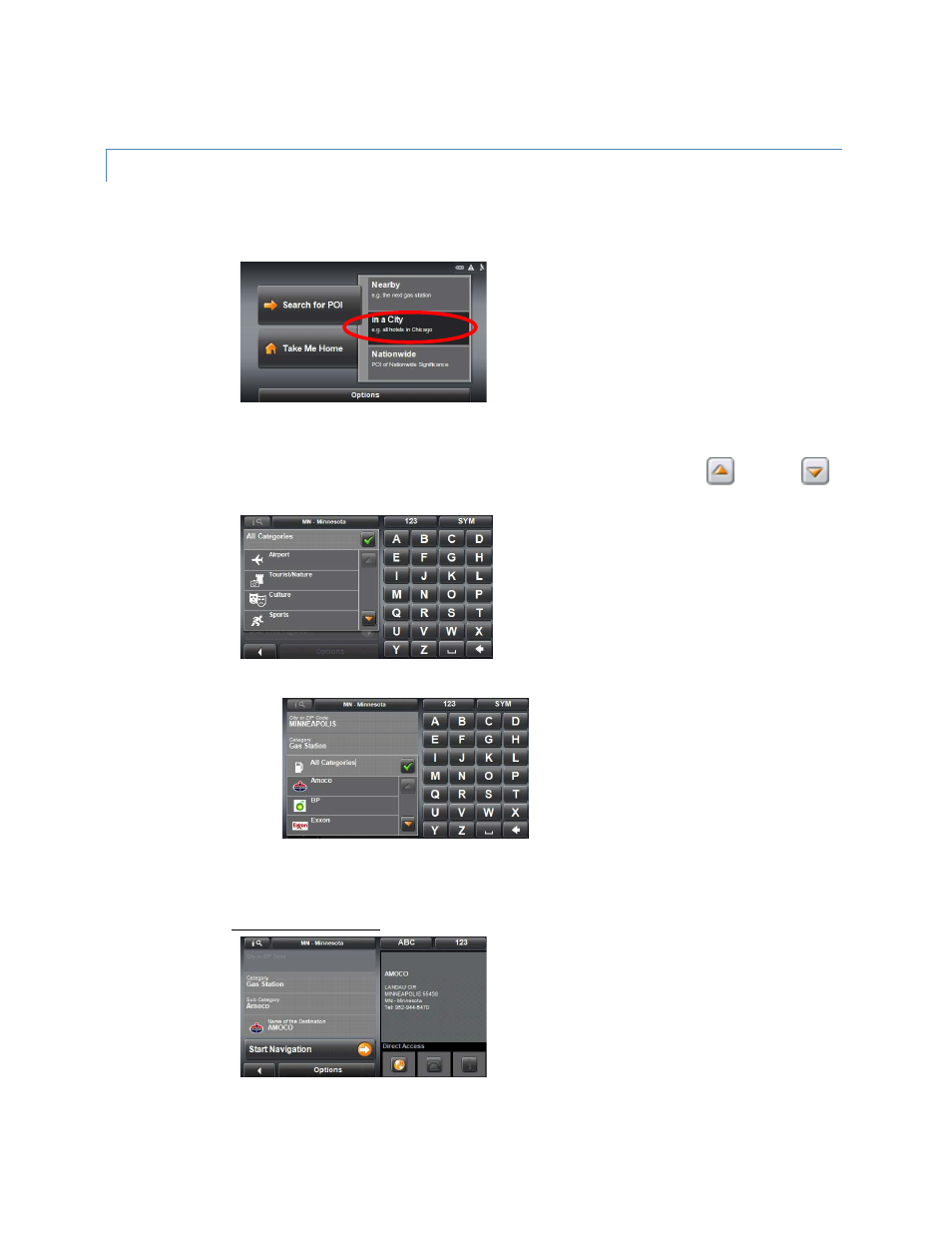
39
SEARCH FOR POI IN A CITY
1. In the MAIN NAVIGATION WINDOW, tap New Destination, and then tap Search for
POI.
2. Tap in a City.
3. Enter the name or the postal code of the destination location.
4. Specify a category from which you would like to select a POI. Use (Up) and
(Down) to scroll through the list. To accept a category from the list, tap on the entry.
If a sub-category exists, specify a sub-category by tapping.
4.
The Name of the Destination list opens. It contains POIs from the specified category,
sorted alphabetically. Tap on the name of the destination.
