Touch screen calibration, Re-calibrating the touch screen – RightWay GPS Navigator RW 430 User Manual
Page 125
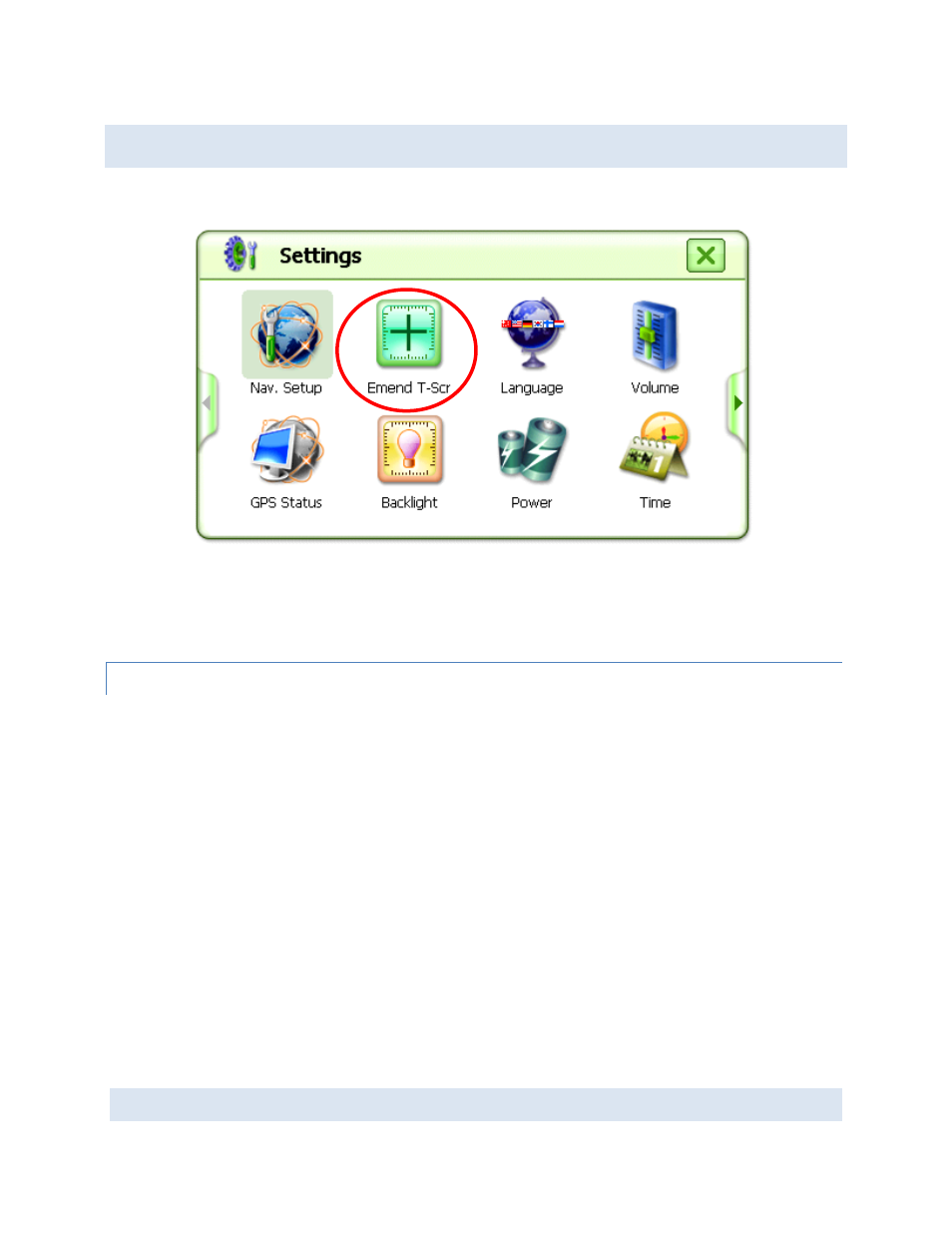
125
TOUCH SCREEN CALIBRATION
The Emend Touch Screen button enables you to re-calibrate your touch screen.
RE-CALIBRATING THE TOUCH SCREEN
1. Tap Settings, then the emerald T-Scr button.
2. A white screen will appear with a + in the center. Tap the center of the + with
either the stylus or your finger.
3. A new + will appear in a corner, again tap in the center of the +.
4. Repeat the process until the word OK appears on the screen indicating the screen
has been recalibrated. Tap OK to return to the Settings Window.
