Designating a home address – RightWay GPS Navigator RW 430 User Manual
Page 55
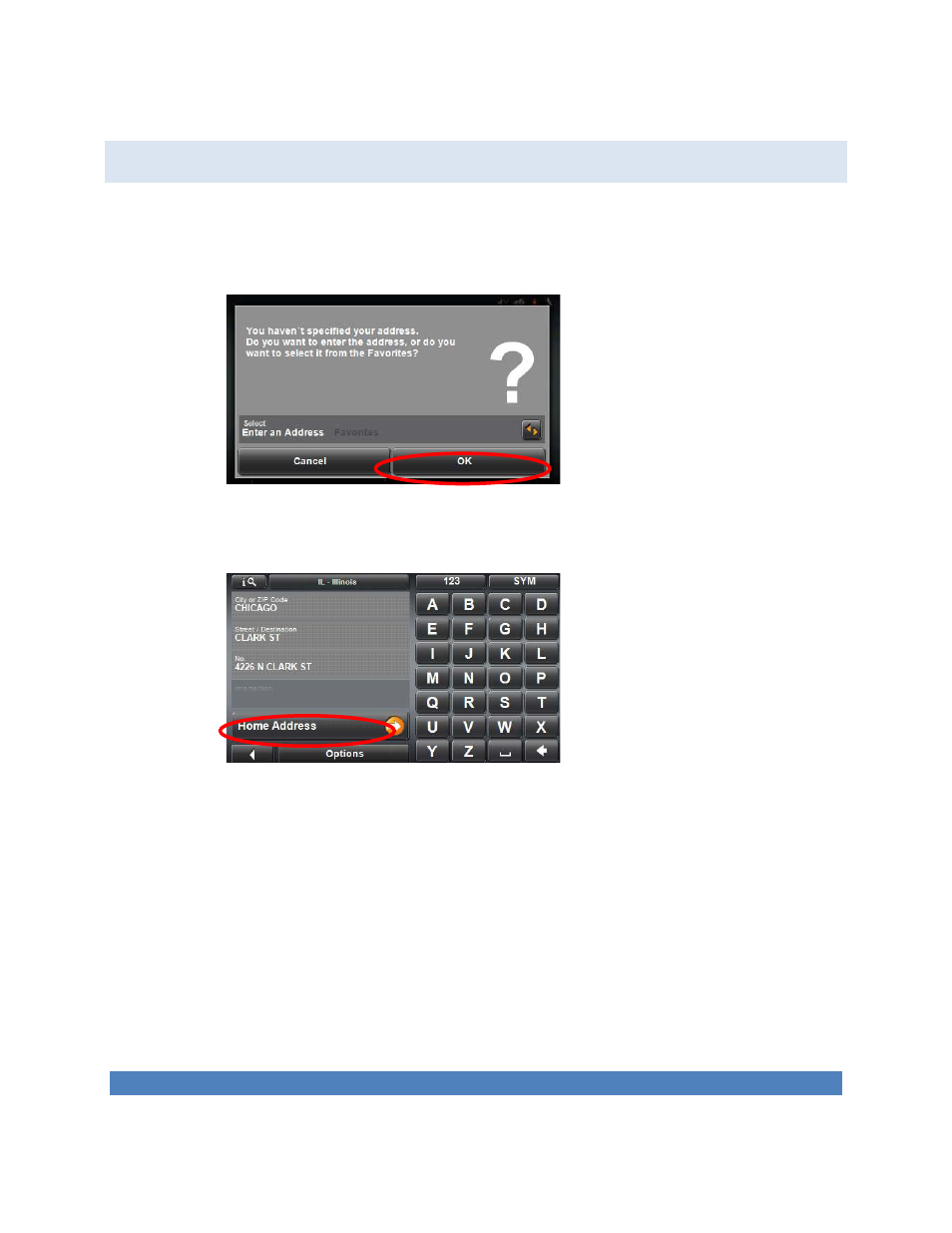
55
DESIGNATING A HOME ADDRESS
1. In the MAIN NAVIGATION WINDOW, tap the Take Me Home button.
2.
A message saying you haven‟t entered a home address appears. Tap the OK
button.
3. The HOME ADDRESS WINDOW opens. Enter your home address, then tap the
Home Address button.
4. The selected destination is saved as your home address. On the Favorites list, a
house icon is shown next to your home address.
