The options button – RightWay GPS Navigator RW 430 User Manual
Page 72
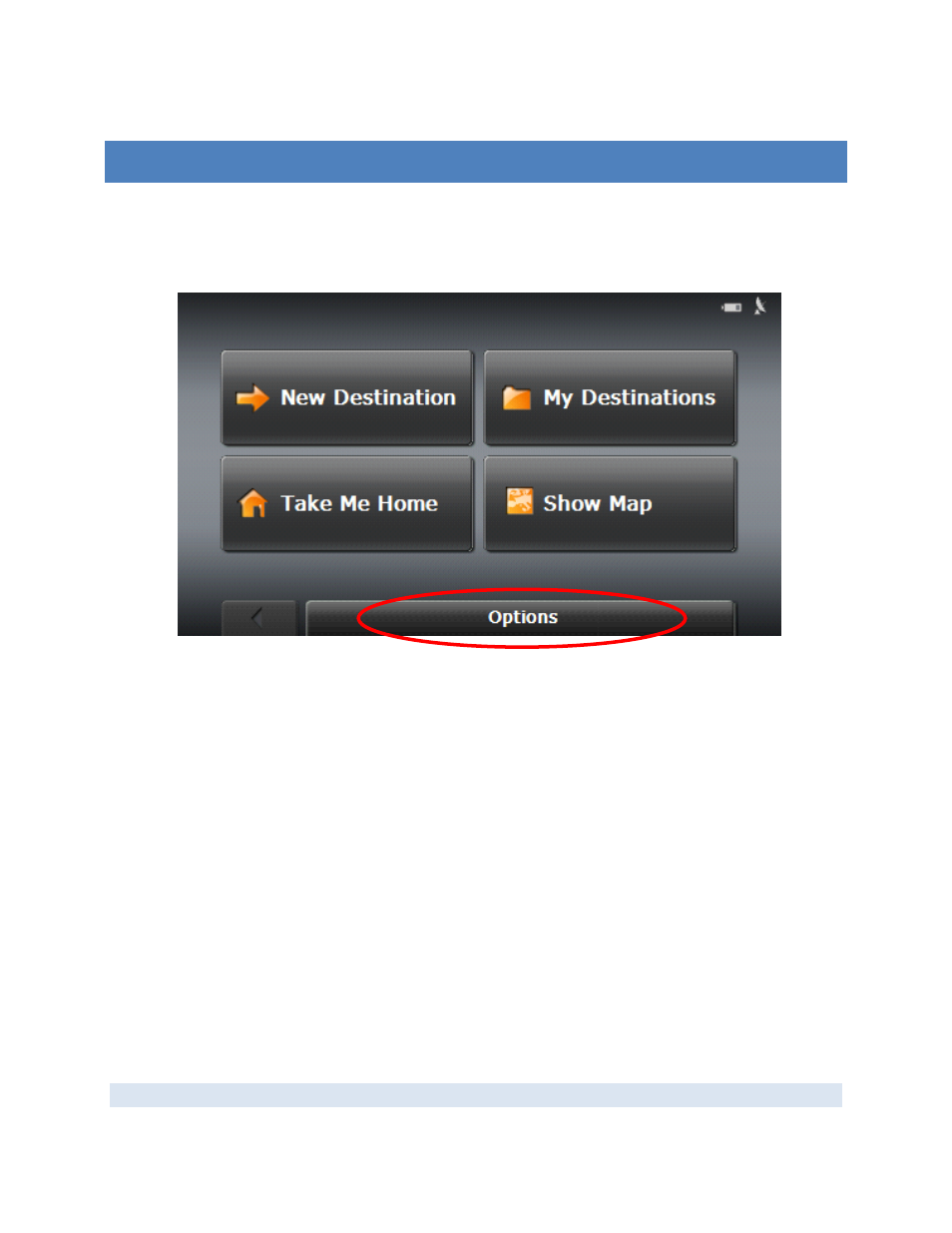
72
THE OPTIONS BUTTON
The Options button allows you to customize your RW 430 GPS Navigator to meet your
specific needs and personal preferences.
Tap the Options button to:
A. Access the Route Planning:
• Create a route.
• Save a route.
• Load a saved route.
• Run a simulation of a route.
B. Go to the GPS Status:
• View current GPS status and location information.
• Save the current location as a destination (GPS reception
required).
C. Access the Settings:
• Basic Settings.
• Show information on the current map or change maps.
• POI settings.
• View or change route profile information.
D. View product information.
