Roland V-GUITAR VGA-7 User Manual
Page 33
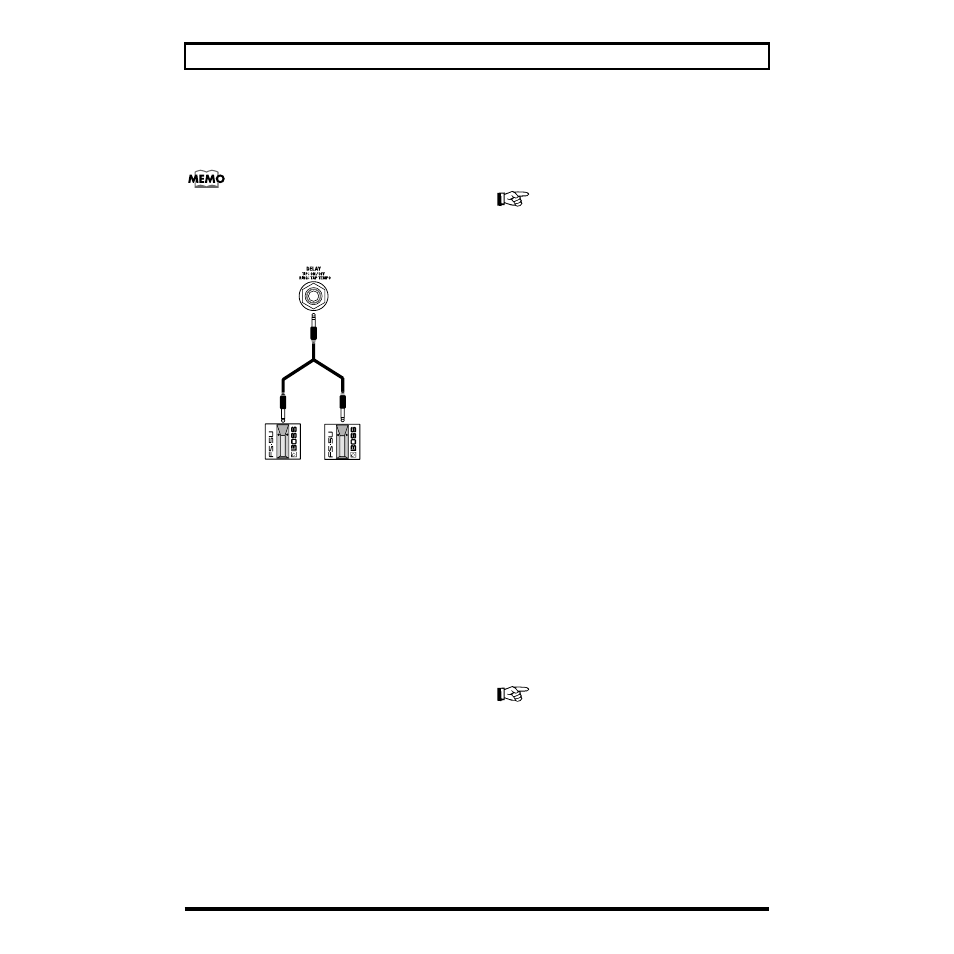
33
Panel Descriptions
■
Recording your playing
By selecting HOLD as the delay type, you can record your
playing.
With a momentary-type foot switch (BOSS FS-5U: sold
separately) connected, you can use your foot to control
the recording operations. Connect the foot switch to the
DELAY jack on the rear panel.
fig.85
* If you connect only one foot switch instead of using the PCS-
31, you will only be able to turn delay on/off.
◆
The performance is recorded while [TAP TEMPO] is
pressed, or while the foot switch is depressed.
During recording, the [TAP TEMPO] indicator lights.
When you have finished recording, the recording time is
shown in the display, and repeat playback of the
recorded performance begins.
The recording time is 0.0–1.8 seconds.
When the recording exceeds 1.8 seconds, it will end
automatically, and the recorded sound will be played
back repeatedly.
When you press the on/off foot switch or [DELAY], the
recorded content will be erased.
* If the delay type is HOLD, [FEEDBACK] will not function.
* To save the changes, you must perform a write operation.
15 CHORUS
Chorus Button [CHORUS]
Switches the chorus on/off.When on, the indicator will light.
* You can use the foot pedal to turn effects on/off. (p. 36)
Intensity Knob [INTENSITY]
Adjust the depth of the effect.
Range: 0–99
◆
For chorus you can select the following variations.
1
SPACE
Chorus with a natural spread created by
synthesized space.
2
WARM
A stereo two-stage chorus with a warm tone.
3
BRIGHT
A stereo two-stage chorus with a bright tone.
■
Setting the Chorus Rate
1. While holding down [TAP TEMPO] and press [CHORUS].
The display will indicate the current value.
2. Press [SELECT/VALUE ▼/▲] to set the chorus rate.
Range: 0–99
Shortly after the setting has been made, you will return
to the previous condition.
* To save the changes, you must perform a write operation.
16 REVERB
Reverb Button [REVERB]
Switches reverb on or off. When on, the indicator will light.
* You can use the foot pedal to turn effects on/off. (p. 36)
Level Knob [LEVEL]
Adjusts the volume of the reverb sound.
Range: 0–99
◆
For reverb you can select the following variations.
1
PLATE
Simulates plate reverberation (a reverb unit
that uses the vibration of a metallic plate).
Provides a metallic sound with a distinct
upper range.
2
ROOM
Simulates the reverberation of a small room.
3
HALL
Simulates the reverberation of a concert hall.
* To save the changes, you must perform a write operation.
Connection cable:
PCS-31 (sold separately)
Red (RING)
(TIP) White
Recording
Delay
On/Off
