Wireless speaker - front, 9rf-rbws02 – RocketFish RF-RBWSO2 User Manual
Page 9
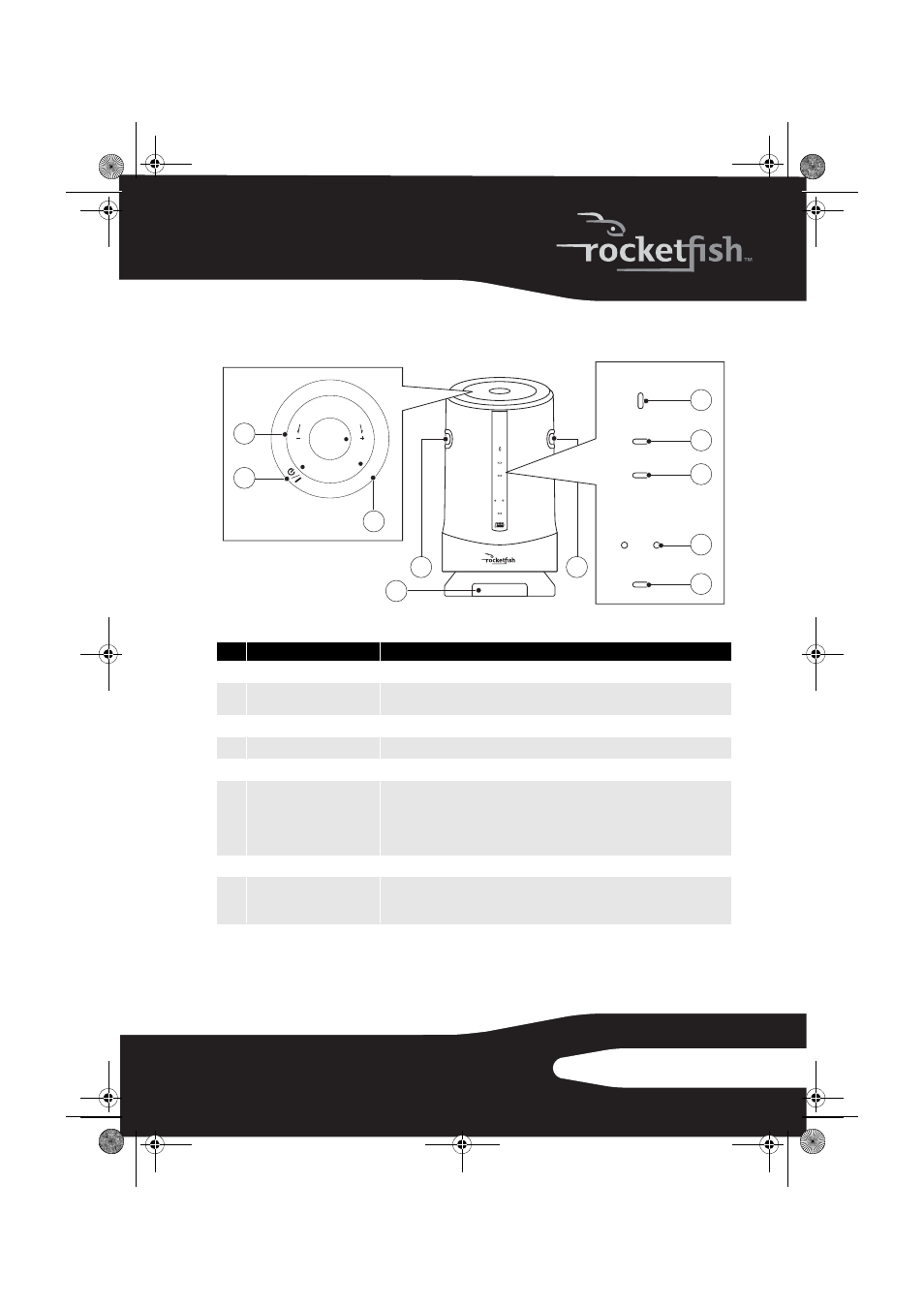
9
RF-RBWS02
Wireless speaker - front
#
Feature
Description
1
Volume control knob
Turn this knob to increase or decrease the volume.
2
Power on/
Standby/Join
Press to turn the speaker on, then hold to initiate joining. Press again to go to
standby.
3
Source button
Press to select an audio source from one of the connected sources.
4
Middle-treble reflex port
Middle-treble frequencies are directed through this port.
5
Bass reflex port
Bass frequencies are directed through this port.
6
Power/Join indicator
Lights red when in standby mode.
Blinks (blue) quickly when the speaker is in pairing mode.
Blinks (blue) slowly when the speaker is not connected to a hub device.
Lights steady blue when the sender/receiver and the speaker are successfully
linked.
7
Bass indicator
Lights when bass enhancement is turned on.
8
Charge indicator
Lights green to indicate a full charge.
Slowly blinking green indicates that the batteries need charging.
Quickly blinking green indicates that the batteries need replacing.
/JOIN
CHARGE
BASS
POWER
CHANNEL
L - MONO - R
SOURCE
CHARGE
BASS
POWER
/
/JOIN
CHANNEL
L - MONO - R
SOURCE
1
7
6
4
4
5
8
9
10
VOL
VOL
SOURCE
2
3
TM
RF-RBWS02_09-0535_MAN_ENG_V1.fm Page 9 Thursday, August 27, 2009 7:39 PM
