Listening to music, Turning off the system, 25 rf-rbws02 – RocketFish RF-RBWSO2 User Manual
Page 25
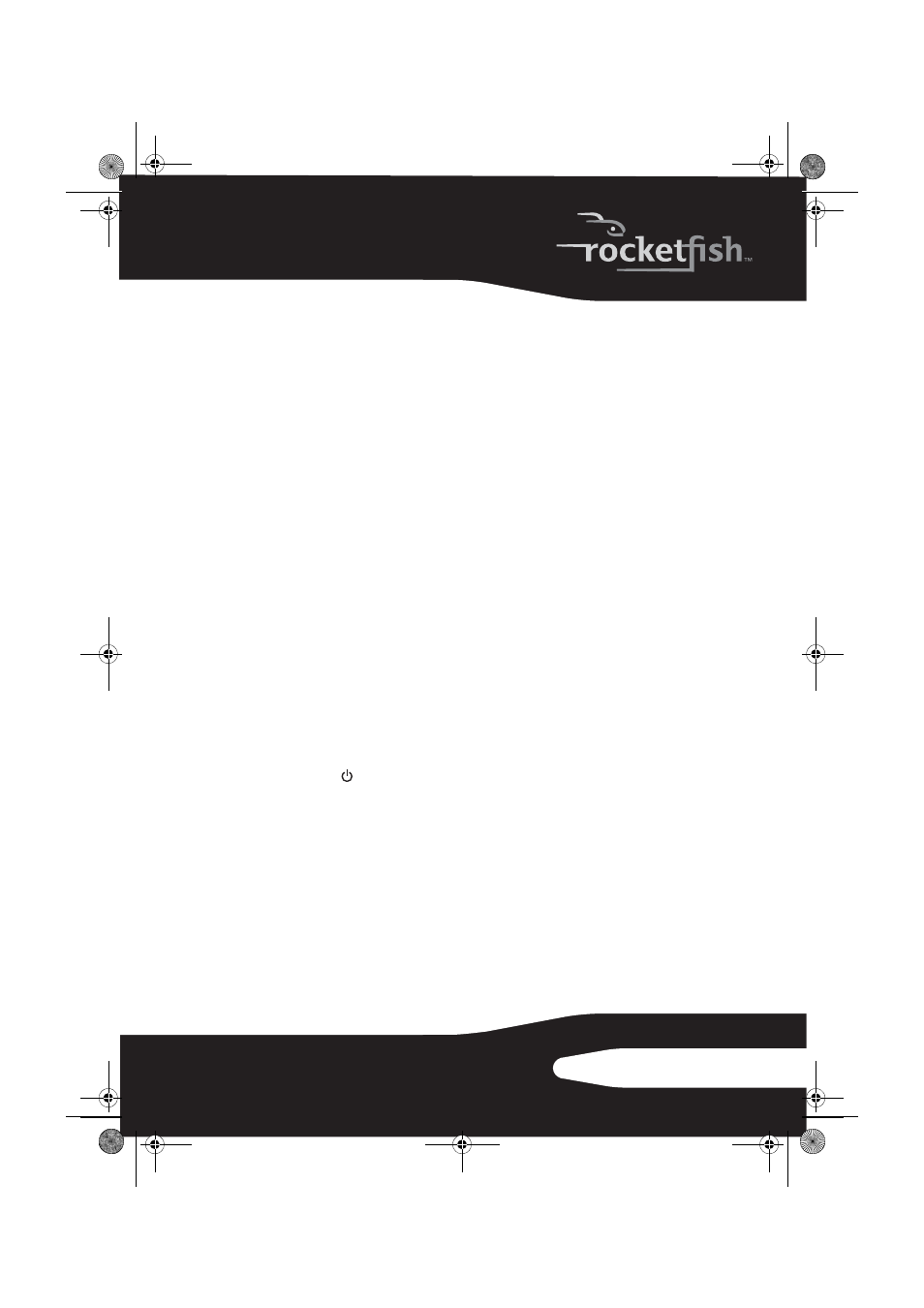
25
RF-RBWS02
Listening to music
To listen to music:
1
Turn on the sender/receiver and the wireless speaker. Make sure that
there is an active link between the sender/receiver and the wireless
speaker.
2
Turn on the audio source and your speaker system.
3
Adjust the volume level on your speaker system.
Note: When the wireless speaker is employed as left or right speaker, the
corresponding Channel MONO L/R indicator lights up.
To adjust the balance of two outdoor speakers:
• If you have two outdoor speakers you can set the balance of the Left and
Right by pressing the Bass Boost button on the speaker in which you
wish to change the volume and then adjusting the volume with the
volume control. You can carry this operation out on either speaker.
• To reset the Left and Right speakers to the exact same level, press and
hold the Bass Boost button for five seconds.
Note: When speakers are connected as a stereo pair, changing the volume on either
unit will cause the volume to change on both speakers, because they are a stereo
pair. If the balance has been set, the offset between left and right will be maintained
during volume level changes.
Turning off the system
To turn off the system:
1
Press the
button on the sender/receiver to turn off the unit.
• The power indicator goes off and the standby indicator lights red.
• Remove the DC to AC adapter from the AC power outlet to power off
the unit completely.
2
Press the Power/on standby button to turn off the wireless speaker. The
power indicator goes off.
Notes:
If their are other transmitters and receivers in the network, you must keep your Hub
powered up. The hub can be in standby, but it needs to be connected to the AC
adaptor.
The unit has its own memory. After the sender/receiver and wireless speaker are
paired once, they will remember each other and join automatically when the
sender/receiver and the wireless speaker are powered on again.
RF-RBWS02_09-0535_MAN_ENG_V1.fm Page 25 Thursday, August 27, 2009 7:39 PM
