Storing your area code – Radio Shack ET-1119 User Manual
Page 12
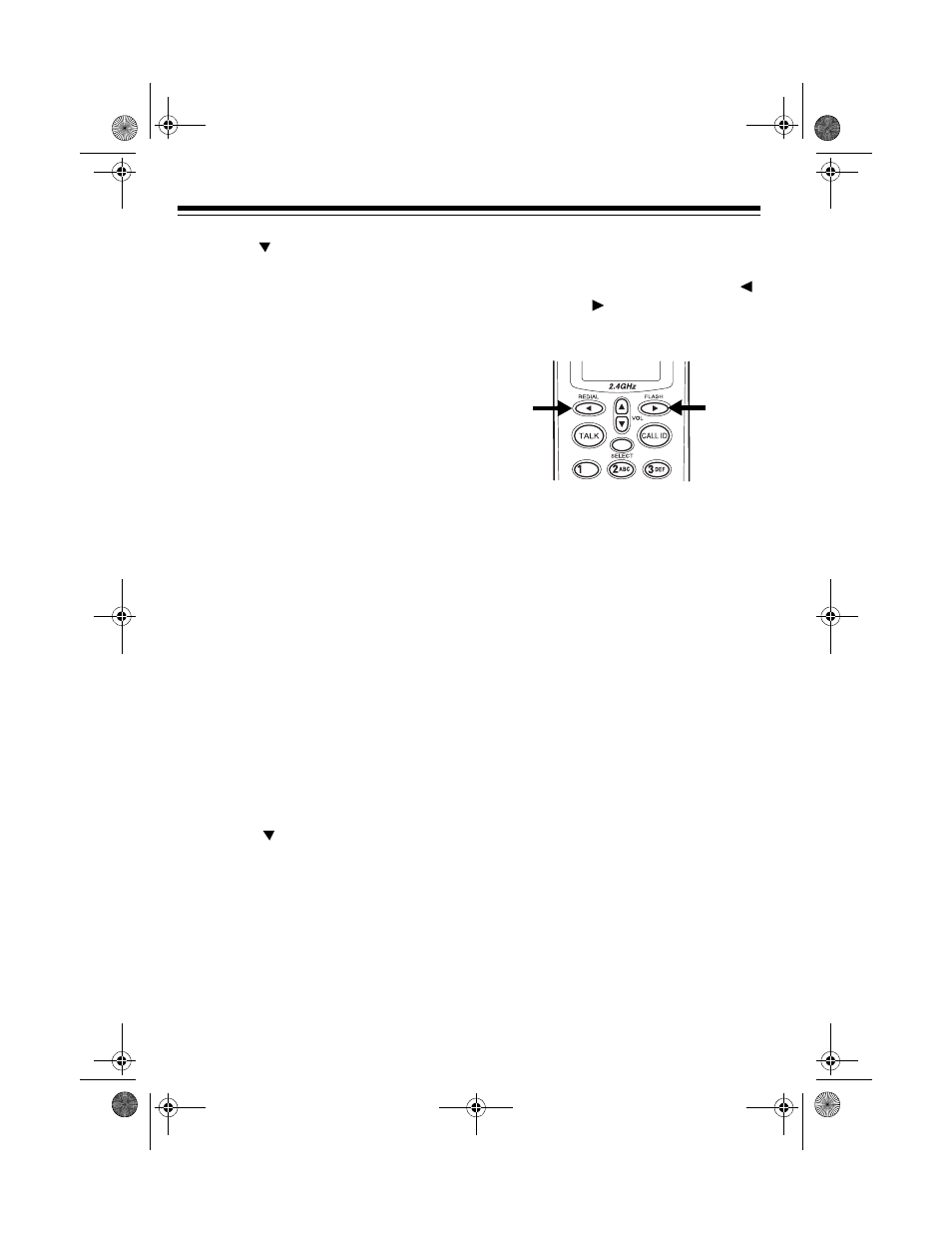
12
2. Press
to select
CIDCW
(Caller
ID/Call Waiting).
3. Press
SELECT
to change the Caller
ID/Call Waiting setting.
On
or
Off
appears indicating the selected set-
ting.
4. Return the handset to the base to
store the new setting.
STORING YOUR AREA
CODE
To quickly dial a number from a Caller
ID record (see “Dialing Numbers from a
Caller ID Record” on Page 21) or to cor-
rectly store a number from a record into
a memory dialing location (see “Storing
a Caller ID Record to Memory” on
Page 20), you must store your local area
code in the ET-1119’s memory. Then,
when you dial from a Caller ID record,
the ET-1119 skips the area code if it
matches the one you stored.
Follow these steps to store your area
code.
1. Lift the handset and press
FUNC-
TION
.
2. Press
twice to select
Area
Code
.
3. Press
SELECT
, then enter your 3-
digit area code. If you make a mis-
take, repeatedly press
REDIAL
or
FLASH
to move the cursor
over the incorrect digit, then enter
the correct number.
Note: If an area code is already
stored, it appears on the display. To
delete the area code, press
DELETE
three times. Then enter your area
code.
4. Press
SELECT
to store the area
code, then press
FUNCTION
or
return the handset to the base to
clear the display.
43-1119.fm Page 12 Thursday, September 16, 1999 1:58 PM
