Setting the dialing mode – Radio Shack ET-1119 User Manual
Page 10
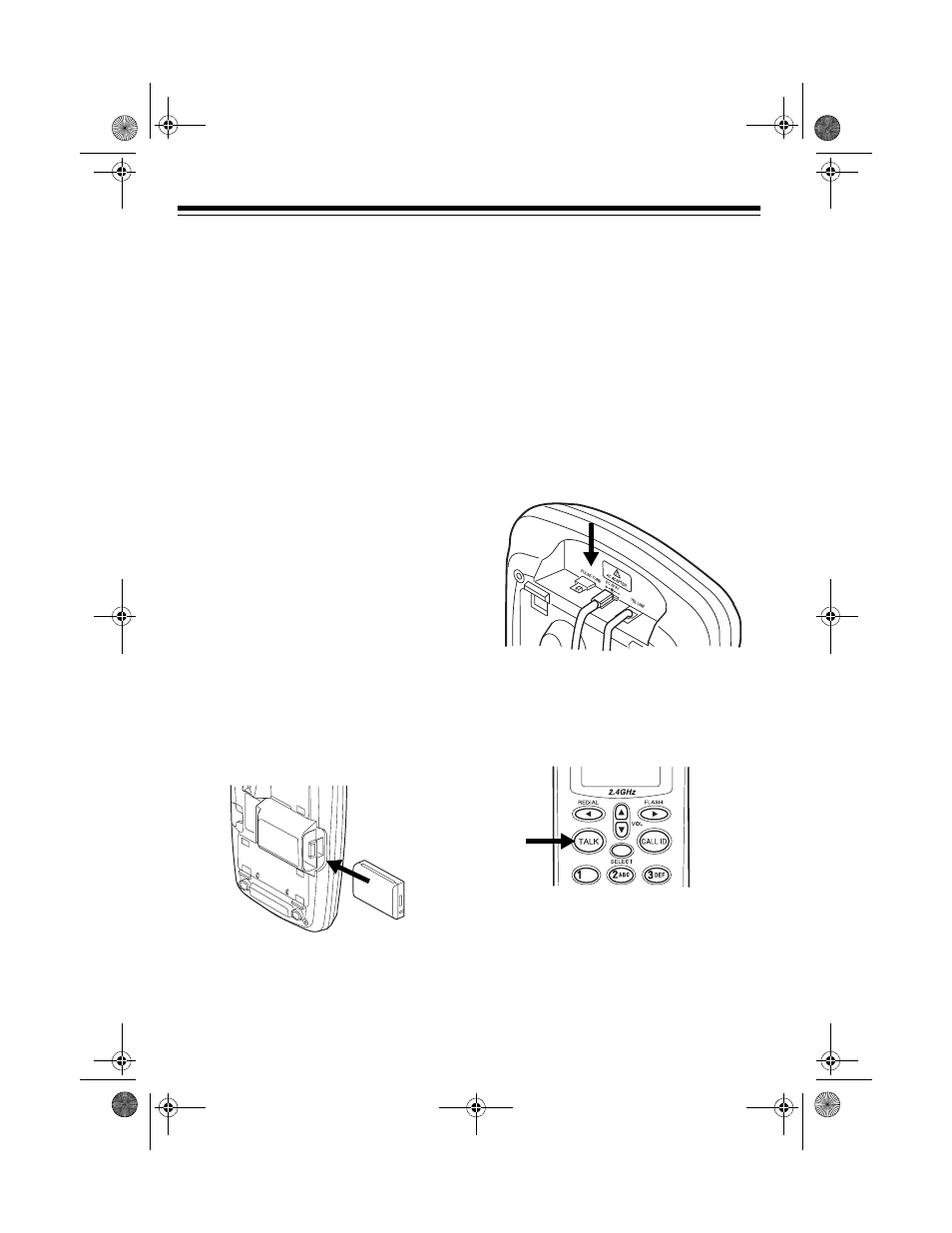
10
• If the display is blank and the phone
does not work, recharge the battery
pack. (The battery power might be
too low to light the display.)
• If you are not going to use your
phone for a month or longer, discon-
nect the battery pack. This
increases the battery pack’s usable
life.
• The supplied battery pack should
last for about a year. When it loses
its ability to fully recharge, order a
replacement battery pack from your
local RadioShack store (see
“Replacing the Battery Pack” on
Page 25).
Second Battery Pack
The ET-1119 is supplied with two bat-
tery packs. You can charge the second
battery pack in the slot on the side of the
base while you are using the first one in
the handset. Position the battery pack
so the side with the contacts faces up,
and insert it into the charging slot until it
clicks into place.
Charge the battery pack for 24 hours.
When charging is complete, pull up on
the latch to remove the battery pack
from the slot.
The battery pack in the charging slot
also works as an auxiliary power source
for the base in case of power failure.
SETTING THE DIALING
MODE
Set
PULSE/TONE
on the back of the
base for the type of service you have. If
you are not sure which type you have,
once the battery pack is fully charged,
perform this test.
1. Be sure
PULSE/TONE
is set to
TONE
.
2. Lift the handset, press
TALK
, and
listen for a dial tone.
3. Press any number other than 0.
Note: If your phone system requires that
you dial an access code (9, for example)
before you dial an outside number, do
not dial the access code either.
43-1119.fm Page 10 Thursday, September 16, 1999 1:58 PM
