3 removing a speedtouch™ driver installation, Introduction, Removing a speedtouch™ driver installation – RCA 300 Series User Manual
Page 59
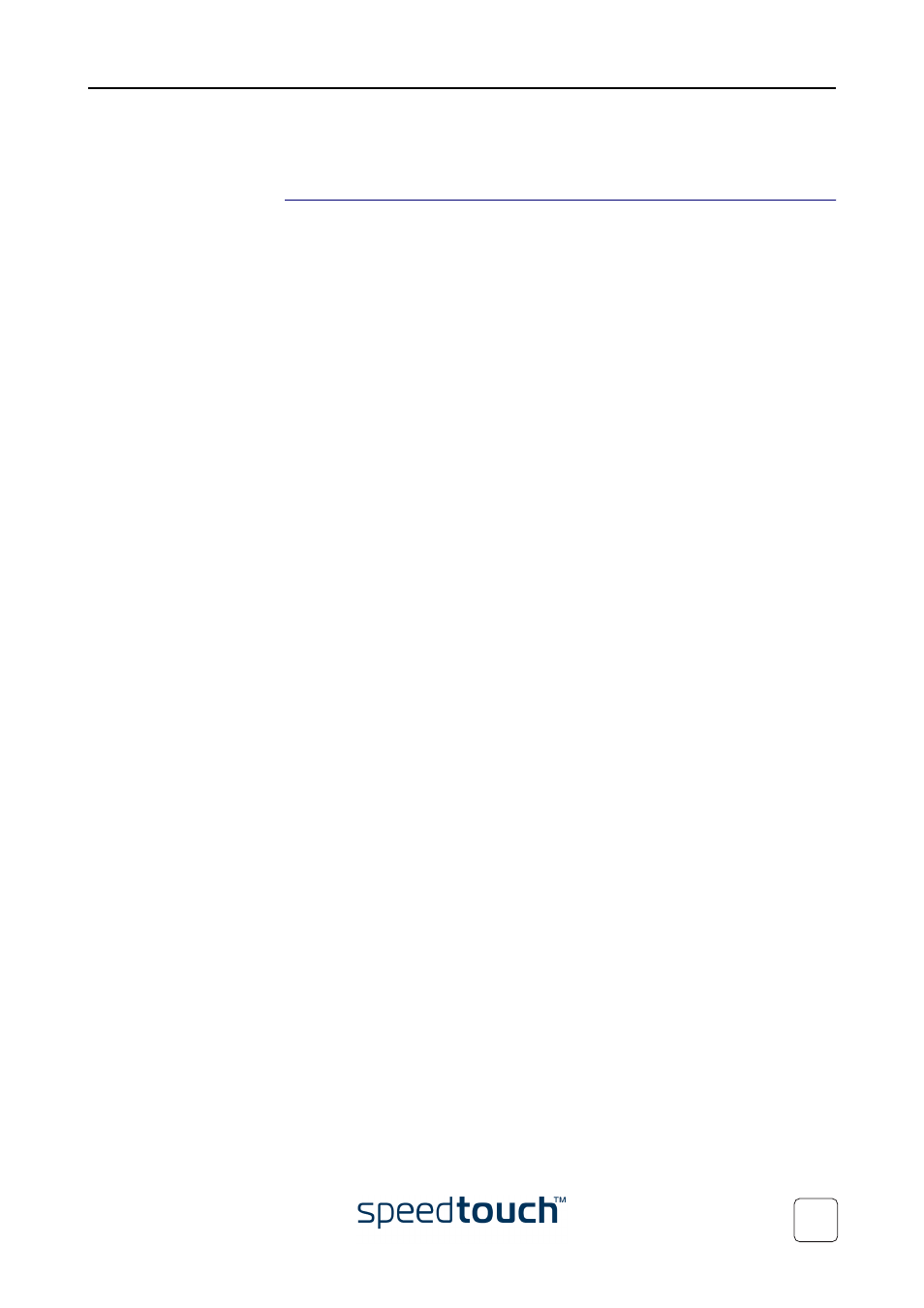
5 Troubleshooting
E-SIT-CTC-20030702-0003 v4.0
57
5.3 Removing a SpeedTouch™ Driver Installation
Introduction
This section describes how to remove the SpeedTouch™ drivers from your system. if
your computers runs:
•
MS Windows OS
Proceed with
“5.3.1 Removing a SpeedTouch™ Driver Installation on MS
•
Mac OS 8.6/9.x
Proceed with
“5.3.2 Removing a SpeedTouch™ Driver Installation on Mac OS 8.6/
•
Mac OS X
Proceed with
“5.3.3 Removing a SpeedTouch™ Driver Installation on Mac OS X”
