Roland EM-55 User Manual
Page 42
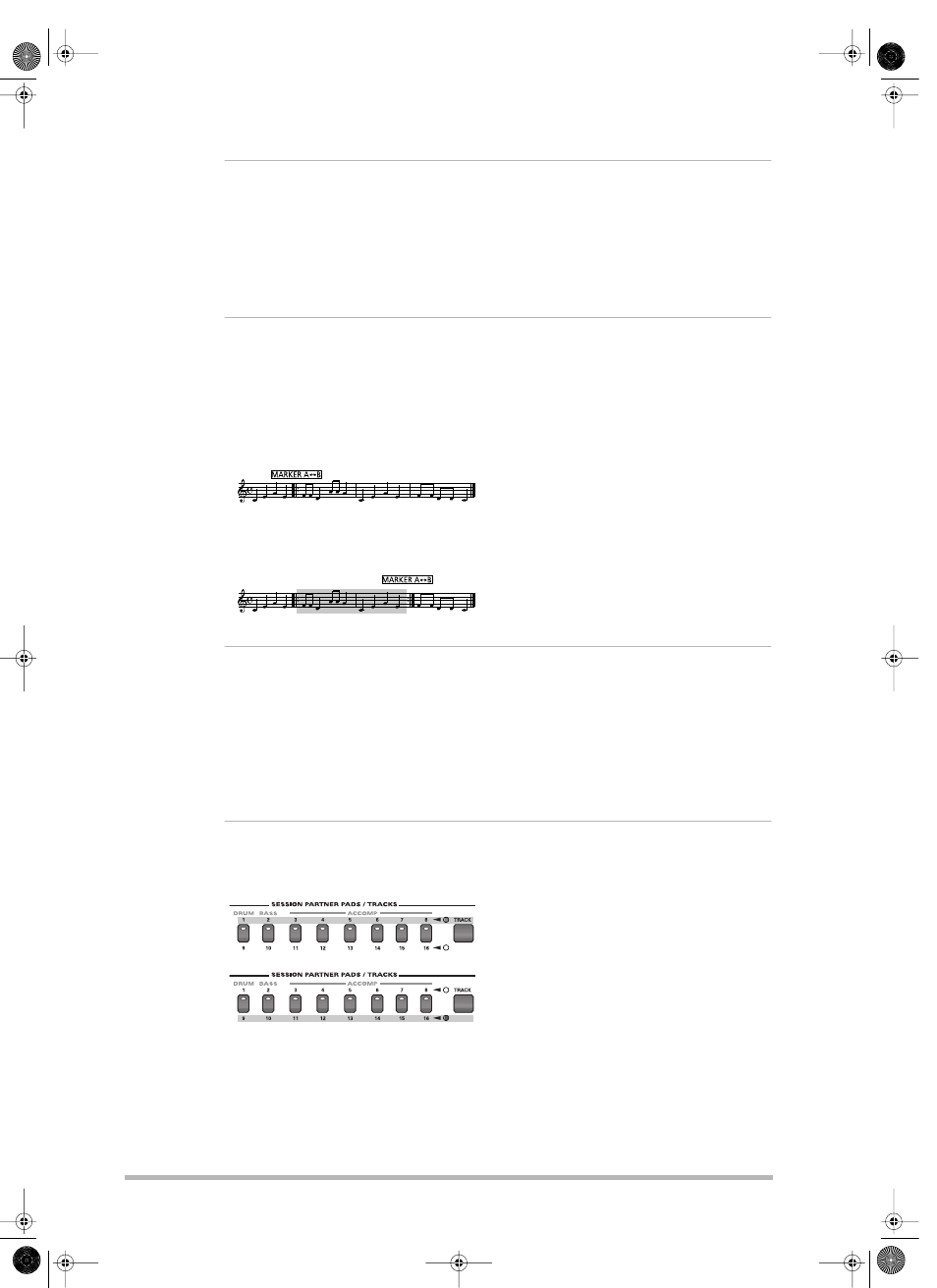
Recorder functions
42
Fast Forward, Rewind, and Reset
• To fast forward (jump to a measure later in
the song), press [
®®].
• To rewind (return to a measure that lies
before the current position), press [
√√].
The measure indication in the upper right
corner of the display will help you locate
the measure you need.
• Press [|
√] (Reset) to jump back to the first
measure of the song. You need to stop
playback before using the [|
√] button.
Note: In certain cases, [
®®] and [√√] may not
be available. This is only the case for very large
songs, however.
Loop playback (Repeat)
Another clever feature of the EM-55 OR’s
Recorder is that you can program playback
loops. You can do so during playback or
while the Recorder is stopped.
(1) Press [MARKER A–B] where you want the
loop to begin (the button’s indicator
flashes).
(2) Fast forward to the measure where you
want the loop to end and press [MARKER
A–B] again (the indicator lights).
You can also program loops on the fly.
Remember, however, that the Recorder
always memorizes the beginning (down-
beat) of the next measure.
(3) To play back the loop you have just pro-
grammed, first press [SYNC START] and
then [START/STOP].
At the end of the B measure, the Recorder
immediately jumps back to the beginning of
measure A.
Note: In certain cases, the Marker function may
not be available. This only happens with very large
songs, however.
Live performance with song backing (Minus One)
Your EM-55 OR allows you to mute the solo
part of the song you are playing back. This is
called Minus One playback (because one
part of the original song will not be played
back).
(1) Press the [SONG] button.
You can now select a Song on disk, if you
like (see p. 43).
(2) Press the [MINUS ONE] button.
(3) Press [|
√] and [®/■] to start playback.
(4) You will now hear all parts except the
melody, which can be played using the
Upper 1 part.
Note: An even more powerful function is available
via the SESSION PAD buttons. It allows you to mute
several tracks (Minus One only mutes the melody).
Muting tracks using the SESSION PARTNER buttons
If you like, you can also mute other Song
parts, which is similar to the Minus One
function:
Buttons assigned to tracks that contain
data light. As you will notice, there are
“only” 8 track buttons in the SESSION PART-
NER section. Use the [TRACK] button to the
right to select either track group 1~8 (upper
row) or 9~16 (lower row).
Press the [1/9]~[8/16] buttons of tracks you
do not want to hear (the corresponding
indicators go dark).
EM-55OR_UK Page 42 Wednesday, July 10, 2002 3:32 PM
