User tools (system settings), User tools menu (system settings) – Ricoh Aficio 2075 User Manual
Page 76
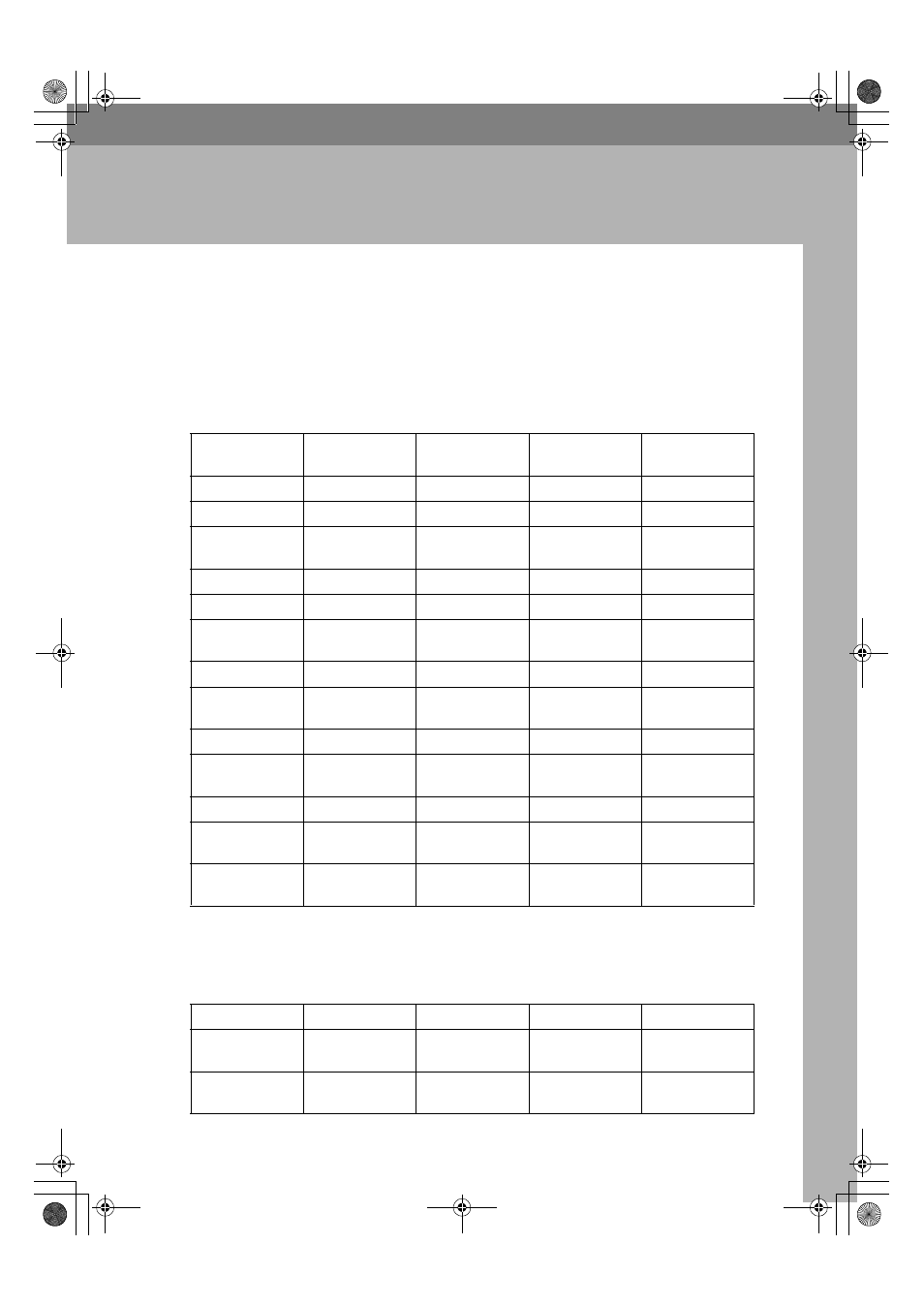
69
5. User Tools (System Settings)
User Tools Menu (System Settings)
$ These items must be set to use the function. Be sure to set them before using
the corresponding function.
❍ These items must be set if required.
❖
❖
❖
❖ General Features ⇒
⇒
⇒
⇒ p.75 “General Features”
*1
The default tray switches to “Finisher Upper Tray” if the optional finisher is in-
stalled.
*2
The default tray switches to “Mailbox Tray” if the optional mailbox is installed.
❖
❖
❖
❖ Tray Paper Settings ⇒
⇒
⇒
⇒ p.79 “Tray Paper Settings”
Default settings Copier/Docu-
ment Server
Printer
Scanner
Panel Tone
ON
❍
❍
❍
Warm Up Notice ON
❍
Copy Count
Display
Up
❍
Function Priority Copier
❍
❍
❍
Print Priority
Display mode
❍
❍
Function Reset
Timer
3 seconds
❍
❍
Interleave Print
10 sheet(s)
Output Tray
Setting
According to
Function Setting
❍
Output: Copier
Copy Tray
*1
❍
Output: Docu-
ment Server
Copy Tray
*1
Output: Printer
Copy Tray
*1
*2
❍
ADF Original
Table Elevation
When original is
set
❍
Job List Display
Time
15 seconds
❍
Default settings Copier
Printer
Scanner
Paper Tray
Priority: Copier
Tray 1
❍
Paper Tray
Priority: Printer
Tray 1
❍
MartiniC1_GBzen2_FM.book Page 69 Friday, April 19, 2002 2:18 PM
