Sample system configuration 2, Integrate multiple cav6.6’s – Russound CAV6.6 User Manual
Page 82
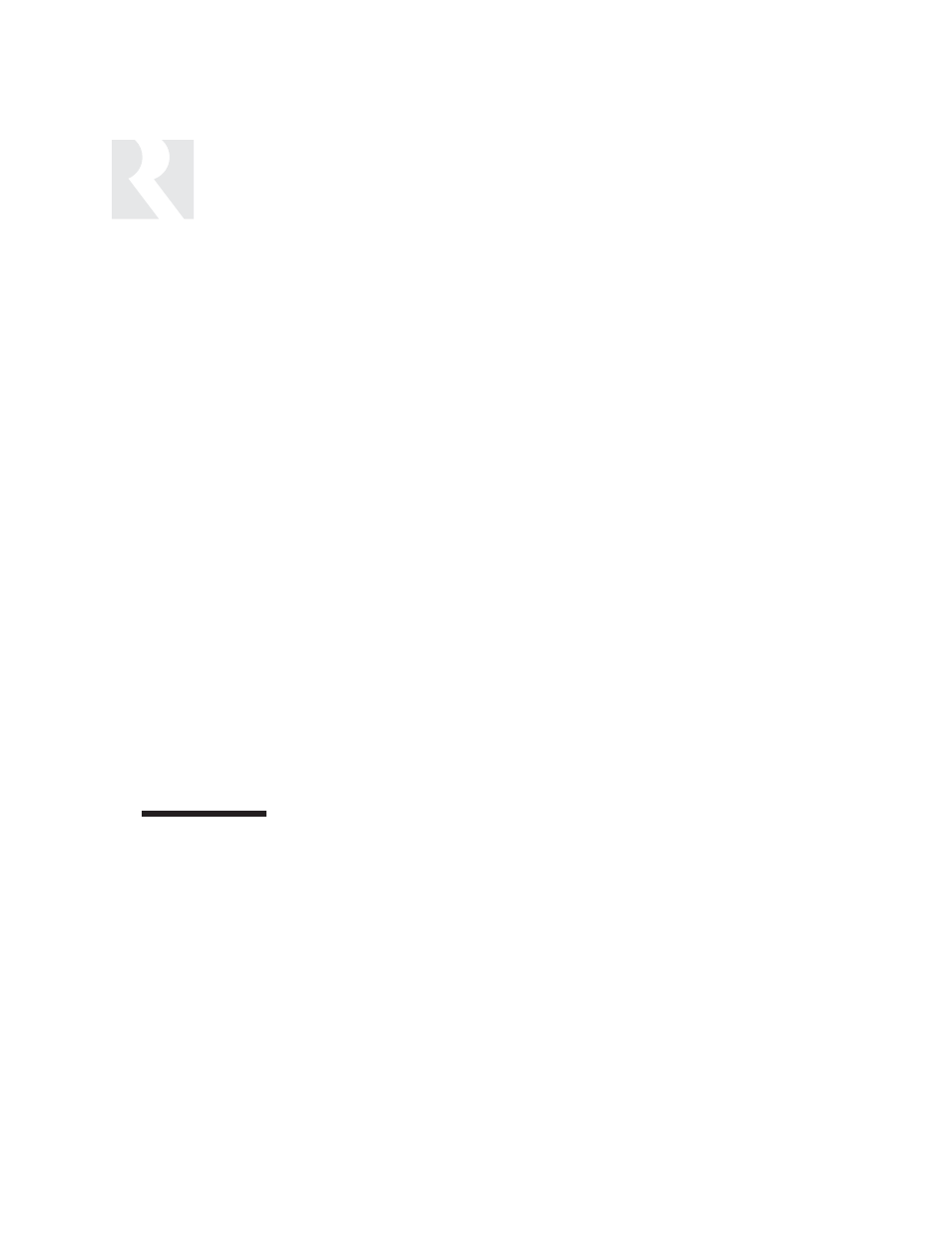
82
This configuration uses an additional CAV6.6 to
add six additional amplified zones, controlled
through UNO-S2 Keypads. The source compo-
nents are connected to both CAV6.6s with RCA
cables using the source in/loop out to intercon-
nect the audio/video signals.
RNET Link In and Link Out
Multiple CAV6.6s can be integrated as the two
shown in this configuration. An RJ-45 CAT-5
patch cable allows for communication between
the two CAV6.6s. System commands such as
paging, ALL OFF, ALL ON, IR control, and PC
control are transferred from one CAV6.6 to
another through the Link In and Link Out Ports
using the patch cable.
Source Components
The same six audio/video source components
are used for both CAV6.6s. The source com-
ponents are connected to the Source
Audio/Video Input Connections on the first
CAV6.6 while the Audio/Video Source Output
Connections from the first CAV6.6 are con-
nected to the Source Audio/Video Input
Connections on the second CAV6.6.
Keypads
This configuration uses a single UNO-S2 Keypad
per zone on each of the CAV6.6s. Each keypad
is connected to the UNO System Keypad Port
using the CAT-5 T568A RJ-45 wiring configura-
tion. This gives complete control of each of the
12 UNO System Controlled Zones to the corre-
sponding UNO-S2 Keypad.
Individual zone settings such as volume, source
selection, on/off, tone control and amplification
are controlled through the UNO System Keypad.
IR controls for zone and source equipment are
controlled through the UNO-S2 Keypad.
Programming Note: When programming
multiple controllers with identical configurations,
remove the RNET link cables between con-
trollers before starting any controller program-
ming procedures.
SAMPLE SYSTEM CONFIGURATION 2
Integrate Multiple CAV6.6’s
Components List:
2 - CAV6.6 Controllers
12 - UNO-S2 Keypads
6 - 845.1 Micro Emitters
