Ricoh Caplio R7 User Manual
Page 81
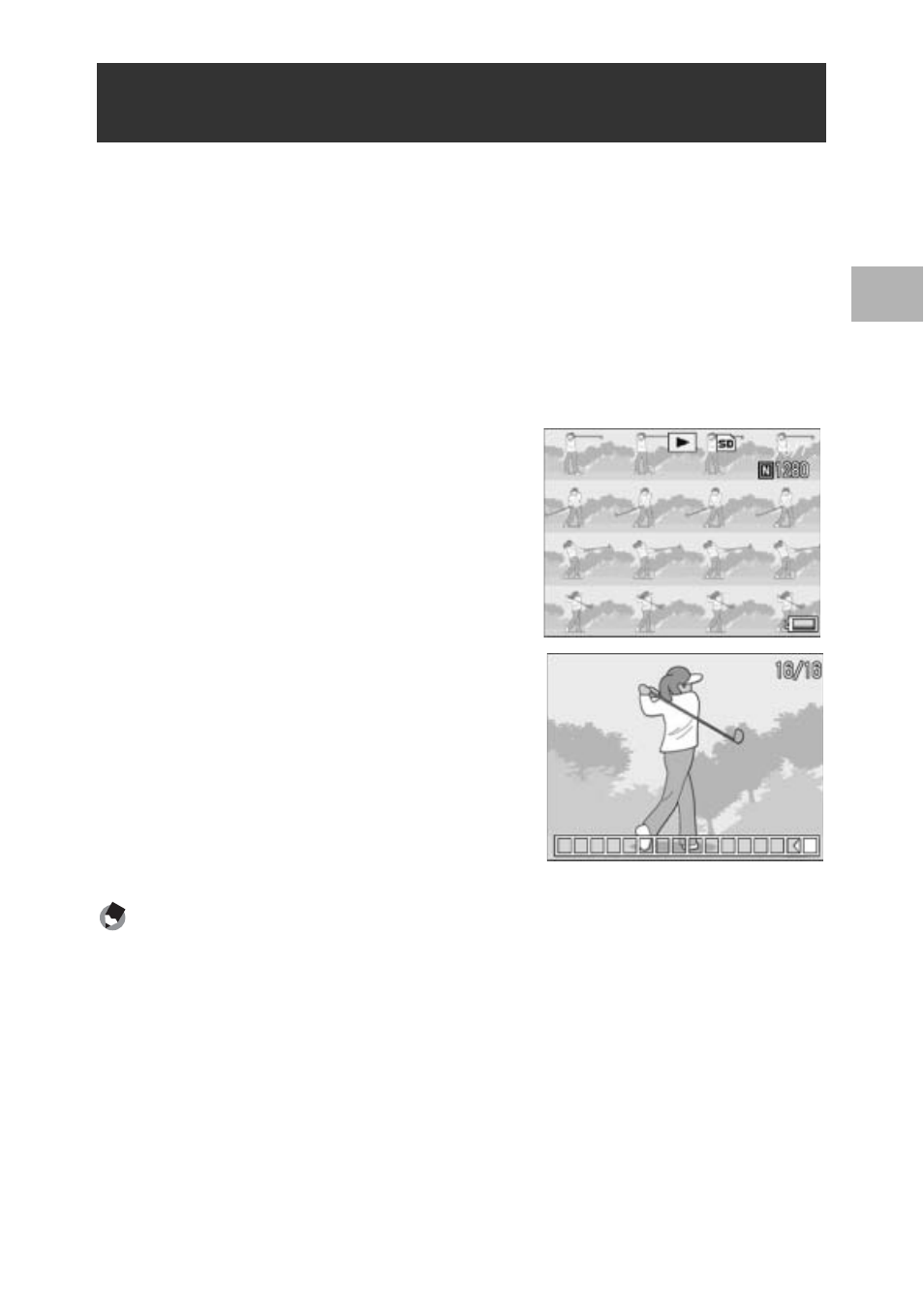
79
V
a
rio
u
s
S
hoo
ting
Fu
nc
tion
s
1
While a still image (16 frames in an image file) taken with S-Cont or
M-Cont is displayed, you can enlarge any one of the 16 frames. You
can also switch between frames while viewing the image in
enlarged display mode.
To view a frame from an S-Cont or M-Cont still image in enlarged
display mode, follow the steps below.
1
Press the 6 (Playback) button.
• The last shot taken is displayed.
2
Press the !"#$ buttons to
display an S-Cont or M-Cont
still image.
3
Turn the zoom lever toward 8
(Enlarged View).
• The first frame of the consecutive
images is displayed in enlarged
display mode. The frame position bar
appears at the bottom of the screen.
• Press the #$ buttons to switch
frames. To return to the 16-frame
display, press the MENU/OK button.
Note ----------------------------------------------------------------------------------------------
Press the DISP. button to switch between displaying the bar at the bottom of the screen,
displaying the grid guide, and hiding the display. (GP.56)
Viewing an S-Cont or M-Cont Still Image in
Enlarged Display Mode
12:00
12:00
2007/09/01
2007/09/01
