Ricoh Caplio R7 User Manual
Page 59
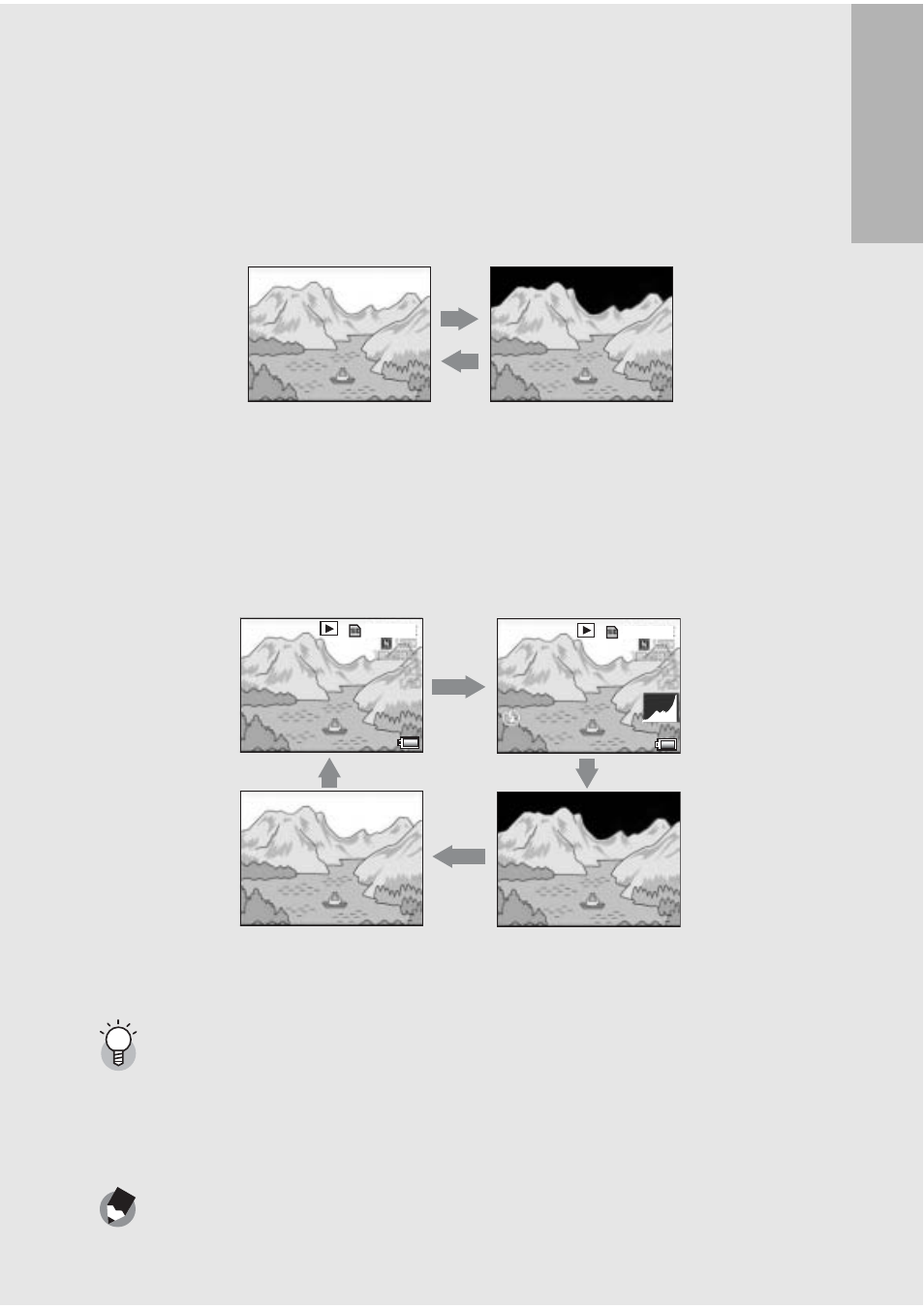
If
yo
u
are u
s
in
g
th
e
ca
mera
fo
r th
e
fi
rst ti
me
, r
e
ad
th
is
secti
o
n
.
57
During Quick Review
Pressing the DISP. button switches to the white saturation
highlights display. On the white saturation highlights display, the
white saturation areas of the image flash in black. Pressing the
DISP. button again returns to the Quick Review screen.
During Playback Mode
Each time you press the DISP. button, the display changes in the
following order: Histogram, White Saturation Highlights Display, No
Display, and Normal Symbol Display.
White Saturation Highlights Display -------------------------------------------------------
The white saturation areas of the image flash in black. White saturation is the loss of
grayscale that indicates the color shading in an image in which very bright areas of the
subject are rendered in white. An image with a loss of grayscale cannot be edited later.
It is recommended that you shoot another image by changing the composition or by
setting the exposure level lower (-) (GP.90).
Note ---------------------------------------------------------------------------------------------------
The white saturation highlights display is for reference only.
Press the DISP. button to change the display.
White Saturation
Highlights Display
Quick Review
Histogram
Press the DISP. button to change the display.
White Saturation
Highlights Display
No Display
Normal Symbol Display
2007/09/01
2007/09/01 12:00
12:00
2007/09/01
2007/09/01 12:00
12:00
3/6
3/6
3/6
3/6
