Tips and tricks – Blackberry Curve User Manual
Page 44
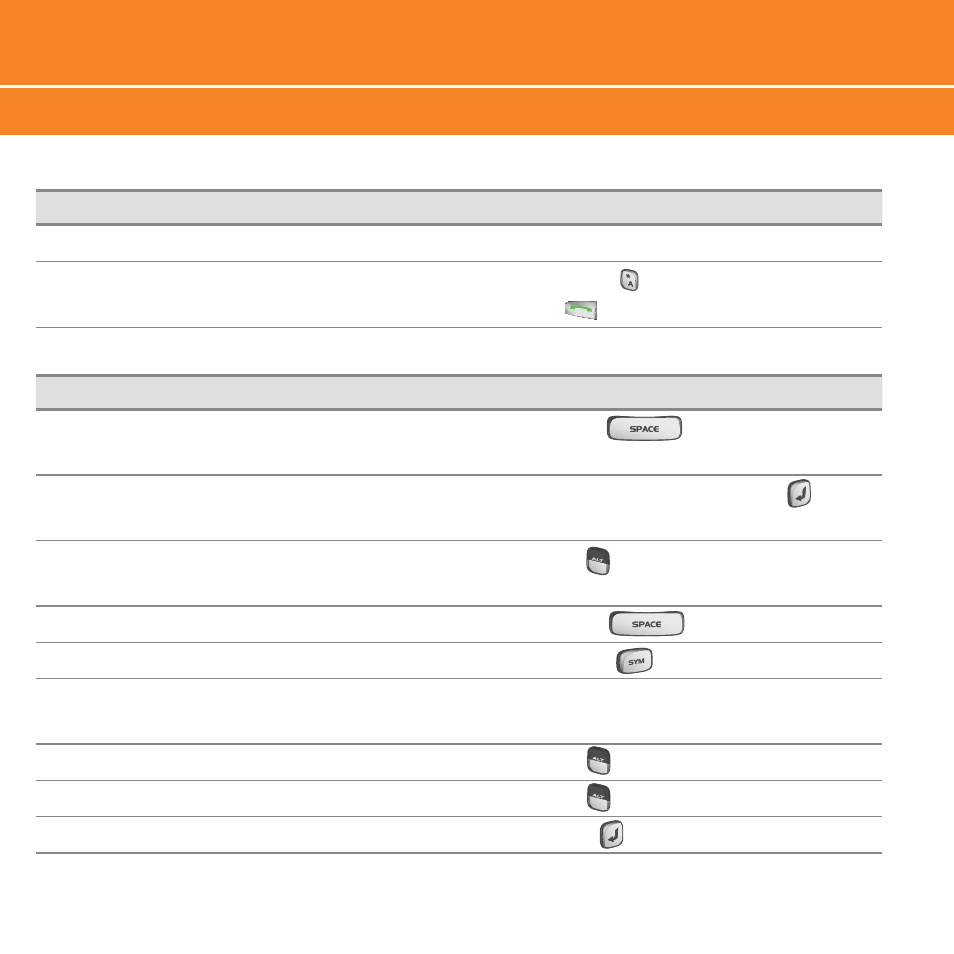
BlackBerry
®
Curve
™
44
Tips and Tricks
44
Keyboard
TO:
DO:
Lock the keyboard
Click
Keyboard Lock
icon on the Home screen.
Unlock the keyboard
Press the
Star (*)
key
and then
Send
Typing
TO:
DO:
Insert a period
Press the
Space
key twice. The next letter
is capitalized.
Capitalize a letter
Hold the letter key or press the
Shift
key
and then the letter key.
Type alternate character on a key
Press the
ALT
key
and then press the character key.
Insert @ and periods in an email fi eld
Press the
Space
key .
Type a symbol
Press the
Symbol
key and then click a symbol.
Type an accented letter
Hold the letter key and roll the
Trackball
to
highlight a character. Click the accented letter.
Turn on number lock
Press the
ALT
key and the
Left Shift
key.
Turn on CAP lock
Press the
ALT
key and the
Right Shift
key.
Turn off number lock or CAP lock
Press the
Shift
key.
- 9000 (275 pages)
- 6210 (311 pages)
- 7750 (130 pages)
- CURVE 8980 (443 pages)
- PEARL 9100 (325 pages)
- SWDT266756-488031-0812023611-001 (18 pages)
- Bold 9000 (36 pages)
- CURVE 8350I (318 pages)
- CURVE 8350I (46 pages)
- Smartphones (12 pages)
- Curve 8530 (4 pages)
- Pearl 8100 Series (25 pages)
- Storm 9530 (36 pages)
- Pearl 8100 (283 pages)
- Pearl 8220 (277 pages)
- 8707 (323 pages)
- SWD-1000192-0414013325-001 (23 pages)
- 8800 (32 pages)
- 7230 (152 pages)
- 8820 (44 pages)
- Curve 8300 (29 pages)
- 5820 (76 pages)
- 6230 (152 pages)
- 8703e (30 pages)
- 8703e (56 pages)
- 8100 (262 pages)
- 8707 Series (240 pages)
- 8700 (42 pages)
- 8700 (29 pages)
- WIRELESS HANDHELDTM 857 (188 pages)
- CONNECT FOR POCKET PC 2.1 (38 pages)
- Pearl 8120 (293 pages)
- Curve 8320 (33 pages)
- Global 8830 (262 pages)
- 8700 Series (25 pages)
- 8300 (270 pages)
- 8120 (302 pages)
- 7100I (160 pages)
- Curve 8330 (272 pages)
- 8707v (30 pages)
- RBB10BW (46 pages)
- 7290 (132 pages)
- Curve 8310 (31 pages)
- 8320 (288 pages)
- Torch 9800 (6 pages)
