Set up your blackberry curve – Blackberry Curve User Manual
Page 10
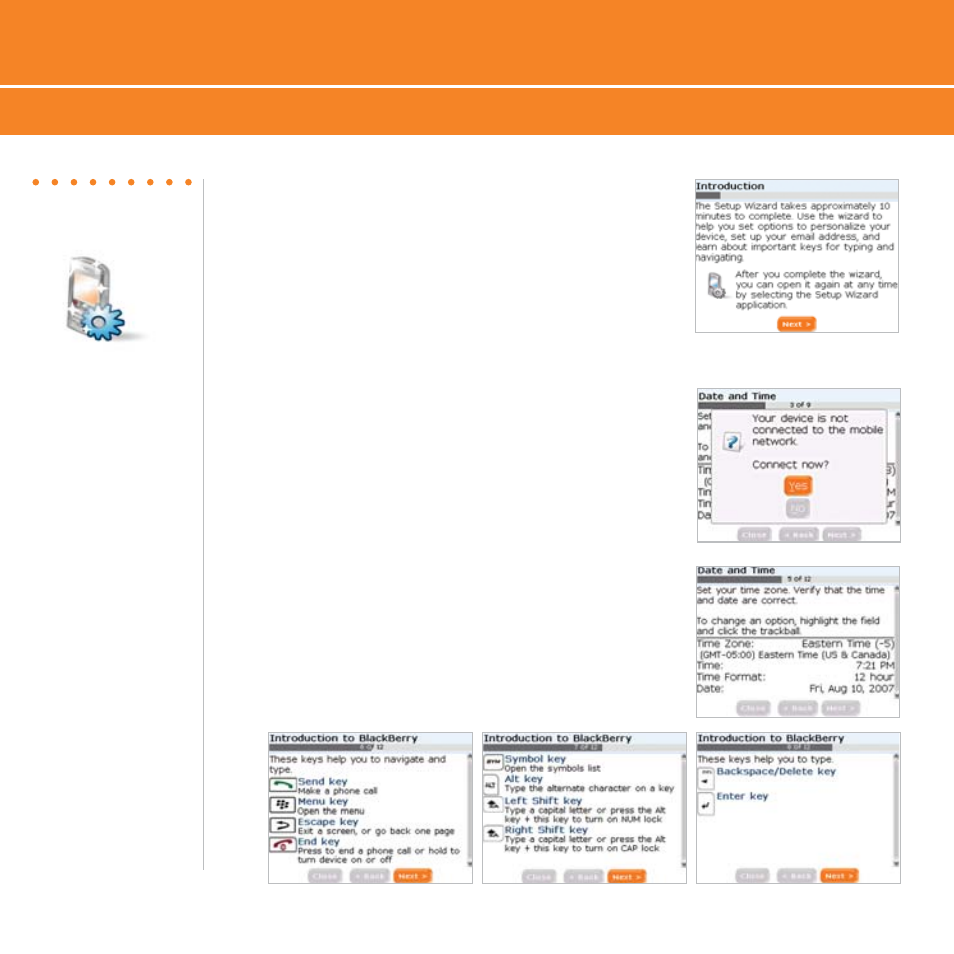
BlackBerry
®
Curve
™
10
Setup Wizard
Set Up Your BlackBerry Curve
Note:
You can exit the
Setup Wizard at any
time and return to
where you left off by
selecting
BlackBerry
Setup
from the
Home
screen
and
then choosing
Setup Wizard
.
1. If the Setup Wizard did not launch
automatically, on the Home screen, click
BlackBerry Setup. Click Setup Wizard.
2. In the Setup Wizard, use the trackball to
scroll up and down on the screens and
highlight input fields or buttons. Click
(press) the trackball to select fields or
buttons.
2. Click Yes if asked if you want to
connect to the wireless network.
3. Select a language.
4. To set your time zone, highlight the current
time zone and click the trackball. Scroll
to find your time zone and click again to
select it.
5. Review the navigation keys and click Next.
- 9000 (275 pages)
- 6210 (311 pages)
- 7750 (130 pages)
- CURVE 8980 (443 pages)
- PEARL 9100 (325 pages)
- SWDT266756-488031-0812023611-001 (18 pages)
- Bold 9000 (36 pages)
- CURVE 8350I (318 pages)
- CURVE 8350I (46 pages)
- Smartphones (12 pages)
- Curve 8530 (4 pages)
- Pearl 8100 Series (25 pages)
- Storm 9530 (36 pages)
- Pearl 8100 (283 pages)
- Pearl 8220 (277 pages)
- 8707 (323 pages)
- SWD-1000192-0414013325-001 (23 pages)
- 8800 (32 pages)
- 7230 (152 pages)
- 8820 (44 pages)
- Curve 8300 (29 pages)
- 5820 (76 pages)
- 6230 (152 pages)
- 8703e (30 pages)
- 8703e (56 pages)
- 8100 (262 pages)
- 8707 Series (240 pages)
- 8700 (42 pages)
- 8700 (29 pages)
- WIRELESS HANDHELDTM 857 (188 pages)
- CONNECT FOR POCKET PC 2.1 (38 pages)
- Pearl 8120 (293 pages)
- Curve 8320 (33 pages)
- Global 8830 (262 pages)
- 8700 Series (25 pages)
- 8300 (270 pages)
- 8120 (302 pages)
- 7100I (160 pages)
- Curve 8330 (272 pages)
- 8707v (30 pages)
- RBB10BW (46 pages)
- 7290 (132 pages)
- Curve 8310 (31 pages)
- 8320 (288 pages)
- Torch 9800 (6 pages)
