Blackberry Curve User Manual
Page 40
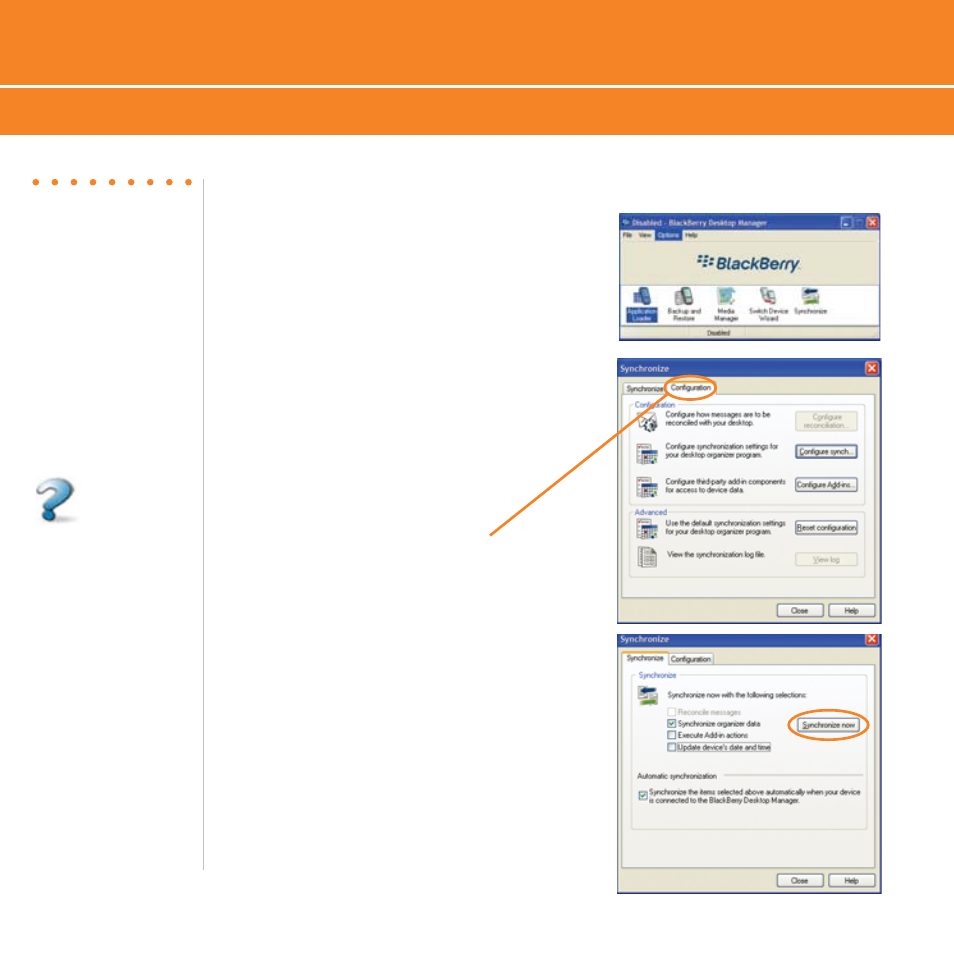
BlackBerry
®
Curve
™
40
Synchronize Data Between Your Device and Your Computer
BlackBerry Desktop Software
2. Click the Synchronize icon in the
BlackBerry
®
Desktop Manager
and set up your confi guration
options.
Be sure to click on the
Confi guration tab to set your
confi guration settings.
3. When you have finished setting up
the configuration settings, click
Synchronize Now.
More Info
To learn more
about synchronizing
data, backing up
or restoring data,
adding applications,
or other functions,
while in the
BlackBerry
®
Desktop
Software, click
Help.
1. Connect the smaller end of the
USB cable to your BlackBerry
Curve and connect
the larger end of the USB
cable to the USB port on
your computer.
See also other documents in the category Blackberry Mobile Phones:
- 9000 (275 pages)
- 6210 (311 pages)
- 7750 (130 pages)
- CURVE 8980 (443 pages)
- PEARL 9100 (325 pages)
- SWDT266756-488031-0812023611-001 (18 pages)
- Bold 9000 (36 pages)
- CURVE 8350I (318 pages)
- CURVE 8350I (46 pages)
- Smartphones (12 pages)
- Curve 8530 (4 pages)
- Pearl 8100 Series (25 pages)
- Storm 9530 (36 pages)
- Pearl 8100 (283 pages)
- Pearl 8220 (277 pages)
- 8707 (323 pages)
- SWD-1000192-0414013325-001 (23 pages)
- 8800 (32 pages)
- 7230 (152 pages)
- 8820 (44 pages)
- Curve 8300 (29 pages)
- 5820 (76 pages)
- 6230 (152 pages)
- 8703e (30 pages)
- 8703e (56 pages)
- 8100 (262 pages)
- 8707 Series (240 pages)
- 8700 (42 pages)
- 8700 (29 pages)
- WIRELESS HANDHELDTM 857 (188 pages)
- CONNECT FOR POCKET PC 2.1 (38 pages)
- Pearl 8120 (293 pages)
- Curve 8320 (33 pages)
- Global 8830 (262 pages)
- 8700 Series (25 pages)
- 8300 (270 pages)
- 8120 (302 pages)
- 7100I (160 pages)
- Curve 8330 (272 pages)
- 8707v (30 pages)
- RBB10BW (46 pages)
- 7290 (132 pages)
- Curve 8310 (31 pages)
- 8320 (288 pages)
- Torch 9800 (6 pages)
