Take and send a picture using mms, Take a picture – Blackberry Curve User Manual
Page 19
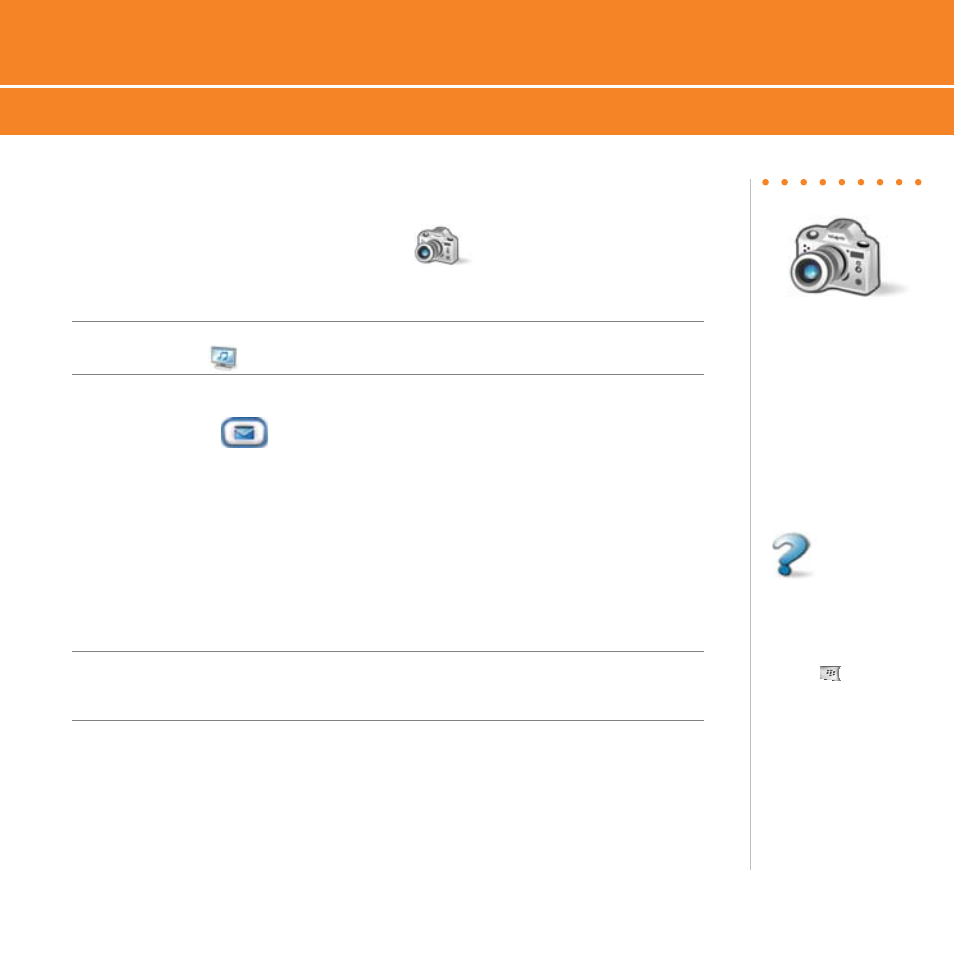
BlackBerry
®
Curve
™
19
Take a Picture
Take and Send a Picture Using MMS
Take a Picture
1. On the Home screen, click Camera
.
2. Click the Trackball.
Note: The picture is automatically saved to your Media folder which can be accessed
through the Media
application from the Home screen.
3. If you would like to send the picture to a contact, click
the Mail icon
.
4. Click Send As MMS.
5. Select the contact you wish to send it to and click the Trackball.
6. Type a subject, then click the Trackball.
7. Click Send.
Note: Your use of the camera application on your BlackBerry Curve may be prohibited
or restricted at certain times. Use the camera application responsibly and abide by all
applicable laws, rules and regulations.
Steps?
7
More Info
To learn more about
Camera
features,
while in the Camera
application, press the
Menu
key. Click
Help
.
- 9000 (275 pages)
- 6210 (311 pages)
- 7750 (130 pages)
- CURVE 8980 (443 pages)
- PEARL 9100 (325 pages)
- SWDT266756-488031-0812023611-001 (18 pages)
- Bold 9000 (36 pages)
- CURVE 8350I (318 pages)
- CURVE 8350I (46 pages)
- Smartphones (12 pages)
- Curve 8530 (4 pages)
- Pearl 8100 Series (25 pages)
- Storm 9530 (36 pages)
- Pearl 8100 (283 pages)
- Pearl 8220 (277 pages)
- 8707 (323 pages)
- SWD-1000192-0414013325-001 (23 pages)
- 8800 (32 pages)
- 7230 (152 pages)
- 8820 (44 pages)
- Curve 8300 (29 pages)
- 5820 (76 pages)
- 6230 (152 pages)
- 8703e (30 pages)
- 8703e (56 pages)
- 8100 (262 pages)
- 8707 Series (240 pages)
- 8700 (42 pages)
- 8700 (29 pages)
- WIRELESS HANDHELDTM 857 (188 pages)
- CONNECT FOR POCKET PC 2.1 (38 pages)
- Pearl 8120 (293 pages)
- Curve 8320 (33 pages)
- Global 8830 (262 pages)
- 8700 Series (25 pages)
- 8300 (270 pages)
- 8120 (302 pages)
- 7100I (160 pages)
- Curve 8330 (272 pages)
- 8707v (30 pages)
- RBB10BW (46 pages)
- 7290 (132 pages)
- Curve 8310 (31 pages)
- 8320 (288 pages)
- Torch 9800 (6 pages)
