Time & date, Date format, Date setting – RCA X3000 User Manual
Page 27: Time setting
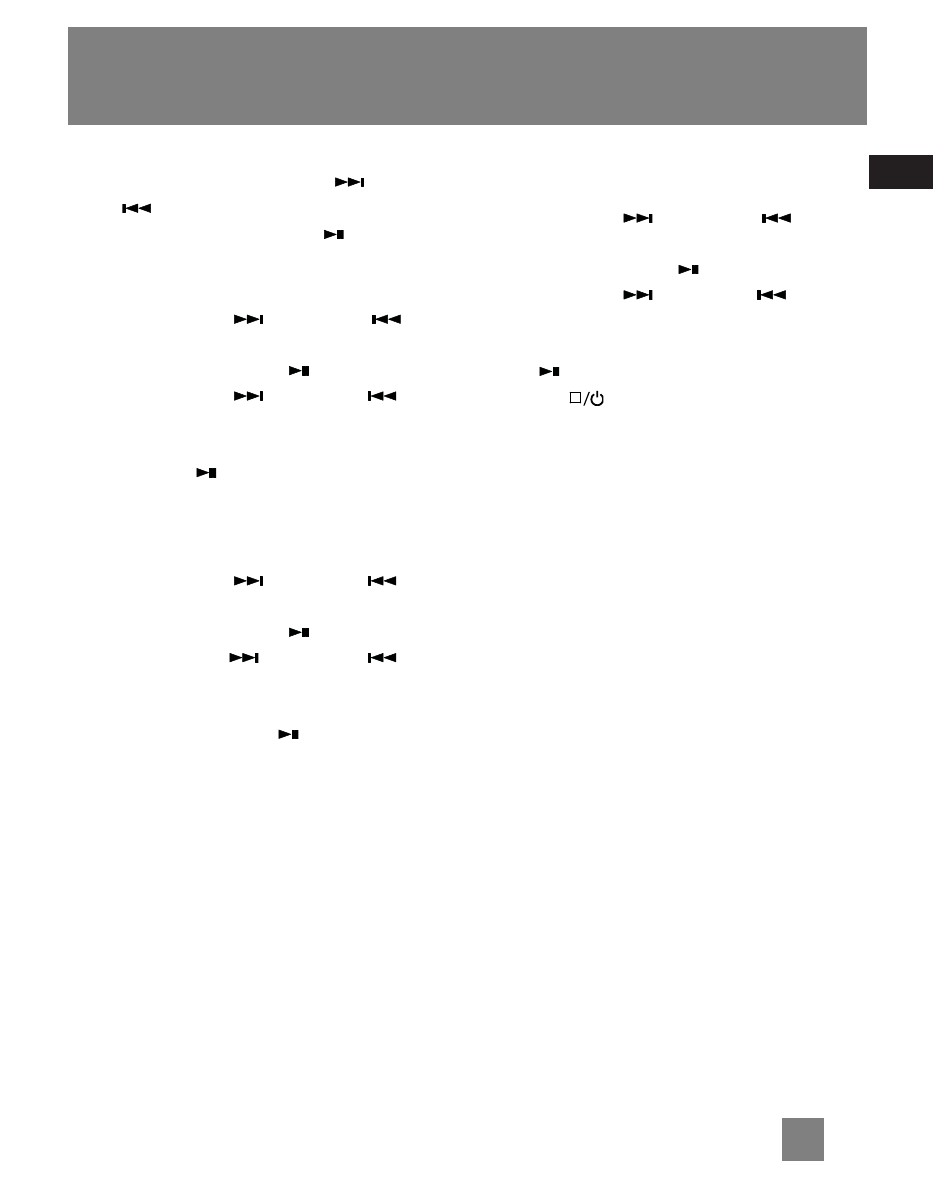
EN
16
In menu mode, slide down
or slide
up
to view options. Select Time &
Date option by pressing in
.
Date Format
•
Slide down
or slide up
to
select Date Format from the sub-
menu and press in
to confirm.
•
Slide down
or slide up
to
select between YY/MM/DD or
DD/MM/YY.
•
Press in
to confirm.
Date Setting
•
Slide down
or slide up
to
select Date Setting from the sub-
menu and press in
to confirm.
•
Slide down or
slide up
to
select among Year, Month or date.
•
Press + / - to adjust the year, month or
date and press in
to confirm and
exit.
Time Setting
•
Slide down
or slide up
to
select Time Setting from the sub-
menu and press in
to confirm.
•
Slide down
or slide up
to
select between hour or minute.
•
Press + / - to adjust the time and press
in
to confirm and exit.
•
Press
to go back to Main
Menu.
Time & Date
- TC1502 (48 pages)
- TC1500FM (48 pages)
- TC1500A (48 pages)
- RD1072 (16 pages)
- RD2010 (39 pages)
- RD1028 (10 pages)
- S2502 (41 pages)
- M46 (1 page)
- RD2317 (33 pages)
- TC1402 (40 pages)
- Lyra X3030 (68 pages)
- M4616 (36 pages)
- M4108 (87 pages)
- M21 (1 page)
- M200512 (48 pages)
- SL5016 (29 pages)
- M2202 (87 pages)
- M100256 (47 pages)
- 56028090 (64 pages)
- MC4304 (29 pages)
- Lyra RD2854 (64 pages)
- MC3000 (27 pages)
- HC100 (40 pages)
- M4302 (87 pages)
- RP-9328 (2 pages)
- SC2204 (33 pages)
- TC160 (27 pages)
- TC1602 (27 pages)
- M5001 (52 pages)
- M2500 (48 pages)
- 811-R50391W011 (2 pages)
- S2002 (32 pages)
- S2204 (33 pages)
- M4208 (29 pages)
- M63 (45 pages)
- M3904 (116 pages)
- M5002 (52 pages)
- MC2602 (49 pages)
- SL50 Series (1 page)
- M4002BL (30 pages)
- SC2104 (29 pages)
- H115 (38 pages)
- M42 SERIES (2 pages)
- S21 SERIES (2 pages)
