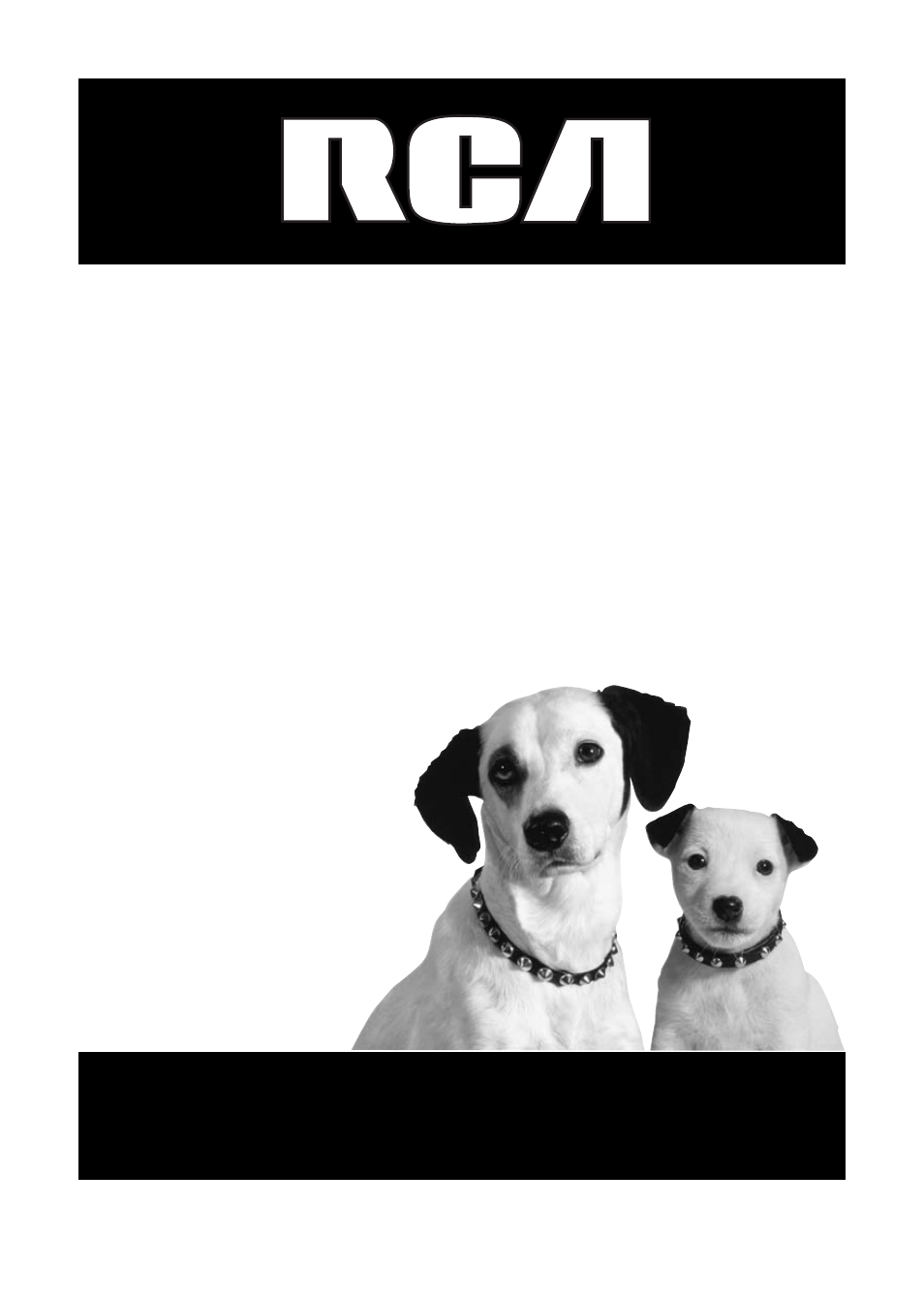RCA Lyra RD2850 User Manual
Lyra jukebox user’s guide
This manual is related to the following products:
Table of contents
Document Outline
- Important Information
- Warning
- FEDERAL COMMUNICATIONS COMMISSION INFORMATION
- Unpacking Your Unit
- Things to consider before you get started...
- Computer System Requirements
- Warning
- Caution
- Caution While Driving
- Back up your data
- Important Battery Information
- Inserting the Included CD-ROM into CD-ROM Drive
- Installing Software Components
- Install the USB Driver (Windows 98SE and Me Only)
- Install System Applications
- Install MusicMatch Jukebox
- Install Additional Services
- Launch the MusicMatch software
- Install MusicMatch Plug-in
- Connecting Lyra HD to the Computer
- Transferring Files to Lyra Jukebox
- Transfer Files via MusicMatch Jukebox
- Create Pre-defined Playlists and Transferring them to the Jukebox
- Transfer Files via Windows Explorer (Drag and Drop)
- Disconnecting Your Lyra from the Computer
- System Tray Applications
- Profile
- Updating System File
- Verify User Playlists
- LyraSync
- MyDislikes
- Overview of General Controls
- Front View
- Navigation Controls
- Left View
- Right View
- Top View
- Display Overview
- Menu Navigation
- Basic Operation
- Selecting Music Mode
- Music Playback Display
- Music Playback Operation
- Step-by-Step Example
- Navigation Menu
- Playlists
- My Selections
- My Dislikes
- View User Playlists
- Pre-defined Playlists
- Save MySelections or MyDislikes as a Playlist
- Clear Playlists
- All Files
- Additional Features
- Repeat
- Shuffle
- Profiler
- Selecting Radio Mode
- Preset Station
- Tuning to a Station
- Setting Preset
- Selecting Preset Station
- Clearing Preset
- Suppressing Stereo Signal
- Record FM Radio
- Selecting Recording Duration
- Selecting Recording Quality
- View FM Recording
- System Settings
- Customize Music Menu
- System Info
- Connecting your Lyra Jukebox to your Car Stereo
- Connecting Your Lyra Jukebox on your stereo system
- Check for Updates
- Portable Hard Drive Capability
- Tips and Troubleshooting
- FAQ (Frequently Asked Questions)
- Specifications & System Requirements
- Hardware
- Hard Disc
- Software
- PC Hardware Requirements
- Accessories
- Miscellaneous Specifications
- Limited Warranty (U.S.)
- Limited Warranty (Canada)